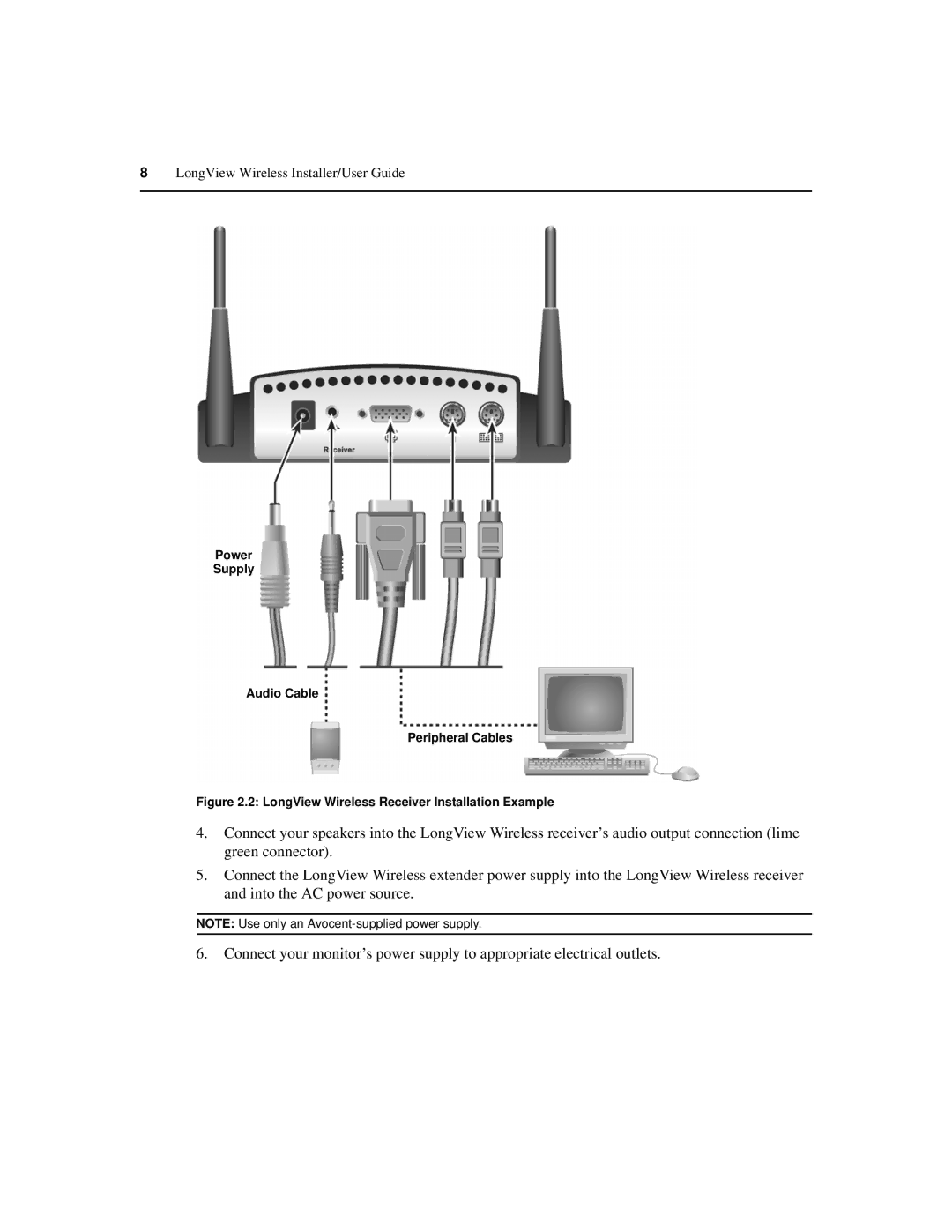8LongView Wireless Installer/User Guide
Power
Supply
Audio Cable
Peripheral Cables
Figure 2.2: LongView Wireless Receiver Installation Example
4.Connect your speakers into the LongView Wireless receiver’s audio output connection (lime green connector).
5.Connect the LongView Wireless extender power supply into the LongView Wireless receiver and into the AC power source.
NOTE: Use only an
6.Connect your monitor’s power supply to appropriate electrical outlets.