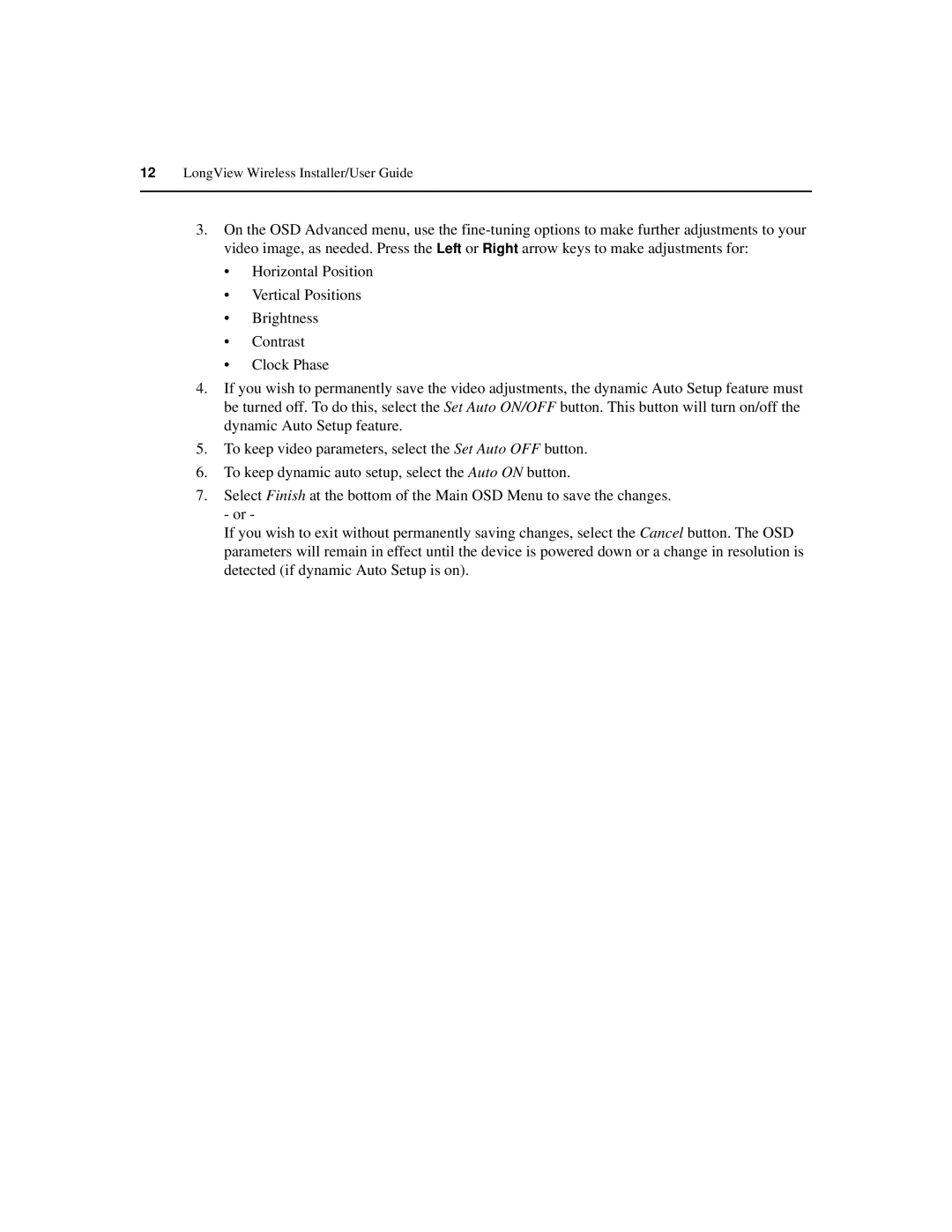12LongView Wireless Installer/User Guide
3.On the OSD Advanced menu, use the
•Horizontal Position
•Vertical Positions
•Brightness
•Contrast
•Clock Phase
4.If you wish to permanently save the video adjustments, the dynamic Auto Setup feature must be turned off. To do this, select the Set Auto ON/OFF button. This button will turn on/off the dynamic Auto Setup feature.
5.To keep video parameters, select the Set Auto OFF button.
6.To keep dynamic auto setup, select the Auto ON button.
7.Select Finish at the bottom of the Main OSD Menu to save the changes. - or -
If you wish to exit without permanently saving changes, select the Cancel button. The OSD parameters will remain in effect until the device is powered down or a change in resolution is detected (if dynamic Auto Setup is on).