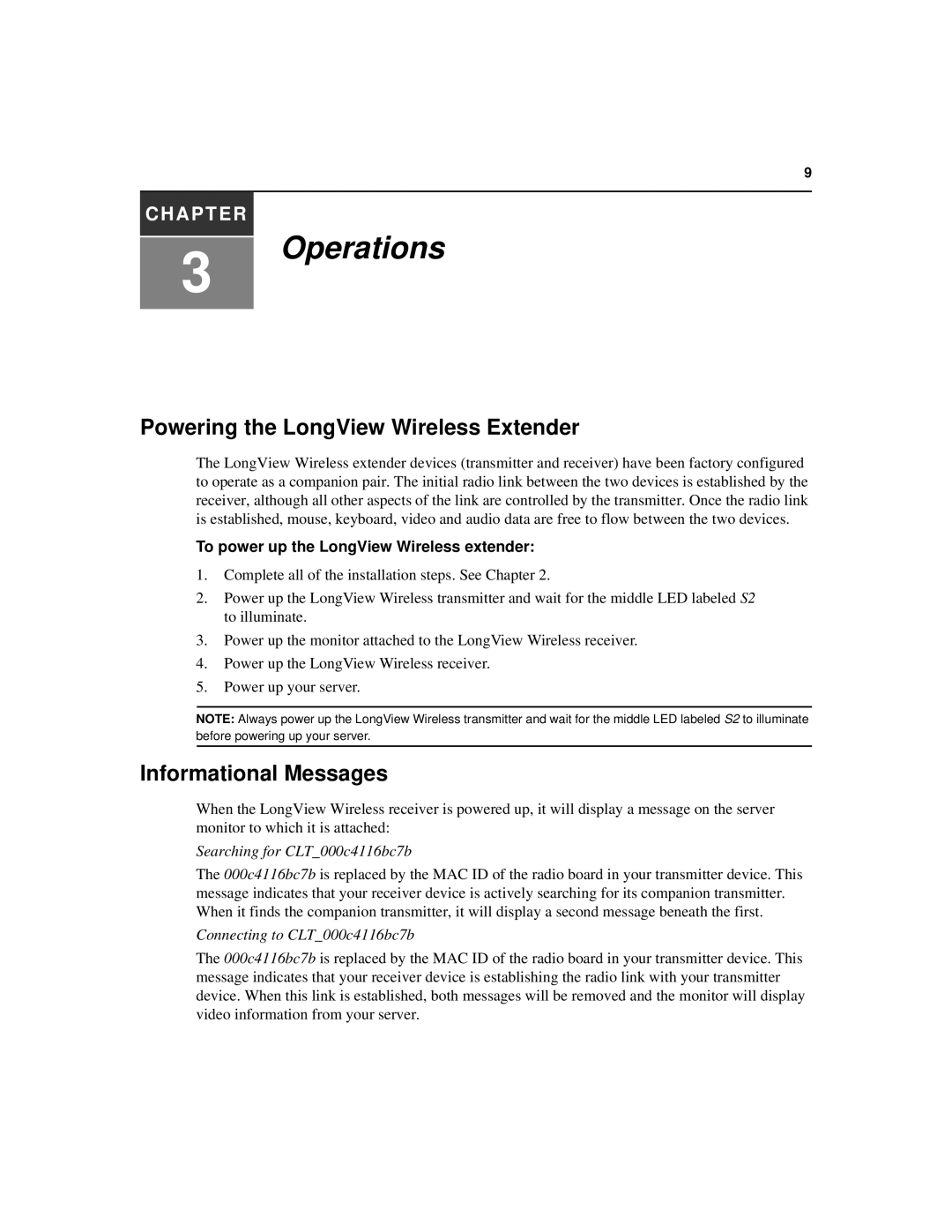9
CHAPTER
3
Operations
Powering the LongView Wireless Extender
The LongView Wireless extender devices (transmitter and receiver) have been factory configured to operate as a companion pair. The initial radio link between the two devices is established by the receiver, although all other aspects of the link are controlled by the transmitter. Once the radio link is established, mouse, keyboard, video and audio data are free to flow between the two devices.
To power up the LongView Wireless extender:
1.Complete all of the installation steps. See Chapter 2.
2.Power up the LongView Wireless transmitter and wait for the middle LED labeled S2 to illuminate.
3.Power up the monitor attached to the LongView Wireless receiver.
4.Power up the LongView Wireless receiver.
5.Power up your server.
NOTE: Always power up the LongView Wireless transmitter and wait for the middle LED labeled S2 to illuminate before powering up your server.
Informational Messages
When the LongView Wireless receiver is powered up, it will display a message on the server monitor to which it is attached:
Searching for CLT_000c4116bc7b
The 000c4116bc7b is replaced by the MAC ID of the radio board in your transmitter device. This message indicates that your receiver device is actively searching for its companion transmitter. When it finds the companion transmitter, it will display a second message beneath the first.
Connecting to CLT_000c4116bc7b
The 000c4116bc7b is replaced by the MAC ID of the radio board in your transmitter device. This message indicates that your receiver device is establishing the radio link with your transmitter device. When this link is established, both messages will be removed and the monitor will display video information from your server.