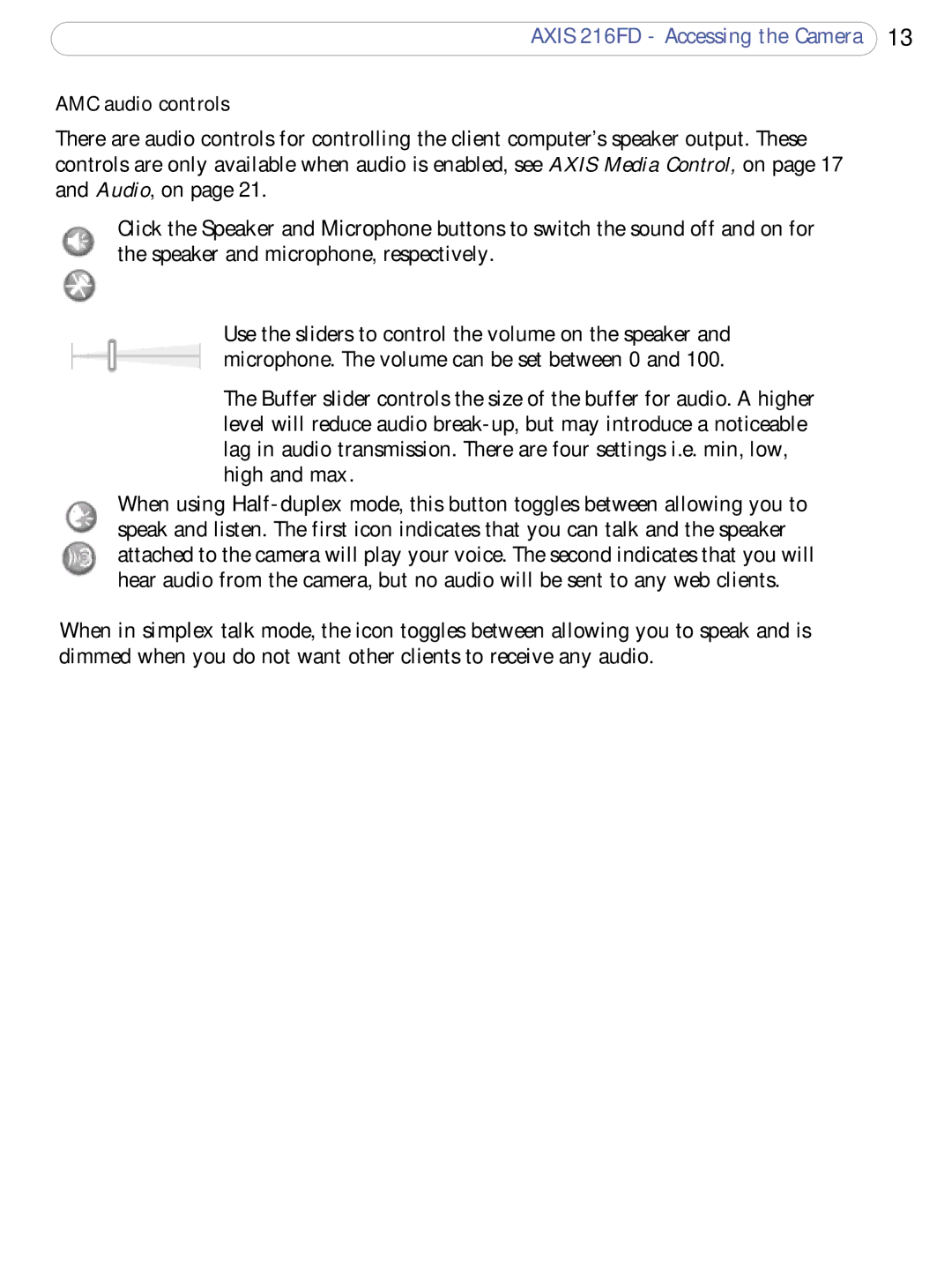AXIS 216FD - Accessing the Camera 13
AMC audio controls
There are audio controls for controlling the client computer’s speaker output. These controls are only available when audio is enabled, see AXIS Media Control, on page 17 and Audio, on page 21.
Click the Speaker and Microphone buttons to switch the sound off and on for the speaker and microphone, respectively.
Use the sliders to control the volume on the speaker and microphone. The volume can be set between 0 and 100.
The Buffer slider controls the size of the buffer for audio. A higher level will reduce audio
When using
When in simplex talk mode, the icon toggles between allowing you to speak and is dimmed when you do not want other clients to receive any audio.