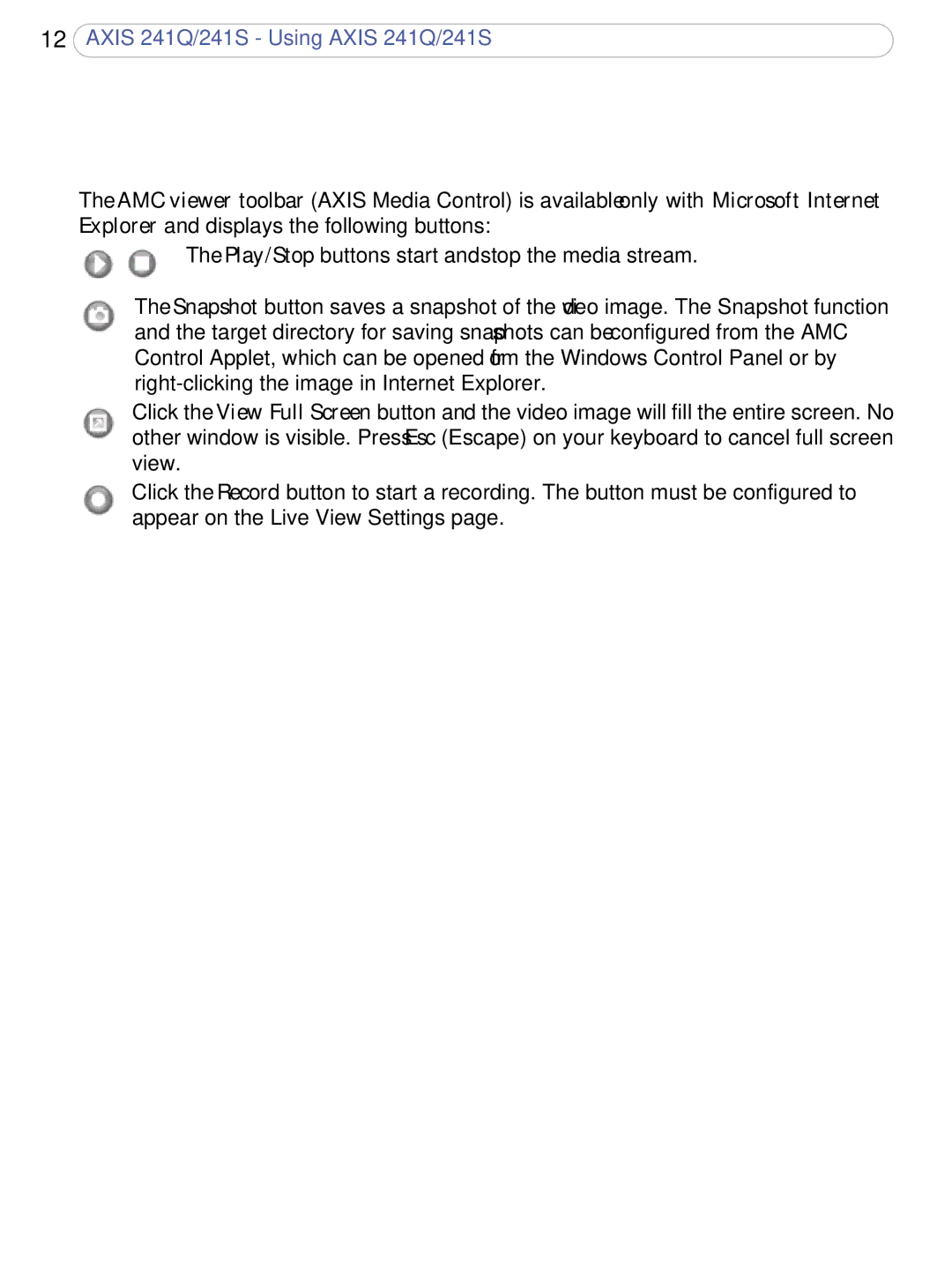12AXIS 241Q/241S - Using AXIS 241Q/241S
The AMC viewer toolbar (AXIS Media Control) is available only with Microsoft Internet Explorer and displays the following buttons:
The Play/Stop buttons start and stop the media stream.
The Snapshot button saves a snapshot of the video image. The Snapshot function and the target directory for saving snapshots can be configured from the AMC Control Applet, which can be opened from the Windows Control Panel or by
Click the View Full Screen button and the video image will fill the entire screen. No other window is visible. Press Esc (Escape) on your keyboard to cancel full screen view.
Click the Record button to start a recording. The button must be configured to appear on the Live View Settings page.