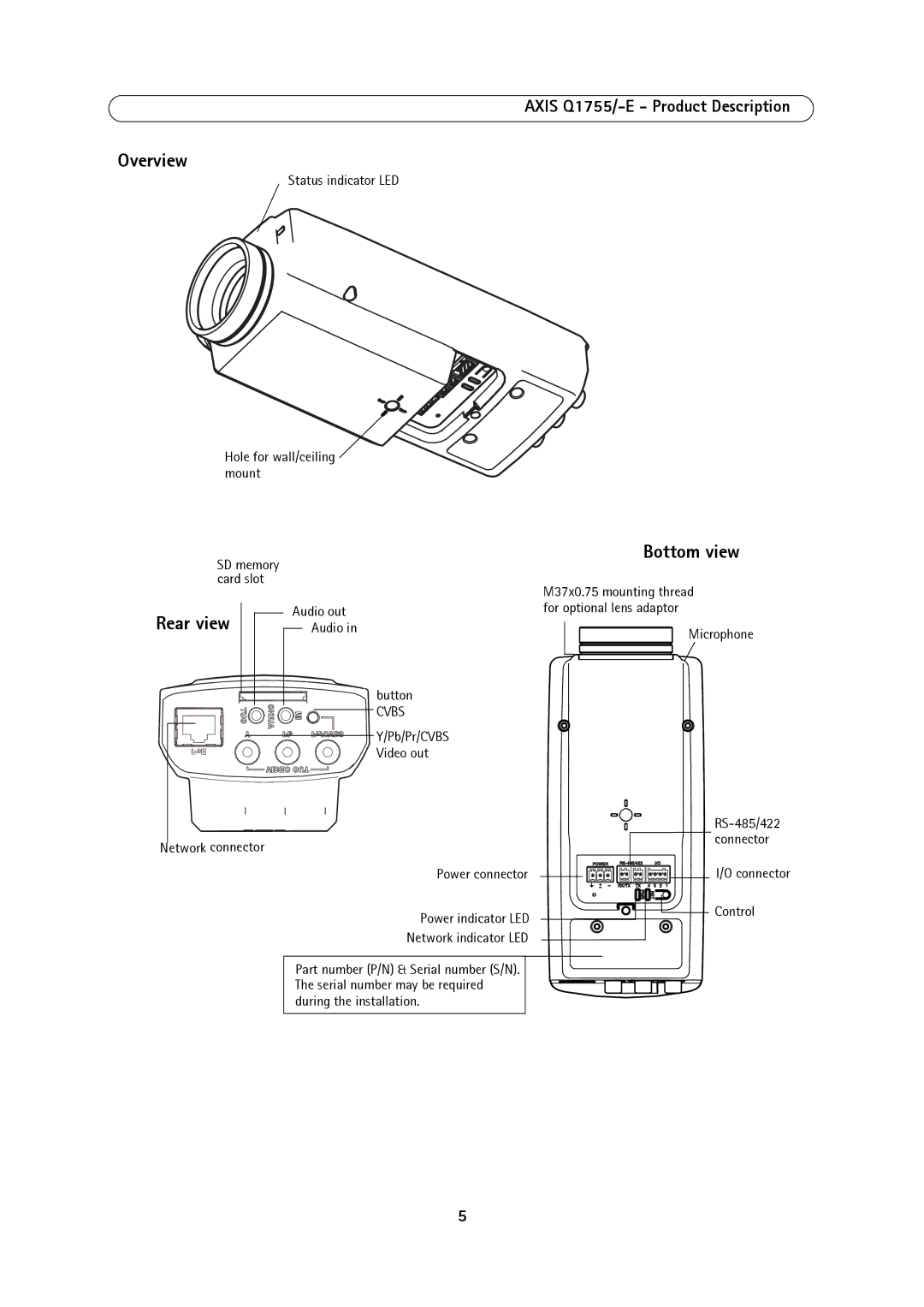AXIS Q1755/-E - Product Description
Overview
Status indicator LED
Hole for wall/ceiling mount
SD memory card slot
Rear view
| Bottom view |
| M37x0.75 mounting thread |
Audio out | for optional lens adaptor |
Audio in | Microphone |
| |
| button |
| CVBS |
Y/Pb/Pr/CVBS |
|
Video out |
|
| |
Network connector | connector |
| |
Power connector | I/O connector |
Power indicator LED | Control |
| |
Network indicator LED |
|
Part number (P/N) & Serial number (S/N). |
|
The serial number may be required |
|
during the installation. |
|
5