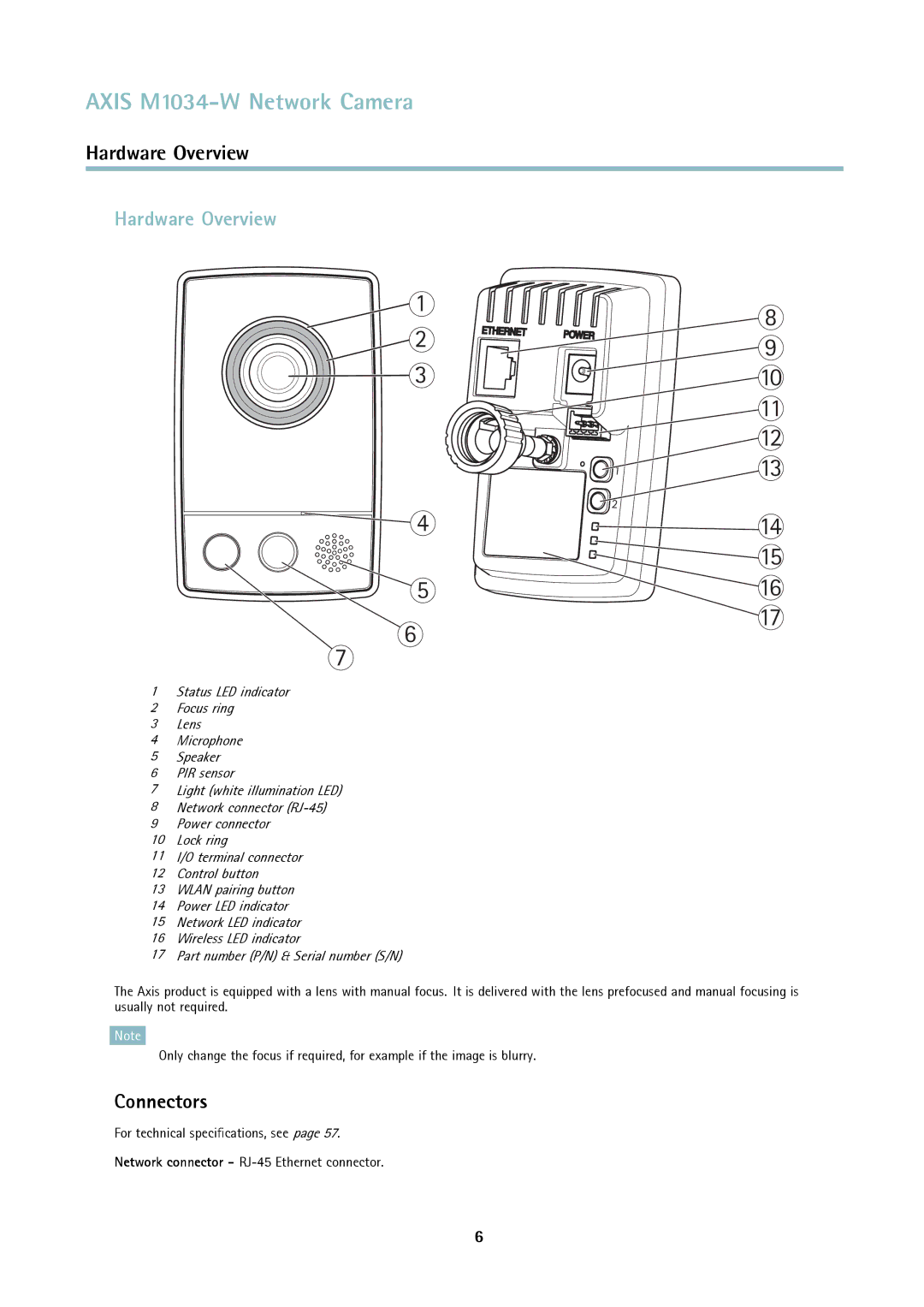AXIS M1034-W Network Camera
Hardware Overview
Hardware Overview
1
2
![]()
![]()
![]() 3
3
![]()
![]()
![]() 4
4
5
6
7
1Status LED indicator
2Focus ring
3Lens
4Microphone
5Speaker
6PIR sensor
7Light (white illumination LED)
8Network connector
9Power connector
10Lock ring
11I/O terminal connector
12Control button
13WLAN pairing button
14Power LED indicator
15Network LED indicator
16Wireless LED indicator
17Part number (P/N) & Serial number (S/N)
![]()
![]()
![]()
![]()
![]()
![]()
![]()
![]()
![]()
![]()
![]()
![]()
![]() 1
1 ![]()
![]()
![]()
![]() 2
2
8 |
9 |
10 |
11 |
12 |
13 |
14
15
16
17
The Axis product is equipped with a lens with manual focus. It is delivered with the lens prefocused and manual focusing is usually not required.
Note
Only change the focus if required, for example if the image is blurry.
Connectors
For technical specifications, see page 57.
Network connector -
6