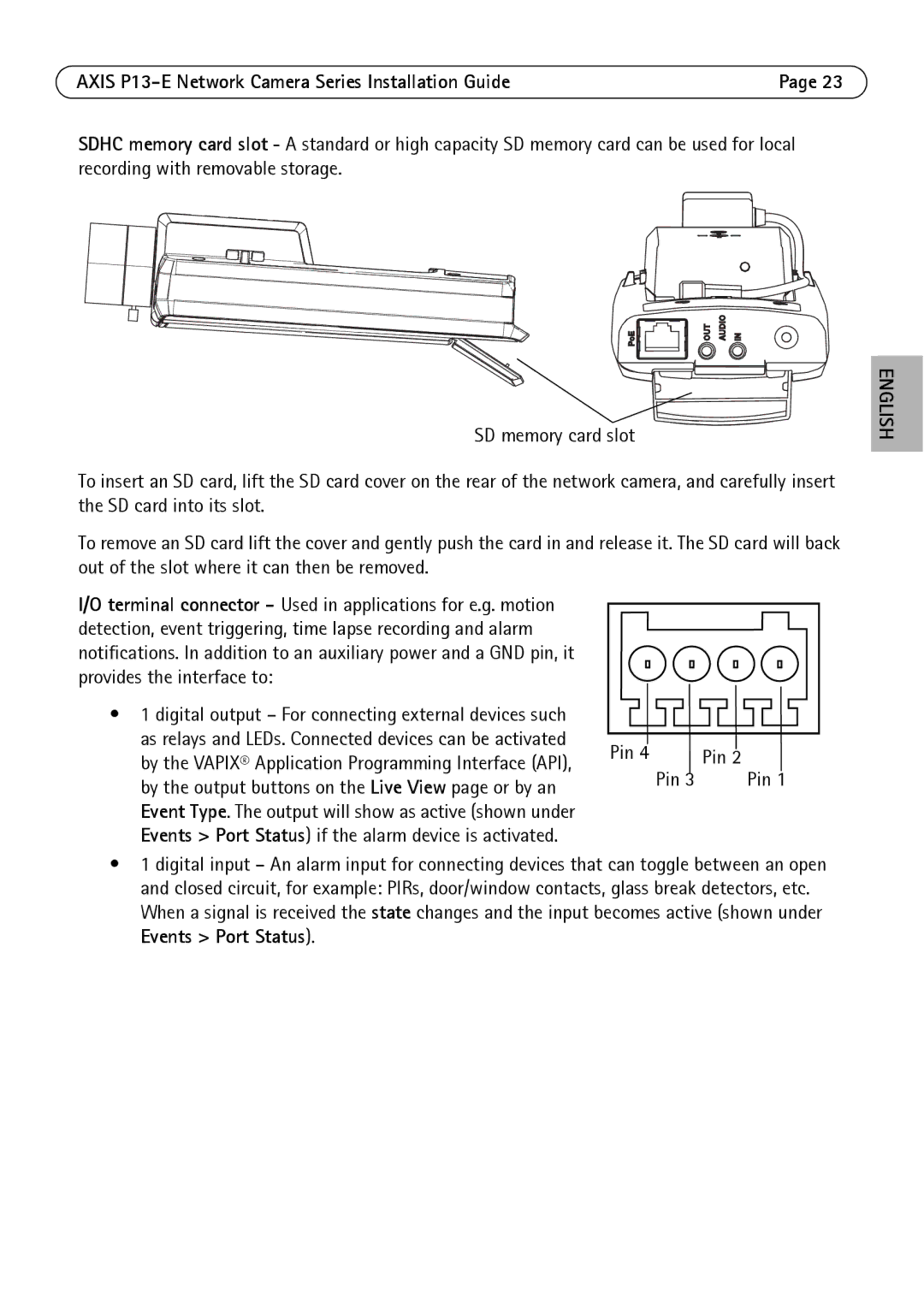AXIS | Page 23 |
SDHC memory card slot - A standard or high capacity SD memory card can be used for local recording with removable storage.
SD memory card slot
To insert an SD card, lift the SD card cover on the rear of the network camera, and carefully insert the SD card into its slot.
To remove an SD card lift the cover and gently push the card in and release it. The SD card will back out of the slot where it can then be removed.
ENGLISH
I/O terminal connector - Used in applications for e.g. motion detection, event triggering, time lapse recording and alarm notifications. In addition to an auxiliary power and a GND pin, it provides the interface to:
•1 digital output – For connecting external devices such as relays and LEDs. Connected devices can be activated by the VAPIX® Application Programming Interface (API), by the output buttons on the Live View page or by an Event Type. The output will show as active (shown under Events > Port Status) if the alarm device is activated.
Pin 4 |
|
| Pin 2 |
| |||
|
| Pin 3 | Pin 1 |
•1 digital input – An alarm input for connecting devices that can toggle between an open and closed circuit, for example: PIRs, door/window contacts, glass break detectors, etc. When a signal is received the state changes and the input becomes active (shown under Events > Port Status).