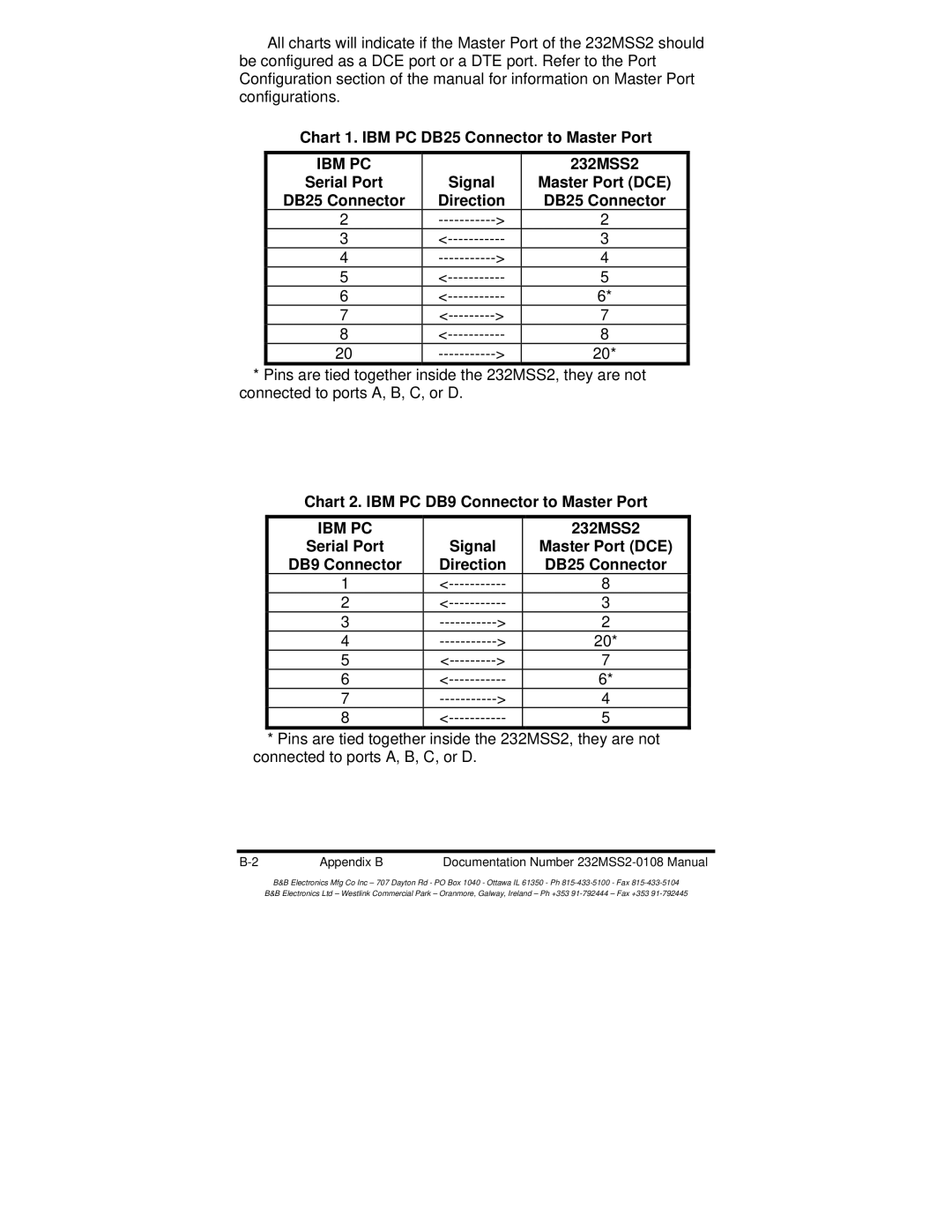All charts will indicate if the Master Port of the 232MSS2 should be configured as a DCE port or a DTE port. Refer to the Port Configuration section of the manual for information on Master Port configurations.
Chart 1. IBM PC DB25 Connector to Master Port
IBM PC |
|
|
|
Serial Port |
| Signal |
|
DB25 Connector | Direction |
| |
2 | > |
| |
3 |
| ||
4 | > |
| |
5 |
| ||
6 |
| ||
7 | > |
| |
8 |
| ||
20 | > |
| |
232MSS2
Master Port (DCE) DB25 Connector
2
3
4
5
6*
7
8
20*
*Pins are tied together inside the 232MSS2, they are not connected to ports A, B, C, or D.
Chart 2. IBM PC DB9 Connector to Master Port
IBM PC |
|
|
|
Serial Port |
| Signal |
|
DB9 Connector | Direction |
| |
1 |
| ||
2 |
| ||
3 | > |
| |
4 | > |
| |
5 | > |
| |
6 |
| ||
7 | > |
| |
8 |
| ||
232MSS2
Master Port (DCE) DB25 Connector
8
3
2
20*
7
6*
4
5
*Pins are tied together inside the 232MSS2, they are not connected to ports A, B, C, or D.
Appendix B | Documentation Number |
B&B Electronics Mfg Co Inc – 707 Dayton Rd - PO Box 1040 - Ottawa IL 61350 - Ph
B&B Electronics Ltd – Westlink Commercial Park – Oranmore, Galway, Ireland – Ph +353