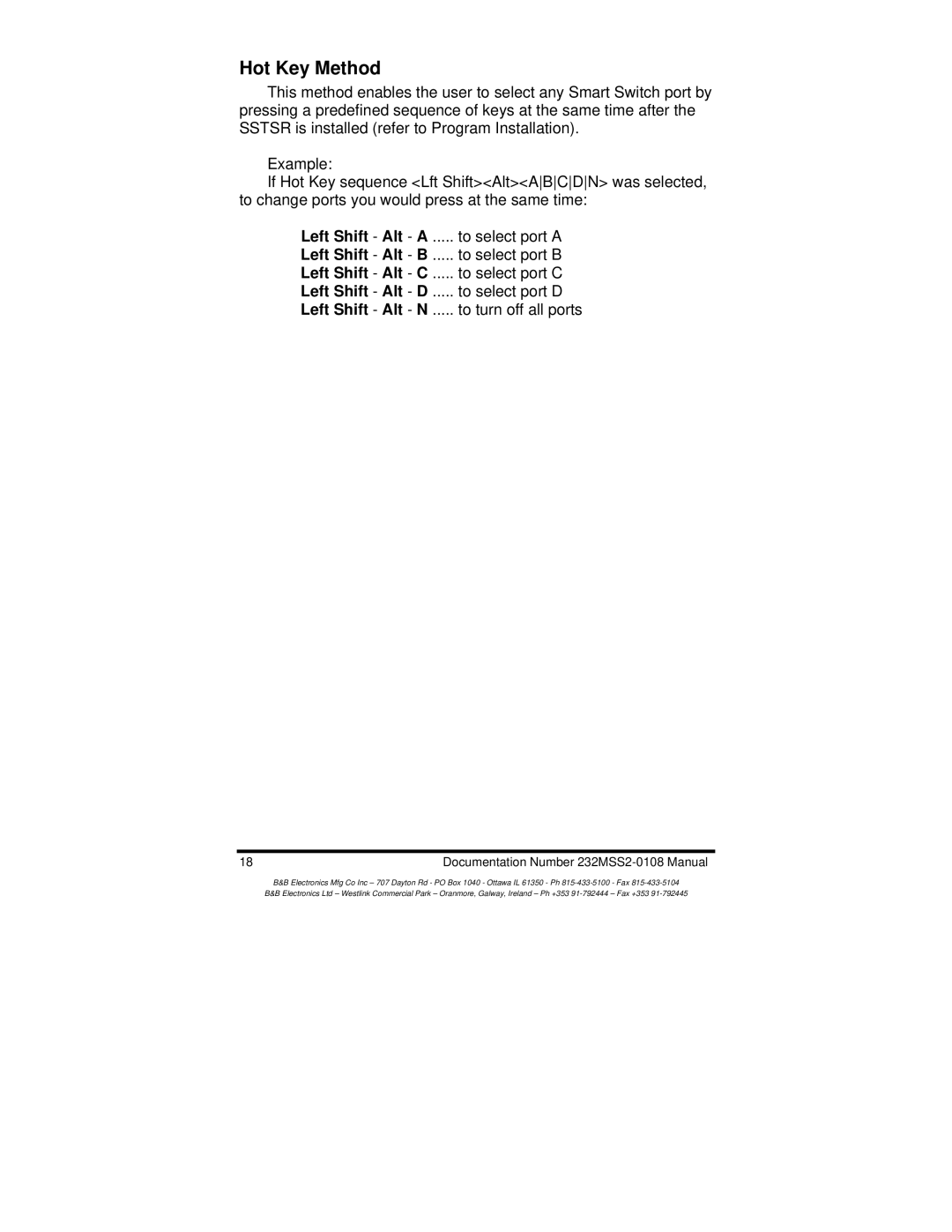Hot Key Method
This method enables the user to select any Smart Switch port by pressing a predefined sequence of keys at the same time after the SSTSR is installed (refer to Program Installation).
Example:
If Hot Key sequence <Lft Shift><Alt><ABCDN> was selected, to change ports you would press at the same time:
Left Shift - Alt - A | to select port A |
Left Shift - Alt - B | to select port B |
Left Shift - Alt - C | to select port C |
Left Shift - Alt - D | to select port D |
Left Shift - Alt - N | to turn off all ports |
18Documentation Number
B&B Electronics Mfg Co Inc – 707 Dayton Rd - PO Box 1040 - Ottawa IL 61350 - Ph
B&B Electronics Ltd – Westlink Commercial Park – Oranmore, Galway, Ireland – Ph +353