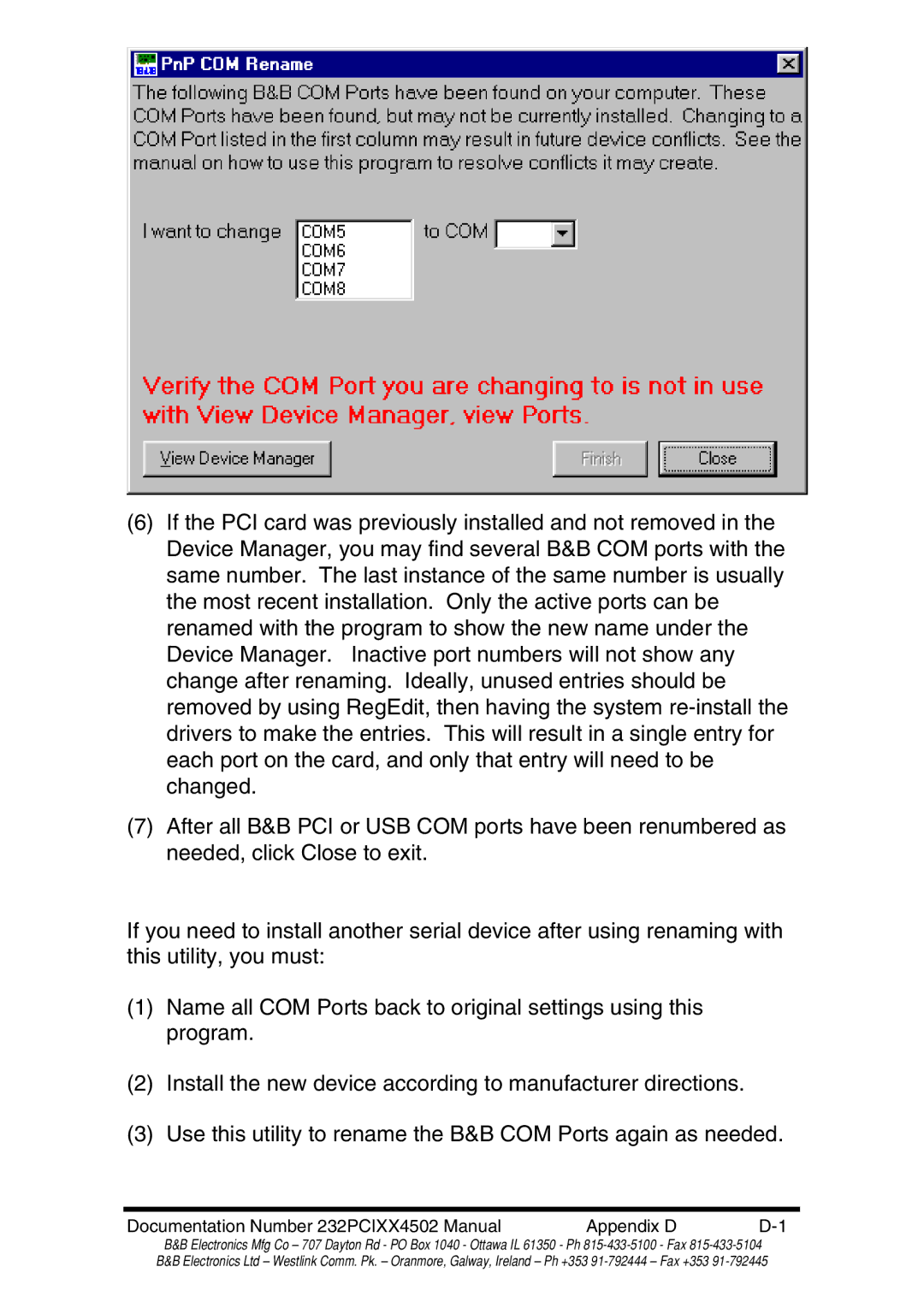(6) If the PCI card was previously installed and not removed in the Device Manager, you may find several B&B COM ports with the same number. The last instance of the same number is usually the most recent installation. Only the active ports can be renamed with the program to show the new name under the Device Manager. Inactive port numbers will not show any change after renaming. Ideally, unused entries should be removed by using RegEdit, then having the system
(7)After all B&B PCI or USB COM ports have been renumbered as needed, click Close to exit.
If you need to install another serial device after using renaming with this utility, you must:
(1) Name all COM Ports back to original settings using this program.
(2) Install the new device according to manufacturer directions.
(3) Use this utility to rename the B&B COM Ports again as needed.
Documentation Number 232PCIXX4502 Manual | Appendix D |
B&B Electronics Mfg Co – 707 Dayton Rd - PO Box 1040 - Ottawa IL 61350 - Ph