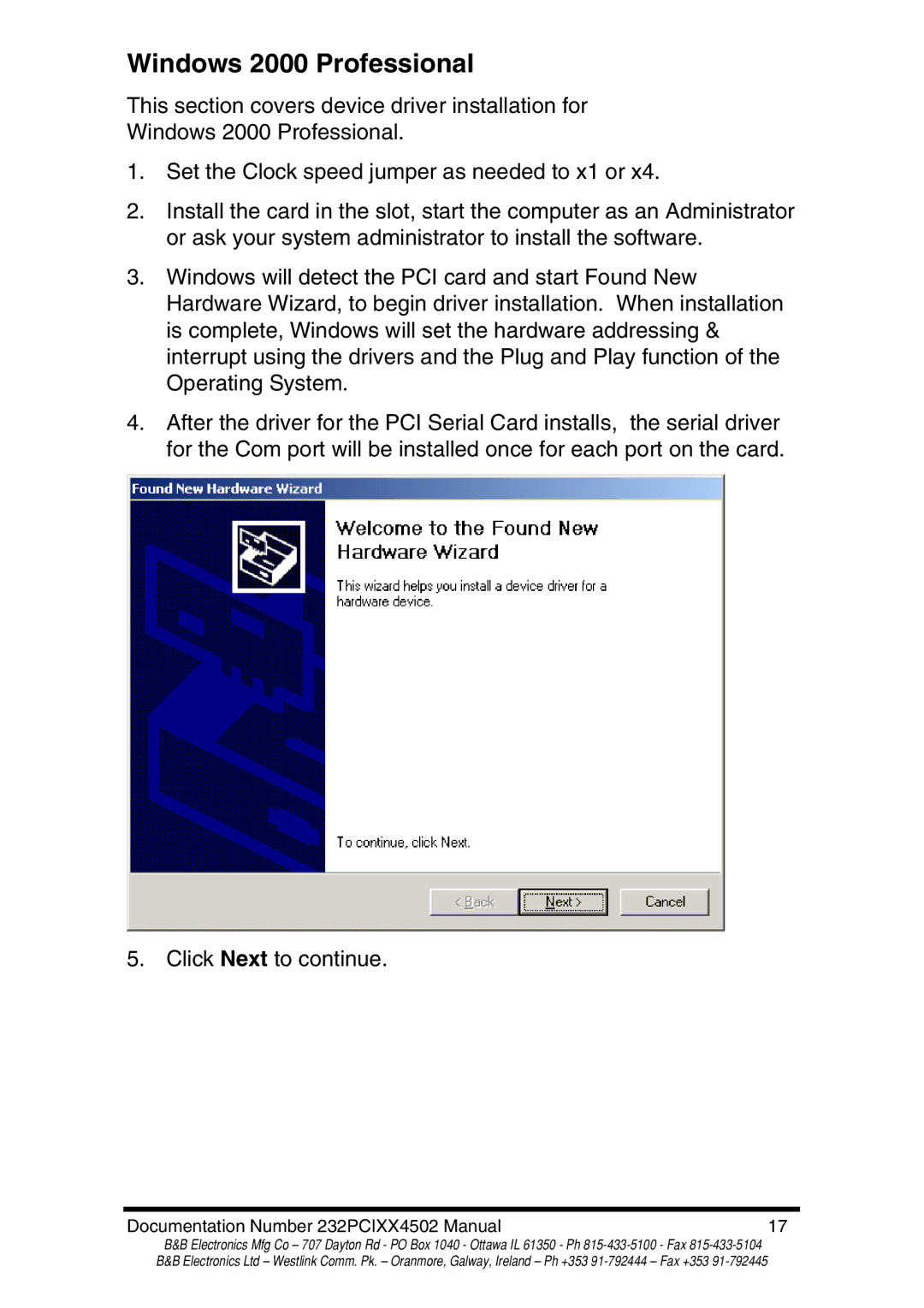Windows 2000 Professional
This section covers device driver installation for
Windows 2000 Professional.
1.Set the Clock speed jumper as needed to x1 or x4.
2.Install the card in the slot, start the computer as an Administrator or ask your system administrator to install the software.
3.Windows will detect the PCI card and start Found New
Hardware Wizard, to begin driver installation. When installation is complete, Windows will set the hardware addressing & interrupt using the drivers and the Plug and Play function of the Operating System.
4.After the driver for the PCI Serial Card installs, the serial driver for the Com port will be installed once for each port on the card.
5. Click Next to continue.
Documentation Number 232PCIXX4502 Manual | 17 |
B&B Electronics Mfg Co – 707 Dayton Rd - PO Box 1040 - Ottawa IL 61350 - Ph