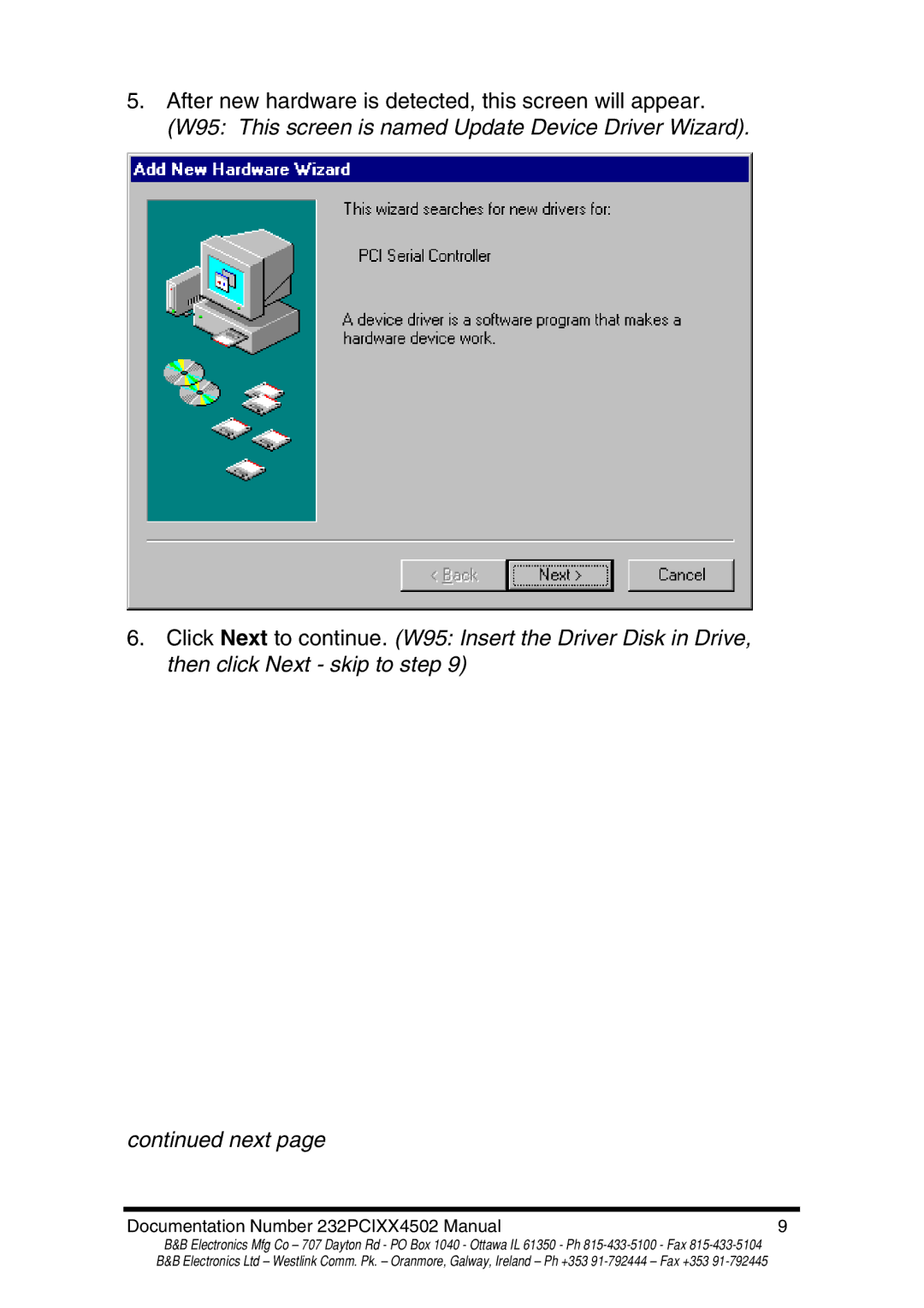5.After new hardware is detected, this screen will appear. (W95: This screen is named Update Device Driver Wizard).
6.Click Next to continue. (W95: Insert the Driver Disk in Drive, then click Next - skip to step 9)
continued next page
Documentation Number 232PCIXX4502 Manual | 9 |
B&B Electronics Mfg Co – 707 Dayton Rd - PO Box 1040 - Ottawa IL 61350 - Ph