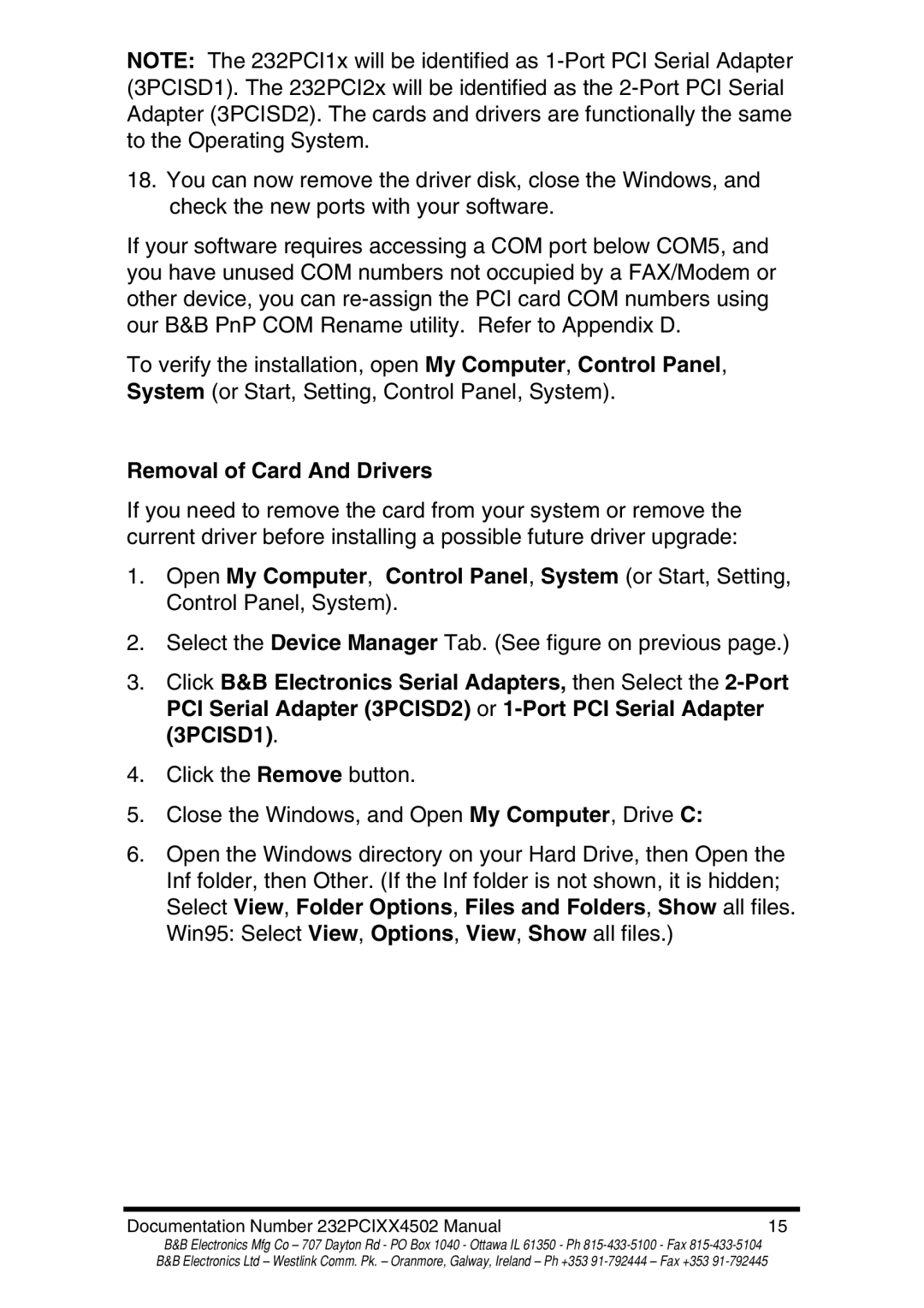NOTE: The 232PCI1x will be identified as
18.You can now remove the driver disk, close the Windows, and check the new ports with your software.
If your software requires accessing a COM port below COM5, and you have unused COM numbers not occupied by a FAX/Modem or other device, you can
To verify the installation, open My Computer, Control Panel, System (or Start, Setting, Control Panel, System).
Removal of Card And Drivers
If you need to remove the card from your system or remove the current driver before installing a possible future driver upgrade:
1.Open My Computer, Control Panel, System (or Start, Setting, Control Panel, System).
2.Select the Device Manager Tab. (See figure on previous page.)
3.Click B&B Electronics Serial Adapters, then Select the
4.Click the Remove button.
5.Close the Windows, and Open My Computer, Drive C:
6.Open the Windows directory on your Hard Drive, then Open the Inf folder, then Other. (If the Inf folder is not shown, it is hidden; Select View, Folder Options, Files and Folders, Show all files. Win95: Select View, Options, View, Show all files.)
Documentation Number 232PCIXX4502 Manual | 15 |
B&B Electronics Mfg Co – 707 Dayton Rd - PO Box 1040 - Ottawa IL 61350 - Ph