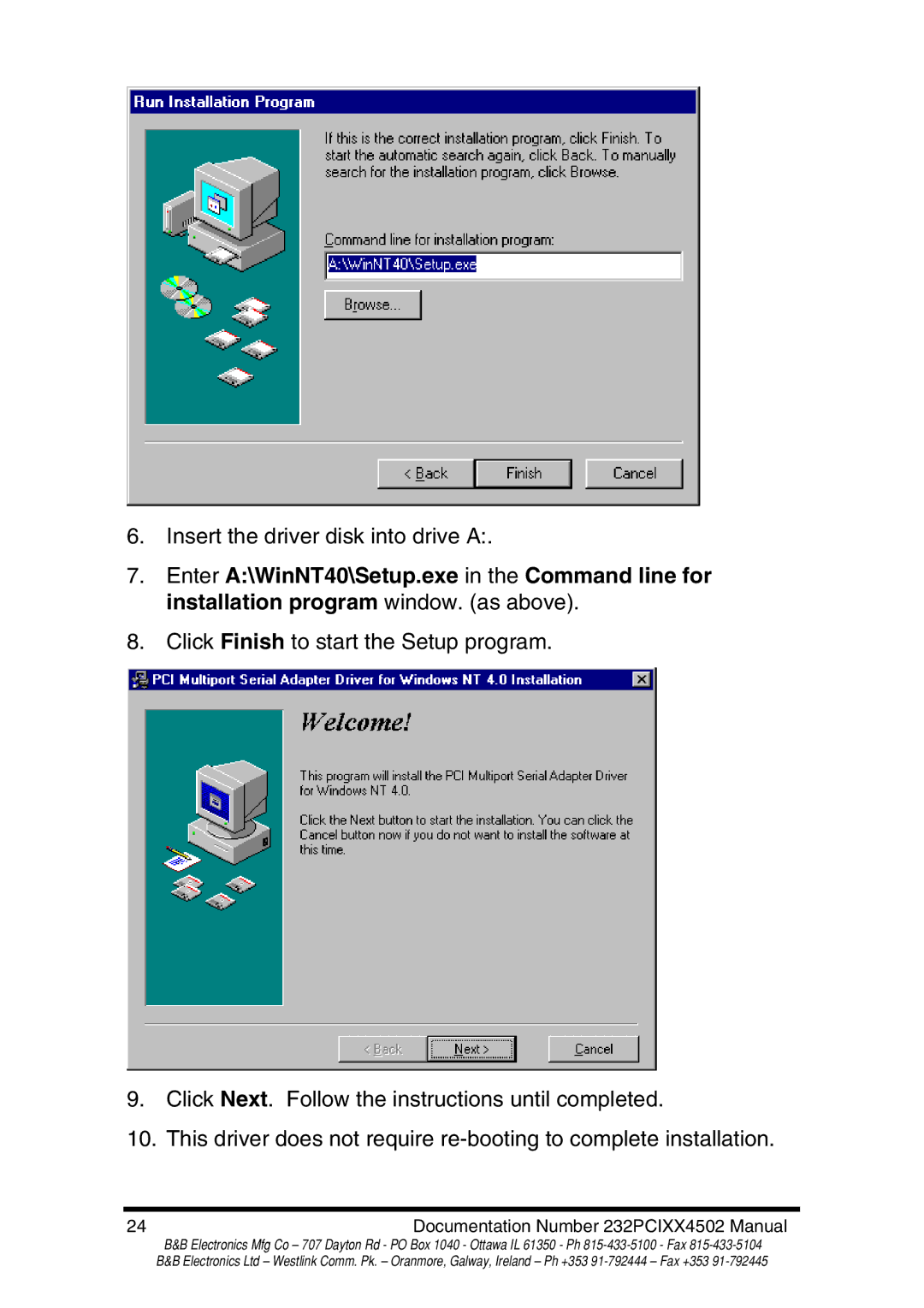6. Insert the driver disk into drive A:.
7. Enter A:\WinNT40\Setup.exe in the Command line for installation program window. (as above).
8. Click Finish to start the Setup program.
9. | Click Next. Follow the instructions until completed. |
10. | This driver does not require |
|
|
24 | Documentation Number 232PCIXX4502 Manual |
B&B Electronics Mfg Co – 707 Dayton Rd - PO Box 1040 - Ottawa IL 61350 - Ph