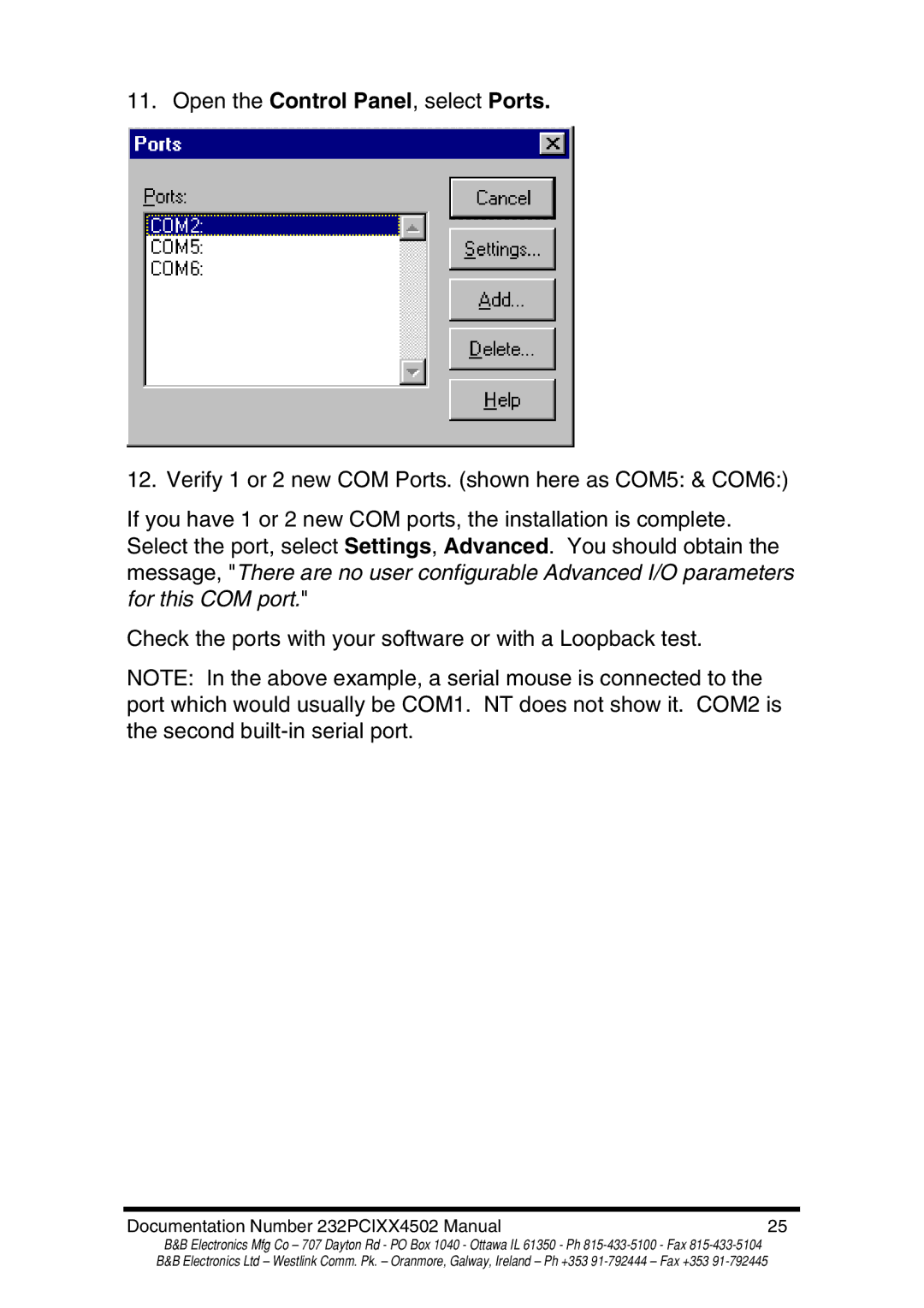11.Open the Control Panel, select Ports.
12. Verify 1 or 2 new COM Ports. (shown here as COM5: & COM6:)
If you have 1 or 2 new COM ports, the installation is complete. Select the port, select Settings, Advanced. You should obtain the message, "There are no user configurable Advanced I/O parameters for this COM port."
Check the ports with your software or with a Loopback test.
NOTE: In the above example, a serial mouse is connected to the port which would usually be COM1. NT does not show it. COM2 is the second
Documentation Number 232PCIXX4502 Manual | 25 |
B&B Electronics Mfg Co – 707 Dayton Rd - PO Box 1040 - Ottawa IL 61350 - Ph