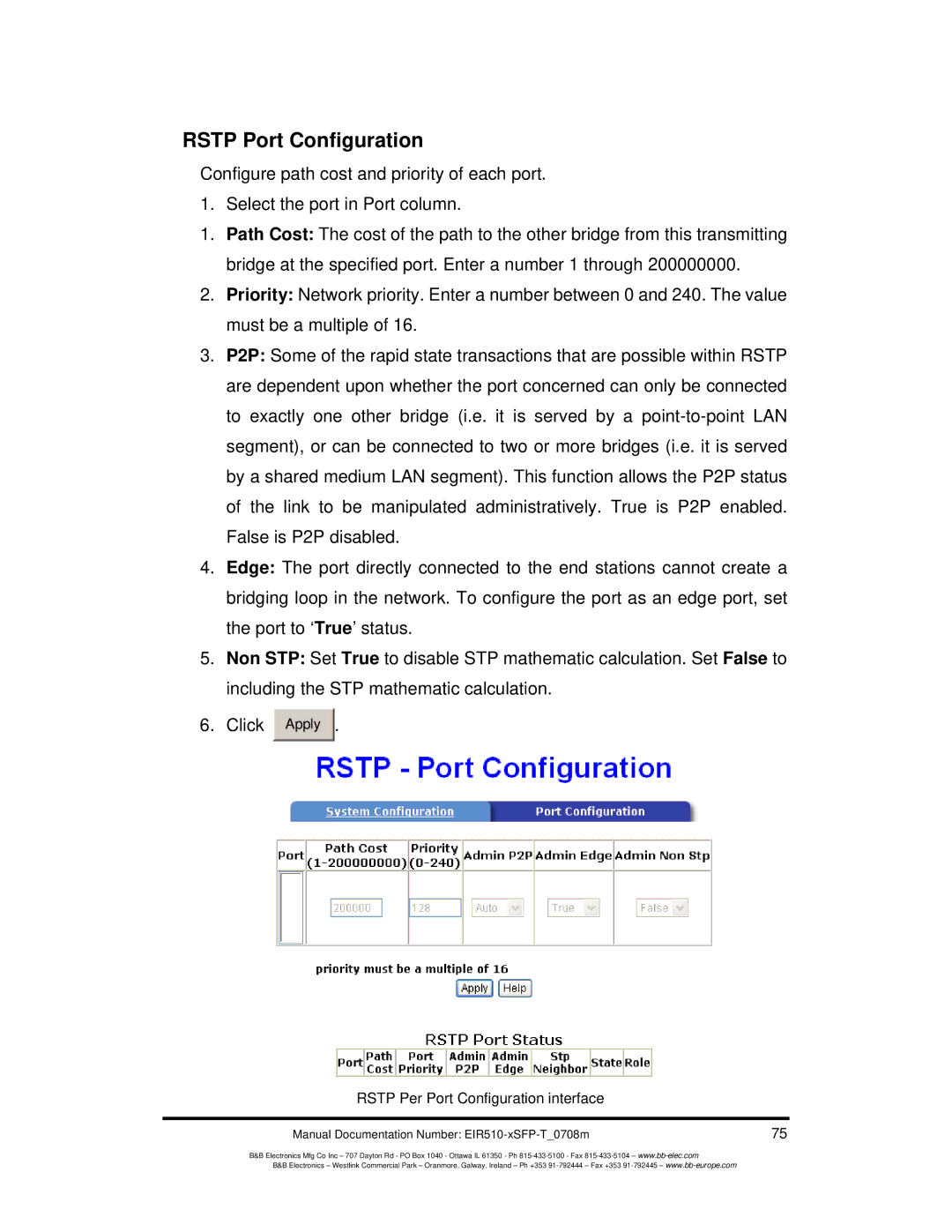RSTP Port Configuration
Configure path cost and priority of each port. 1. Select the port in Port column.
1.Path Cost: The cost of the path to the other bridge from this transmitting bridge at the specified port. Enter a number 1 through 200000000.
2.Priority: Network priority. Enter a number between 0 and 240. The value must be a multiple of 16.
3.P2P: Some of the rapid state transactions that are possible within RSTP are dependent upon whether the port concerned can only be connected to exactly one other bridge (i.e. it is served by a
4.Edge: The port directly connected to the end stations cannot create a bridging loop in the network. To configure the port as an edge port, set the port to ‘True’ status.
5.Non STP: Set True to disable STP mathematic calculation. Set False to including the STP mathematic calculation.
6.Click Apply ![]() .
.
RSTP Per Port Configuration interface
Manual Documentation Number: | 75 |
B&B Electronics Mfg Co Inc – 707 Dayton Rd - PO Box 1040 - Ottawa IL 61350 - Ph
B&B Electronics – Westlink Commercial Park – Oranmore, Galway, Ireland – Ph +353