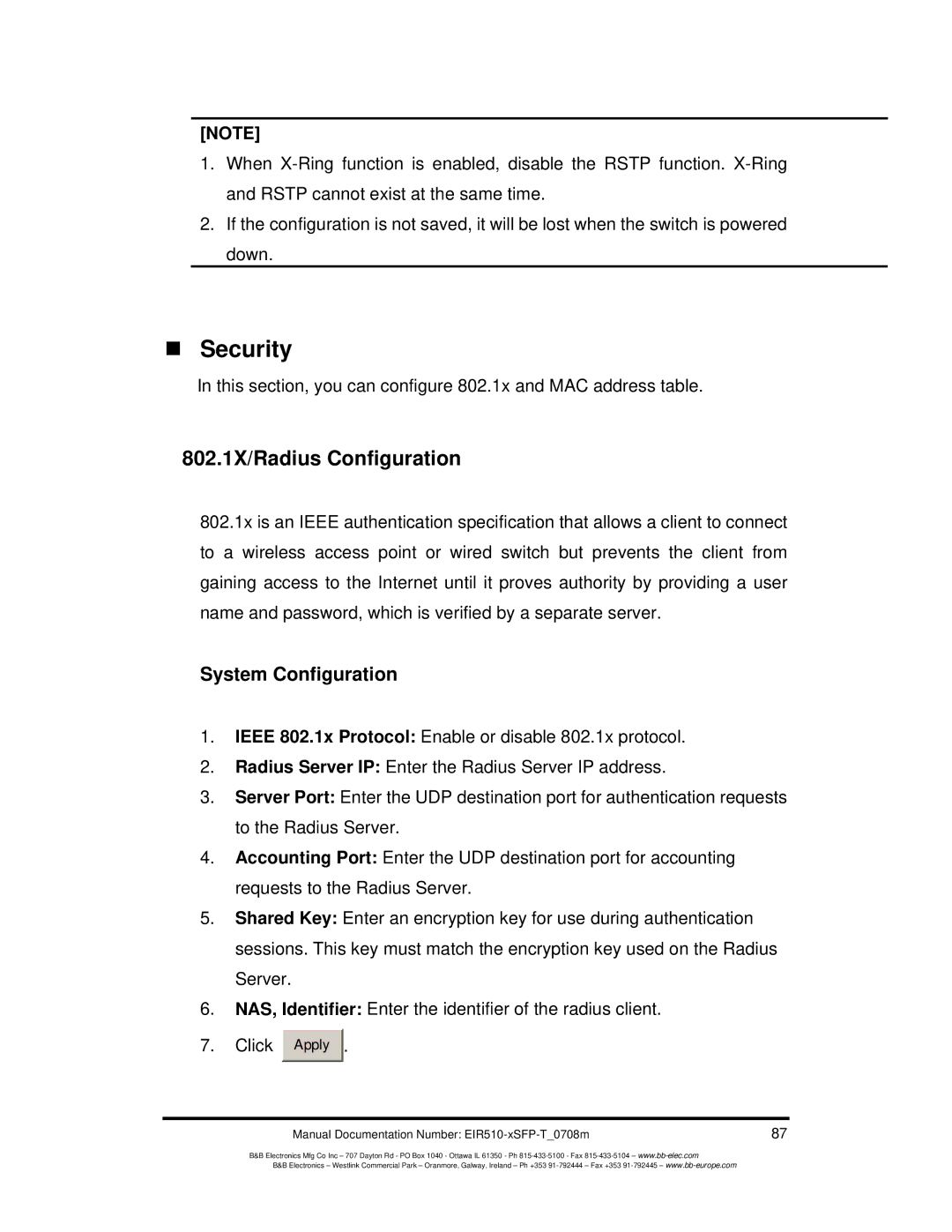[NOTE]
1.When
2.If the configuration is not saved, it will be lost when the switch is powered down.
Security
In this section, you can configure 802.1x and MAC address table.
802.1X/Radius Configuration
802.1x is an IEEE authentication specification that allows a client to connect to a wireless access point or wired switch but prevents the client from gaining access to the Internet until it proves authority by providing a user name and password, which is verified by a separate server.
System Configuration
1.IEEE 802.1x Protocol: Enable or disable 802.1x protocol.
2.Radius Server IP: Enter the Radius Server IP address.
3.Server Port: Enter the UDP destination port for authentication requests to the Radius Server.
4.Accounting Port: Enter the UDP destination port for accounting requests to the Radius Server.
5.Shared Key: Enter an encryption key for use during authentication sessions. This key must match the encryption key used on the Radius Server.
6.NAS, Identifier: Enter the identifier of the radius client.
7.Click Apply ![]() .
.
Manual Documentation Number: | 87 |
B&B Electronics Mfg Co Inc – 707 Dayton Rd - PO Box 1040 - Ottawa IL 61350 - Ph
B&B Electronics – Westlink Commercial Park – Oranmore, Galway, Ireland – Ph +353