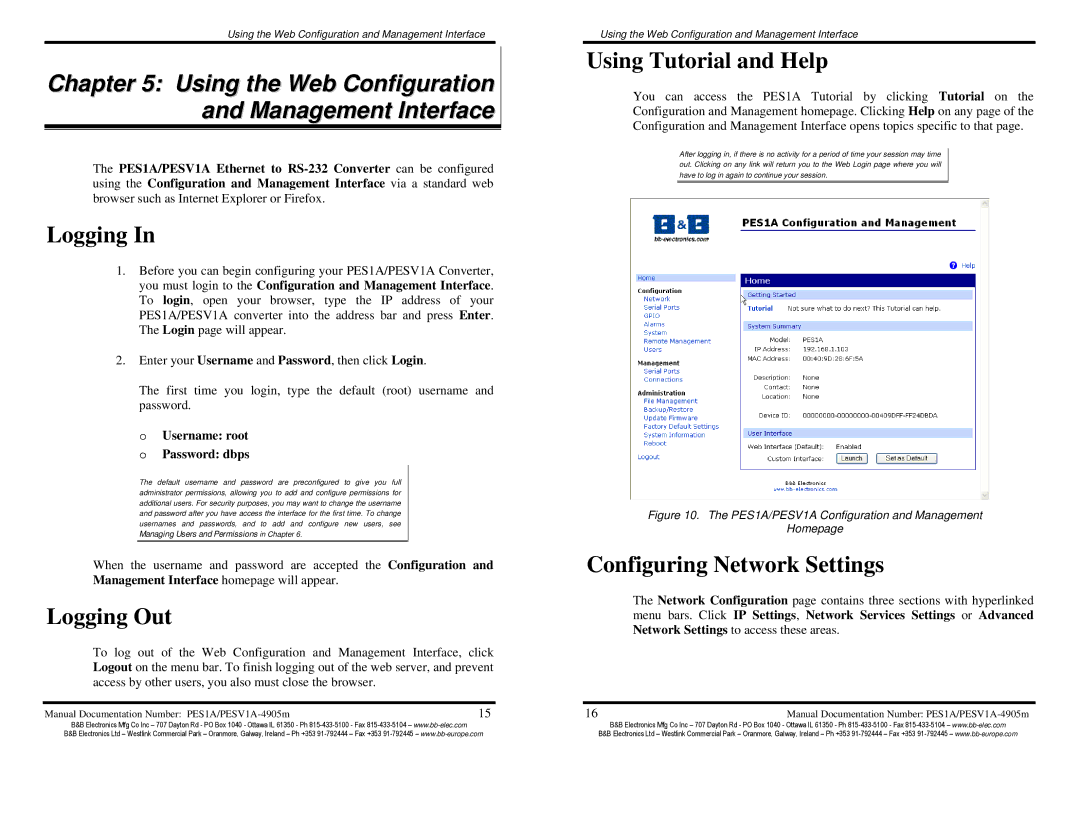Using the Web Configuration and Management Interface
Chapter 5: Using the Web Configuration and Management Interface
The PES1A/PESV1A Ethernet to
Logging In
1.Before you can begin configuring your PES1A/PESV1A Converter, you must login to the Configuration and Management Interface. To login, open your browser, type the IP address of your PES1A/PESV1A converter into the address bar and press Enter. The Login page will appear.
2.Enter your Username and Password, then click Login.
The first time you login, type the default (root) username and password.
oUsername: root o Password: dbps
The default username and password are preconfigured to give you full administrator permissions, allowing you to add and configure permissions for additional users. For security purposes, you may want to change the username and password after you have access the interface for the first time. To change usernames and passwords, and to add and configure new users, see Managing Users and Permissions in Chapter 6.
When the username and password are accepted the Configuration and Management Interface homepage will appear.
Logging Out
To log out of the Web Configuration and Management Interface, click Logout on the menu bar. To finish logging out of the web server, and prevent access by other users, you also must close the browser.
Manual Documentation Number: | 15 |
Using the Web Configuration and Management Interface
Using Tutorial and Help
You can access the PES1A Tutorial by clicking Tutorial on the Configuration and Management homepage. Clicking Help on any page of the Configuration and Management Interface opens topics specific to that page.
After logging in, if there is no activity for a period of time your session may time out. Clicking on any link will return you to the Web Login page where you will have to log in again to continue your session.
Figure 10. The PES1A/PESV1A Configuration and Management
Homepage
Configuring Network Settings
The Network Configuration page contains three sections with hyperlinked menu bars. Click IP Settings, Network Services Settings or Advanced Network Settings to access these areas.
16 | Manual Documentation Number: |
B&B Electronics Mfg Co Inc – 707 Dayton Rd - PO Box 1040 - Ottawa IL 61350 - Ph | B&B Electronics Mfg Co Inc – 707 Dayton Rd - PO Box 1040 - Ottawa IL 61350 - Ph |
B&B Electronics Ltd – Westlink Commercial Park – Oranmore, Galway, Ireland – Ph +353 | B&B Electronics Ltd – Westlink Commercial Park – Oranmore, Galway, Ireland – Ph +353 |