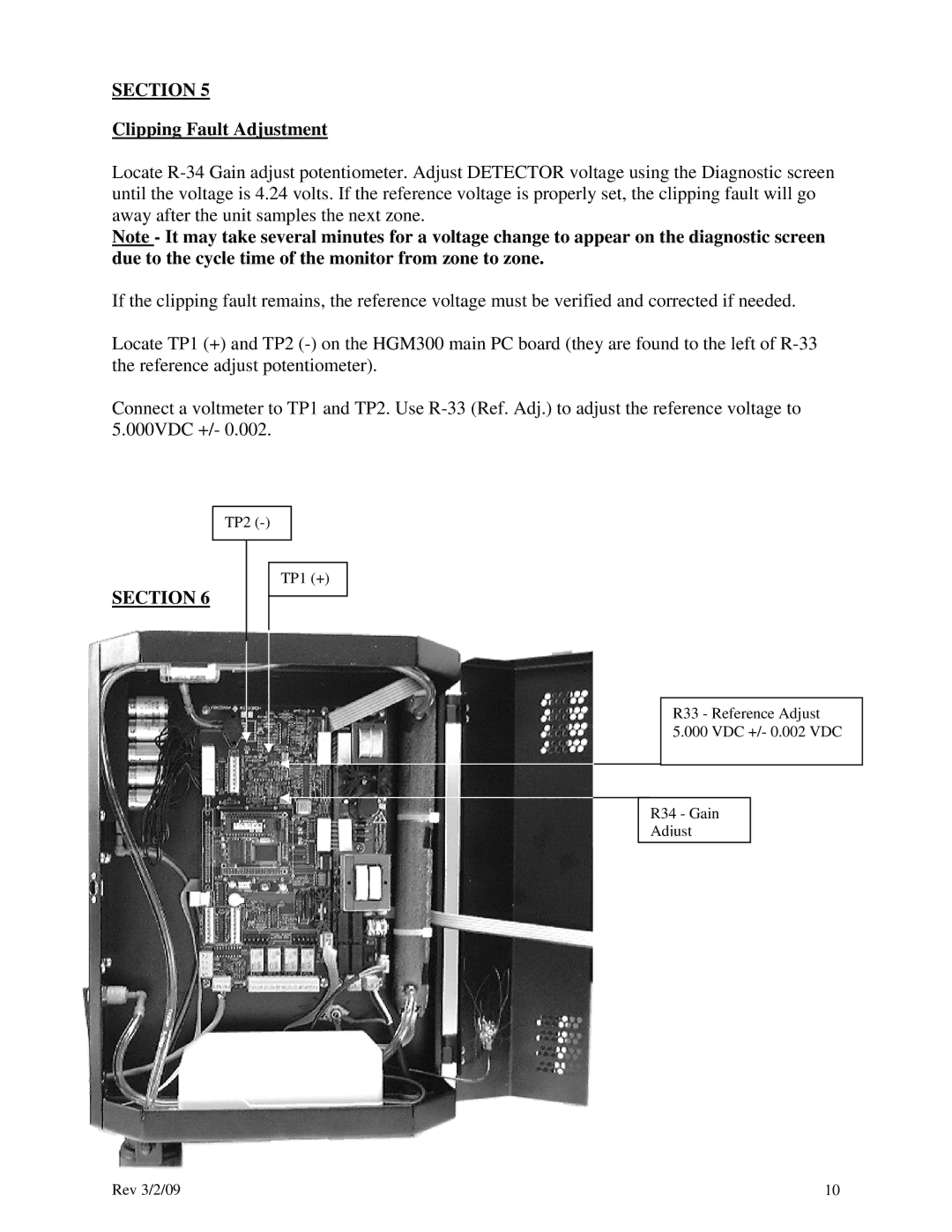SECTION 5
Clipping Fault Adjustment
Locate
Note - It may take several minutes for a voltage change to appear on the diagnostic screen due to the cycle time of the monitor from zone to zone.
If the clipping fault remains, the reference voltage must be verified and corrected if needed.
Locate TP1 (+) and TP2
Connect a voltmeter to TP1 and TP2. Use
TP2
TP1 (+)
SECTION 6
R33 - Reference Adjust
5.000 VDC +/- 0.002 VDC
R34 - Gain
Adjust
Rev 3/2/09 | 10 |