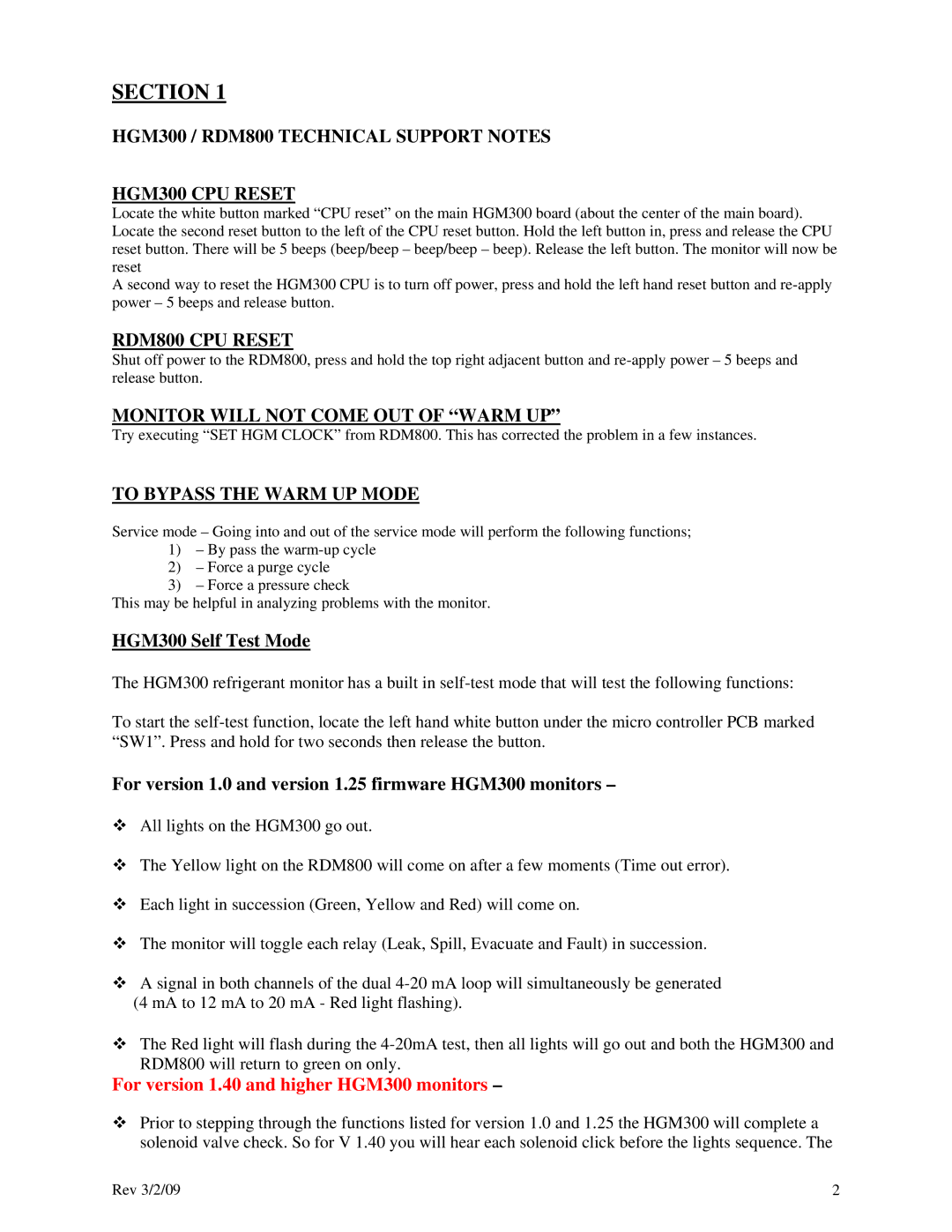SECTION 1
HGM300 / RDM800 TECHNICAL SUPPORT NOTES
HGM300 CPU RESET
Locate the white button marked “CPU reset” on the main HGM300 board (about the center of the main board). Locate the second reset button to the left of the CPU reset button. Hold the left button in, press and release the CPU reset button. There will be 5 beeps (beep/beep – beep/beep – beep). Release the left button. The monitor will now be reset
A second way to reset the HGM300 CPU is to turn off power, press and hold the left hand reset button and
RDM800 CPU RESET
Shut off power to the RDM800, press and hold the top right adjacent button and
MONITOR WILL NOT COME OUT OF “WARM UP”
Try executing “SET HGM CLOCK” from RDM800. This has corrected the problem in a few instances.
TO BYPASS THE WARM UP MODE
Service mode – Going into and out of the service mode will perform the following functions;
1)– By pass the
2)– Force a purge cycle
3)– Force a pressure check
This may be helpful in analyzing problems with the monitor.
HGM300 Self Test Mode
The HGM300 refrigerant monitor has a built in
To start the
For version 1.0 and version 1.25 firmware HGM300 monitors –
All lights on the HGM300 go out.
The Yellow light on the RDM800 will come on after a few moments (Time out error).
Each light in succession (Green, Yellow and Red) will come on.
The monitor will toggle each relay (Leak, Spill, Evacuate and Fault) in succession.
A signal in both channels of the dual
The Red light will flash during the
For version 1.40 and higher HGM300 monitors –
Prior to stepping through the functions listed for version 1.0 and 1.25 the HGM300 will complete a solenoid valve check. So for V 1.40 you will hear each solenoid click before the lights sequence. The
Rev 3/2/09 | 2 |