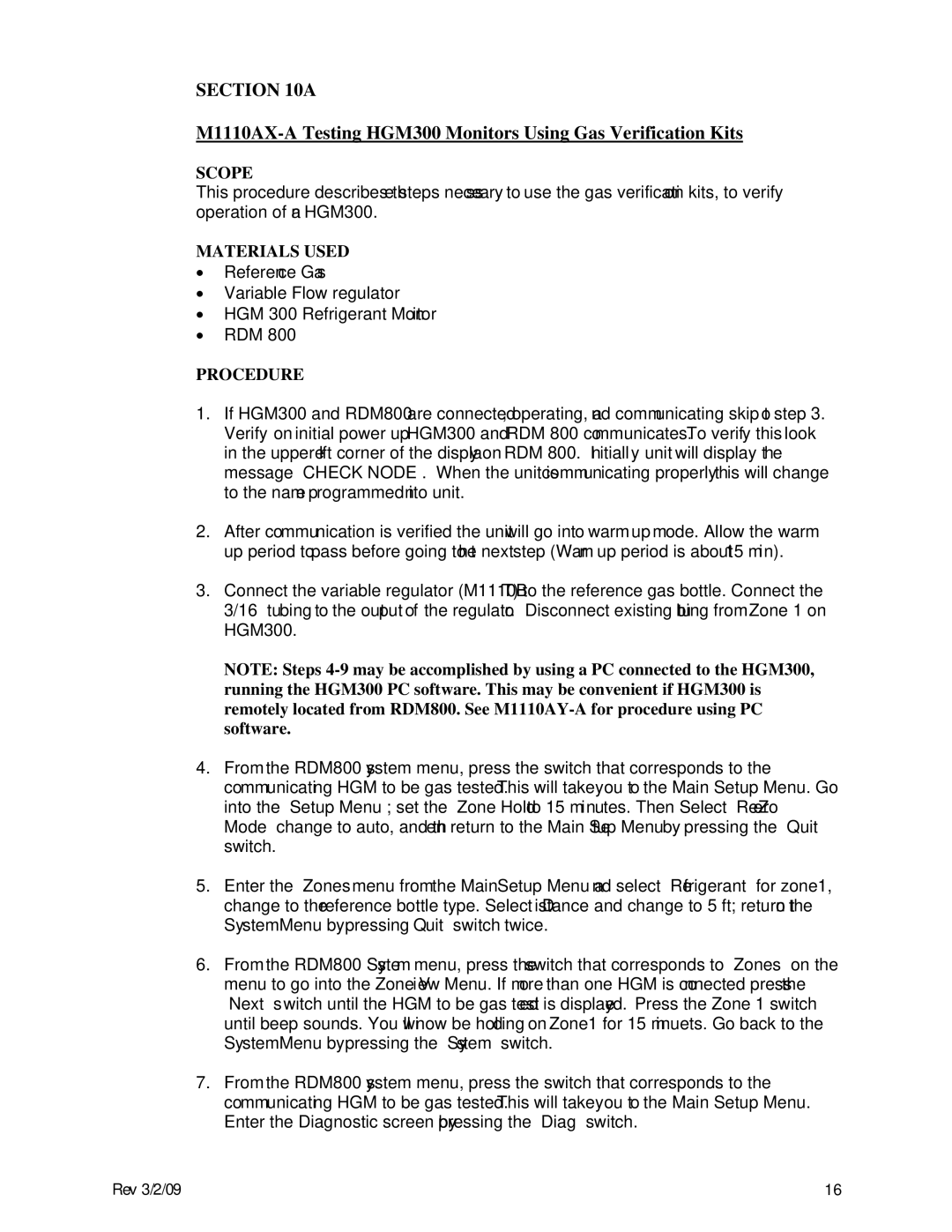SECTION 10A
SCOPE
This procedure describes the steps necessary to use the gas verification kits, to verify operation of an HGM300.
MATERIALS USED
•Reference Gas
•Variable Flow regulator
•HGM 300 Refrigerant Monitor
•RDM 800
PROCEDURE
1.If HGM300 and RDM800 are connected, operating, and communicating skip to step 3. Verify on initial power up HGM300 and RDM 800 communicates. To verify this look in the upper left corner of the display on RDM 800. Initially unit will display the message “CHECK NODE”. When the unit is communicating properly this will change to the name programmed into unit.
2.After communication is verified the unit will go into warm up mode. Allow the warm up period to pass before going to the next step (Warm up period is about 15 min).
3.Connect the variable regulator (M1110BT) to the reference gas bottle. Connect the 3/16” tubing to the output of the regulator. Disconnect existing tubing from Zone 1 on HGM300.
NOTE: Steps
4.From the RDM800 system menu, press the switch that corresponds to the communicating HGM to be gas tested. This will take you to the Main Setup Menu. Go into the “Setup Menu”; set the “Zone Hold” to 15 minutes. Then Select “ReZero Mode” change to auto, and then return to the Main Setup Menu by pressing the “Quit” switch.
5.Enter the “Zones” menu from the Main Setup Menu and select “Refrigerant” for zone1, change to the reference bottle type. Select “Distance” and change to 5 ft; return to the System Menu by pressing “Quit” switch twice.
6.From the RDM800 System menu, press the switch that corresponds to “Zones” on the menu to go into the Zone View Menu. If more than one HGM is connected press the “Next” switch until the HGM to be gas tested is displayed. Press the Zone 1 switch until beep sounds. You will now be holding on Zone1 for 15 minuets. Go back to the System Menu by pressing the “System” switch.
7.From the RDM800 system menu, press the switch that corresponds to the communicating HGM to be gas tested. This will take you to the Main Setup Menu. Enter the Diagnostic screen by pressing the “Diag” switch.
Rev 3/2/09 | 16 |