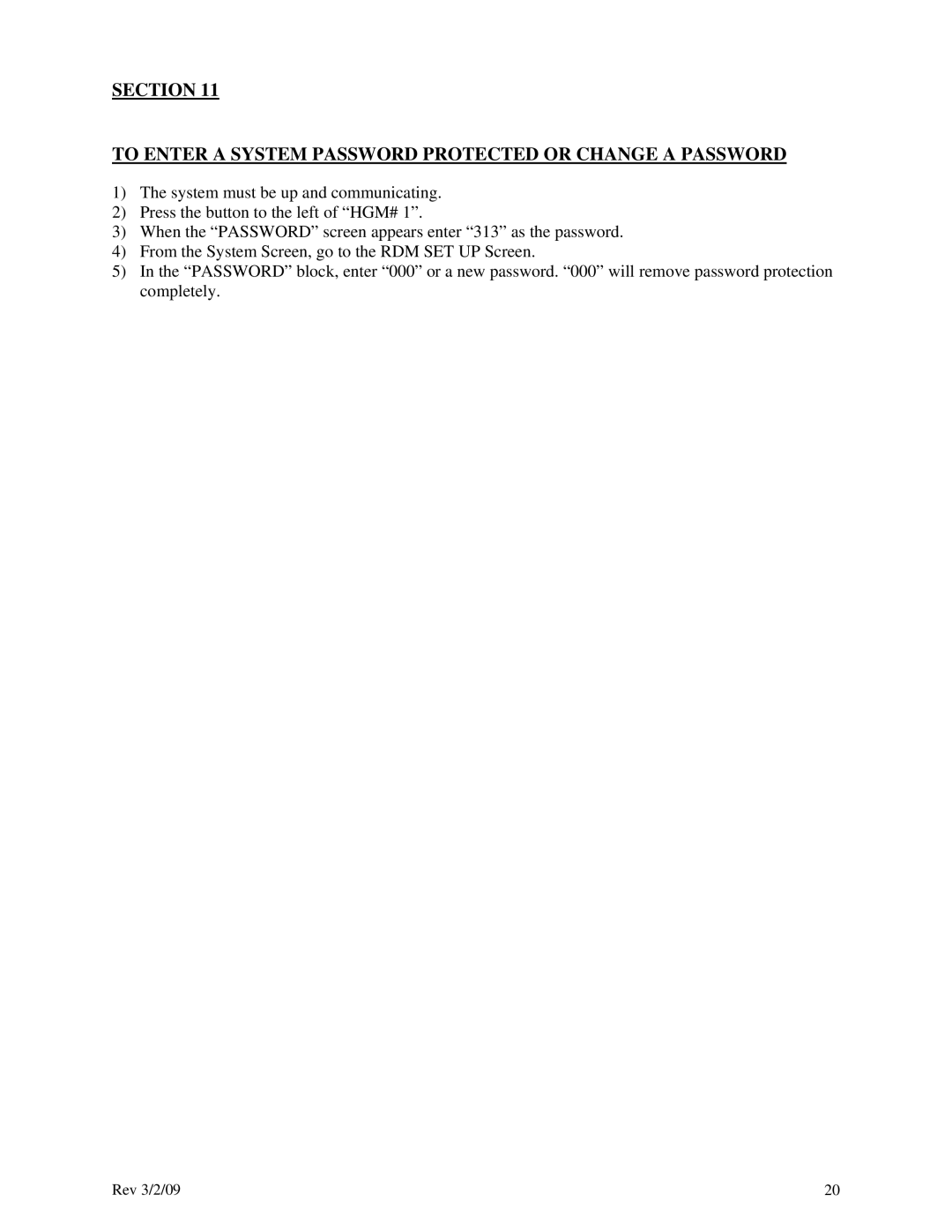SECTION 11
TO ENTER A SYSTEM PASSWORD PROTECTED OR CHANGE A PASSWORD
1)The system must be up and communicating.
2)Press the button to the left of “HGM# 1”.
3)When the “PASSWORD” screen appears enter “313” as the password.
4)From the System Screen, go to the RDM SET UP Screen.
5)In the “PASSWORD” block, enter “000” or a new password. “000” will remove password protection completely.
Rev 3/2/09 | 20 |