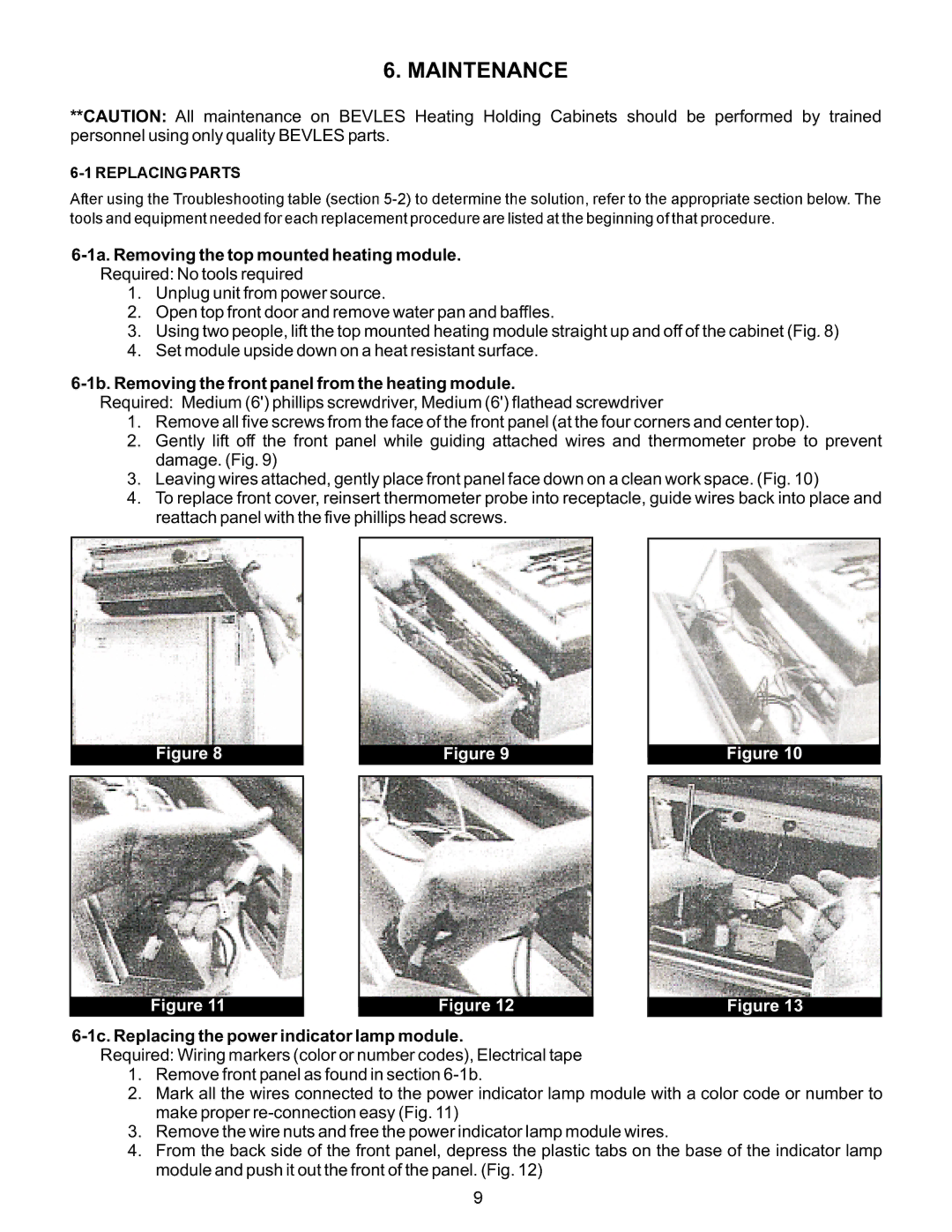CA43-CVMP6, CA34-CV9, CA43-CV7 or CV13, CA43-CV9, CS43-CVMP6-SB specifications
The Bakers Pride Oven series, including models CA70-CVMP12, CS43-CHUS6, CS34-CH9, CA34-CVMP4, and CS61-CVMP12-SB, exemplifies the pinnacle of commercial baking technology. Known for their reliability and efficiency, these ovens are tailored for high-volume kitchen environments, making them a staple in pizzerias, bakeries, and restaurants.One of the standout features of the Bakers Pride ovens is their exceptional heat retention and distribution. With advanced construction materials and design, these ovens enable even baking, ensuring consistent results across multiple racks. This is especially crucial for establishments that prioritize uniformity in their baked goods, from crispy pizzas to perfectly browned bread.
The CA70-CVMP12 model boasts dual pizza chambers that provide flexibility for simultaneous baking of different types of products. Its high-temperature capabilities are perfect for Neapolitan-style pizzas, reaching temperatures that ensure a quick cook time without sacrificing quality. The unit's stainless steel construction not only enhances durability but also allows for easy cleaning and maintenance.
Meanwhile, the CS43-CHUS6 and CS34-CH9 are equipped with features such as digital controls and programmable settings, allowing operators to customize baking cycles to suit specific recipes. This technology is particularly advantageous for busy kitchens that need to maintain precision while optimizing workflow efficiency. With the ability to save and replicate settings, these ovens ensure that each dish meets exacting quality standards.
The CA34-CVMP4 model specializes in versatility, accommodating various types of baking needs from breads to pastries. Its compact design does not compromise on performance, making it suitable for smaller kitchens without sacrificing output. The innovative airflow system enhances baking efficiency, ensuring that heat is evenly distributed throughout the chamber.
Lastly, the CS61-CVMP12-SB incorporates advanced thermal efficiency, which translates to reduced energy consumption and lower operating costs. This environmentally conscious design does not compromise performance, making it an ideal choice for establishments looking to balance sustainability with productivity.
Overall, the Bakers Pride Oven series is a testament to innovation and craftsmanship in the baking industry. With their blend of advanced features, flexible configurations, and robust build quality, these ovens are engineered to meet the demanding needs of modern commercial kitchens, ensuring that chefs and bakers can deliver exceptional results every time.