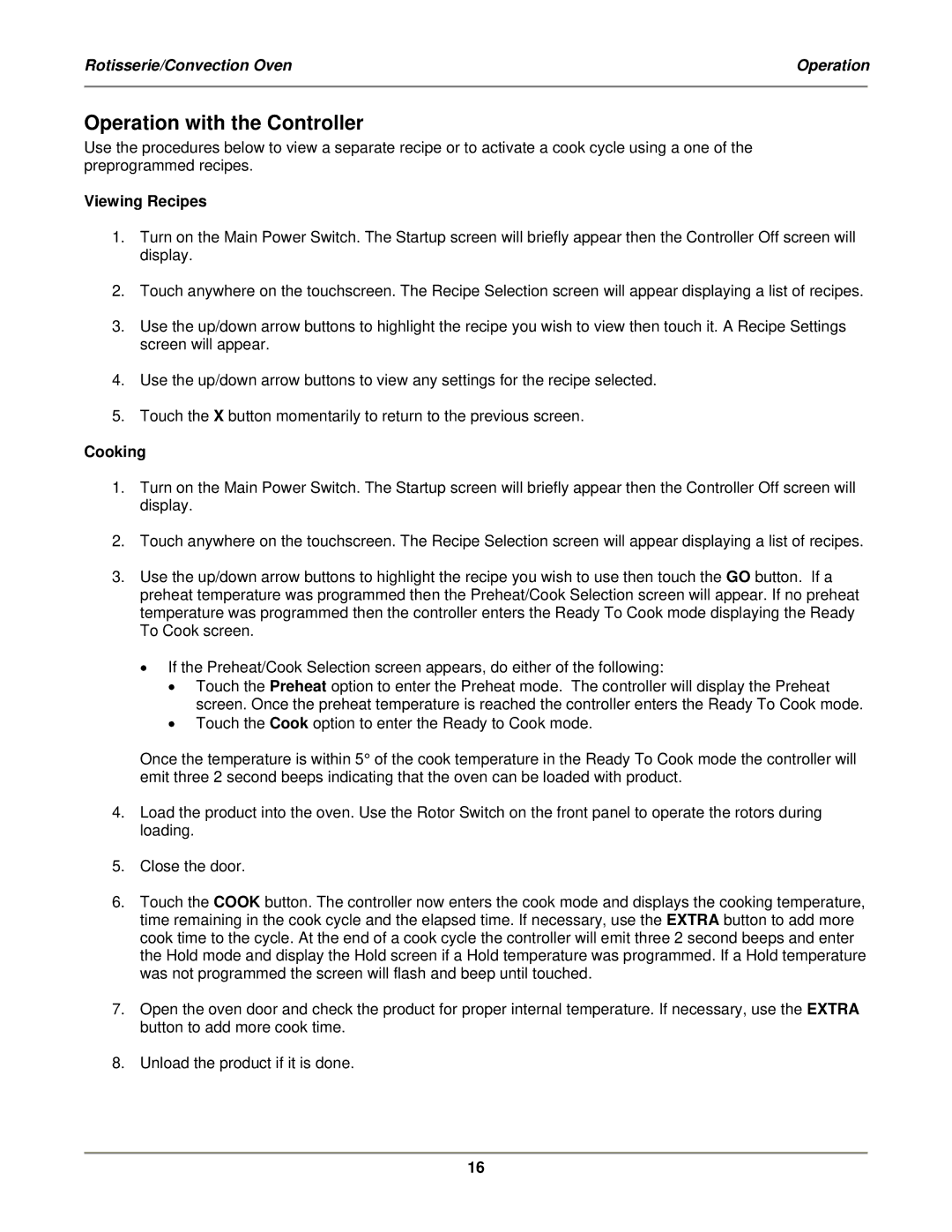VGG-CO specifications
The Bakers Pride Oven VGG-CO is a high-performance oven designed for commercial kitchens, ideal for pizzerias, bakeries, and restaurants that require consistent and reliable cooking results. This model stands out due to its impressive features, advanced technologies, and durable construction, making it a popular choice among culinary professionals.One of the standout features of the VGG-CO is its innovative design, which includes a unique ceramic baking deck. This deck provides superior heat retention and distribution, resulting in perfectly baked crusts and evenly cooked dishes. The oven is equipped with two baking chambers, allowing users to cook multiple dishes simultaneously, enhancing productivity in busy kitchens.
The VGG-CO utilizes a gas-powered system for rapid heat-up times, reaching high temperatures quickly and efficiently. With variable temperature controls, chefs can easily adjust the heat according to the specific requirements of their menu items, ensuring optimal cooking conditions. The oven heats up to 650°F, making it perfect for wood-fired-style cooking and achieving that sought-after crispiness in pizza crusts.
Another significant technological feature of the Bakers Pride Oven VGG-CO is the advanced airflow system. This system ensures even heat circulation within the baking chambers, resulting in uniform cooking results. The oven's stainless steel construction not only offers durability but also supports efficient cleaning and maintenance, crucial for the fast-paced environment of commercial kitchens.
The VGG-CO is designed with user convenience in mind. Its front-mounted controls allow for easy access and quick adjustments, making it simple for chefs to operate even during peak hours. The oven's robust design includes heavy-duty doors that provide a tight seal, helping to retain heat and energy during operation.
Safety is also a key consideration with the Bakers Pride Oven VGG-CO. It features a built-in safety sensor that automatically shuts off the gas supply in case of a malfunction, ensuring a safe working environment. The oven is designed for it to be easily serviceable, reducing downtime and keeping kitchens running smoothly.
In conclusion, the Bakers Pride Oven VGG-CO is a versatile and efficient solution for commercial establishments. With its high-performance capabilities, advanced technologies, and user-centric design, it represents a valuable investment for any professional kitchen looking to elevate its baking and cooking operations. Whether you are making pizzas, breads, or other culinary delights, the VGG-CO is equipped to deliver outstanding results every time.