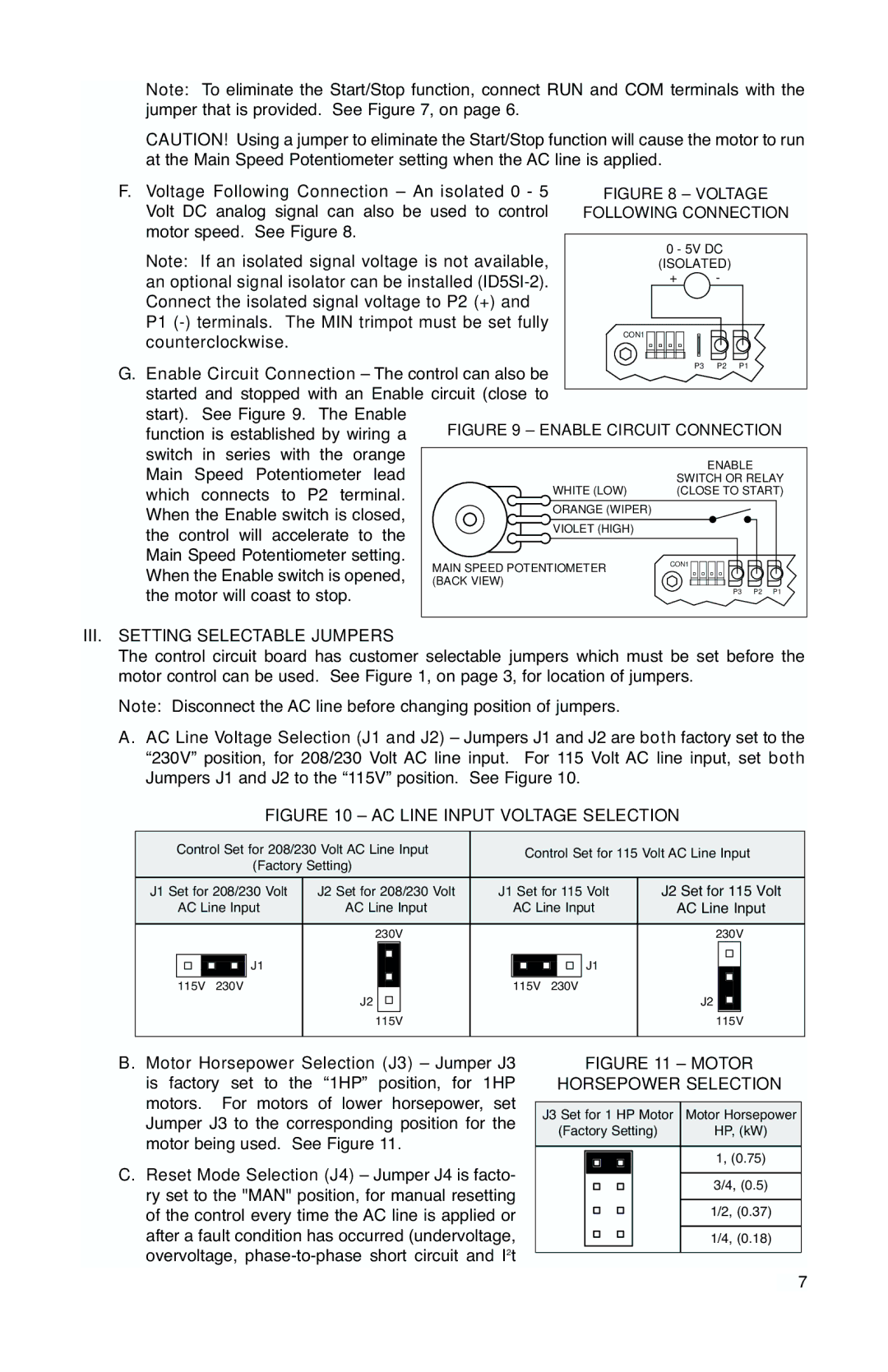Note: To eliminate the Start/Stop function, connect RUN and COM terminals with the jumper that is provided. See Figure 7, on page 6.
CAUTION! Using a jumper to eliminate the Start/Stop function will cause the motor to run at the Main Speed Potentiometer setting when the AC line is applied.
F. | Voltage Following Connection – An isolated 0 - 5 | FIGURE 8 – VOLTAGE |
| |||||
| Volt DC analog signal can also be used to control | FOLLOWING CONNECTION | ||||||
| motor speed. See Figure 8. |
|
|
|
|
|
|
|
| Note: If an isolated signal voltage is not available, |
| 0 - 5V DC |
|
|
| ||
|
| (ISOLATED) |
|
|
| |||
| an optional signal isolator can be installed |
| + | - |
|
|
| |
| Connect the isolated signal voltage to P2 (+) and |
|
|
|
|
|
| |
| P1 | CON1 |
|
|
|
|
| |
| counterclockwise. |
|
|
|
|
|
| |
|
|
|
|
|
|
|
| |
G. Enable Circuit Connection – The control can also be |
| P3 | P2 | P1 |
|
| ||
|
|
|
|
|
| |||
| started and stopped with an Enable circuit (close to |
|
|
|
|
|
| |
| start). See Figure 9. The Enable | FIGURE 9 – ENABLE CIRCUIT CONNECTION | ||||||
| function is established by wiring a | |||||||
| switch in series with the orange |
|
|
| ENABLE |
|
| |
| Main Speed Potentiometer lead |
|
|
|
|
| ||
|
|
| SWITCH OR RELAY | |||||
| which connects to P2 terminal. |
| WHITE (LOW) | (CLOSE TO START) | ||||
|
| ORANGE (WIPER) |
|
|
|
|
| |
| When the Enable switch is closed, |
|
|
|
|
|
| |
|
| VIOLET (HIGH) |
|
|
|
|
| |
| the control will accelerate to the |
|
|
|
|
|
| |
|
|
|
|
|
|
|
| |
| Main Speed Potentiometer setting. | MAIN SPEED POTENTIOMETER | CON1 |
|
|
|
| |
| When the Enable switch is opened, |
|
|
|
| |||
|
|
|
|
|
| |||
| (BACK VIEW) |
|
|
|
|
|
| |
| the motor will coast to stop. |
|
|
|
| P3 | P2 | P1 |
|
|
|
|
|
|
|
| |
III.SETTING SELECTABLE JUMPERS
The control circuit board has customer selectable jumpers which must be set before the motor control can be used. See Figure 1, on page 3, for location of jumpers.
Note: Disconnect the AC line before changing position of jumpers.
A.AC Line Voltage Selection (J1 and J2) – Jumpers J1 and J2 are both factory set to the “230V” position, for 208/230 Volt AC line input. For 115 Volt AC line input, set both Jumpers J1 and J2 to the “115V” position. See Figure 10.
FIGURE 10 – AC LINE INPUT VOLTAGE SELECTION
| Control Set for 208/230 Volt AC Line Input |
|
| Control Set for 115 Volt AC Line Input | ||||||||||||||||||||
|
|
|
|
|
|
|
|
| (Factory Setting) |
|
|
|
|
|
|
|
|
|
|
|
| |||
J1 Set for 208/230 Volt | J2 Set for 208/230 Volt | J1 Set for 115 Volt | J2 Set for 115 Volt | |||||||||||||||||||||
|
| AC Line Input | AC Line Input |
| AC Line Input | AC Line Input | ||||||||||||||||||
|
|
|
|
|
|
|
|
|
|
|
|
|
|
|
|
|
|
|
|
|
|
|
|
|
|
|
|
|
|
|
|
|
|
| 230V |
|
|
|
|
|
|
|
|
| 230V | ||||
|
|
|
|
|
|
|
|
| J1 |
|
|
|
|
|
|
|
|
|
|
| J1 |
|
|
|
|
|
|
|
|
|
|
|
|
|
|
|
|
|
|
|
|
|
|
|
|
|
| ||
|
| 115V | 230V | J2 |
|
|
| 115V |
| 230V | J2 |
|
| |||||||||||
|
|
|
|
|
|
|
|
|
|
|
|
|
|
|
|
|
|
|
|
|
|
| ||
|
|
|
|
|
|
|
|
|
|
|
|
|
|
|
|
|
|
|
|
|
|
| ||
|
|
|
|
|
|
|
|
|
| 115V |
|
|
|
|
|
|
|
|
| 115V | ||||
|
|
|
|
|
|
|
|
|
|
|
|
|
|
|
|
|
|
|
|
|
|
|
|
|
B.Motor Horsepower Selection (J3) – Jumper J3 is factory set to the “1HP” position, for 1HP motors. For motors of lower horsepower, set Jumper J3 to the corresponding position for the motor being used. See Figure 11.
C.Reset Mode Selection (J4) – Jumper J4 is facto- ry set to the "MAN" position, for manual resetting of the control every time the AC line is applied or after a fault condition has occurred (undervoltage, overvoltage,
FIGURE 11 – MOTOR
HORSEPOWER SELECTION
J3 Set for 1 HP Motor | Motor Horsepower | ||||
(Factory Setting) | HP, (kW) | ||||
|
|
|
|
|
|
|
|
|
|
| 1, (0.75) |
|
|
|
|
| |
|
|
|
|
| 3/4, (0.5) |
|
|
|
|
| 1/2, (0.37) |
|
|
|
|
| 1/4, (0.18) |
|
|
|
|
|
|
7