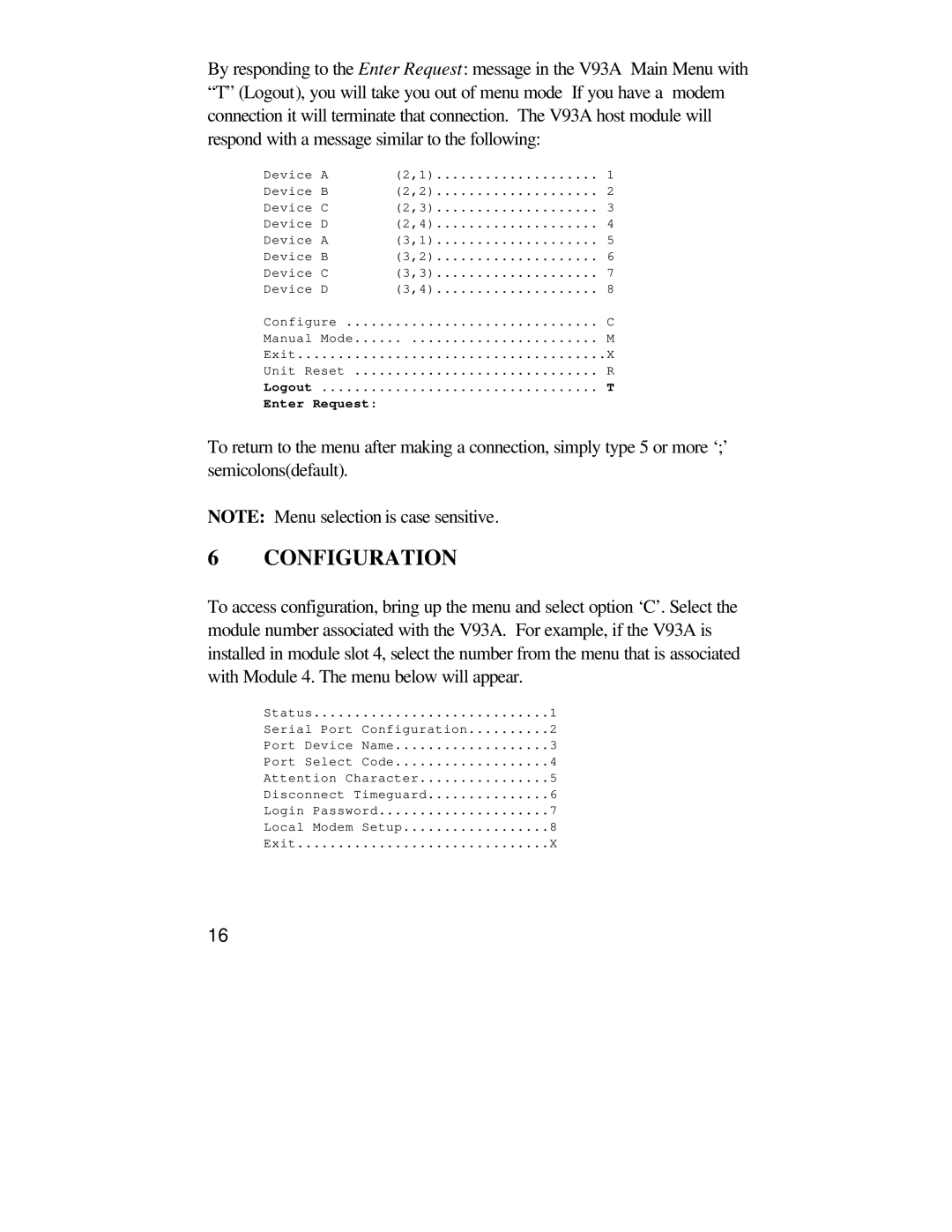By responding to the Enter Request: message in the V93A Main Menu with “T” (Logout), you will take you out of menu mode If you have a modem connection it will terminate that connection. The V93A host module will respond with a message similar to the following:
Device A | (2,1) | 1 |
Device B | (2,2) | 2 |
Device C | (2,3) | 3 |
Device D | (2,4) | 4 |
Device A | (3,1) | 5 |
Device B | (3,2) | 6 |
Device C | (3,3) | 7 |
Device D | (3,4) | 8 |
Configure | C | |
Manual Mode | ....................... M | |
Exit | X | |
Unit Reset | R | |
Logout | T | |
Enter Request: |
|
|
To return to the menu after making a connection, simply type 5 or more ‘;’ semicolons(default).
NOTE: Menu selection is case sensitive.
6 CONFIGURATION
To access configuration, bring up the menu and select option ‘C’. Select the module number associated with the V93A. For example, if the V93A is installed in module slot 4, select the number from the menu that is associated with Module 4. The menu below will appear.
Status | 1 | |
Serial Port | Configuration | 2 |
Port Device | Name | 3 |
Port Select | Code | 4 |
Attention Character | 5 | |
Disconnect Timeguard | 6 | |
Login Password | 7 | |
Local Modem | Setup | 8 |
Exit | X | |
16