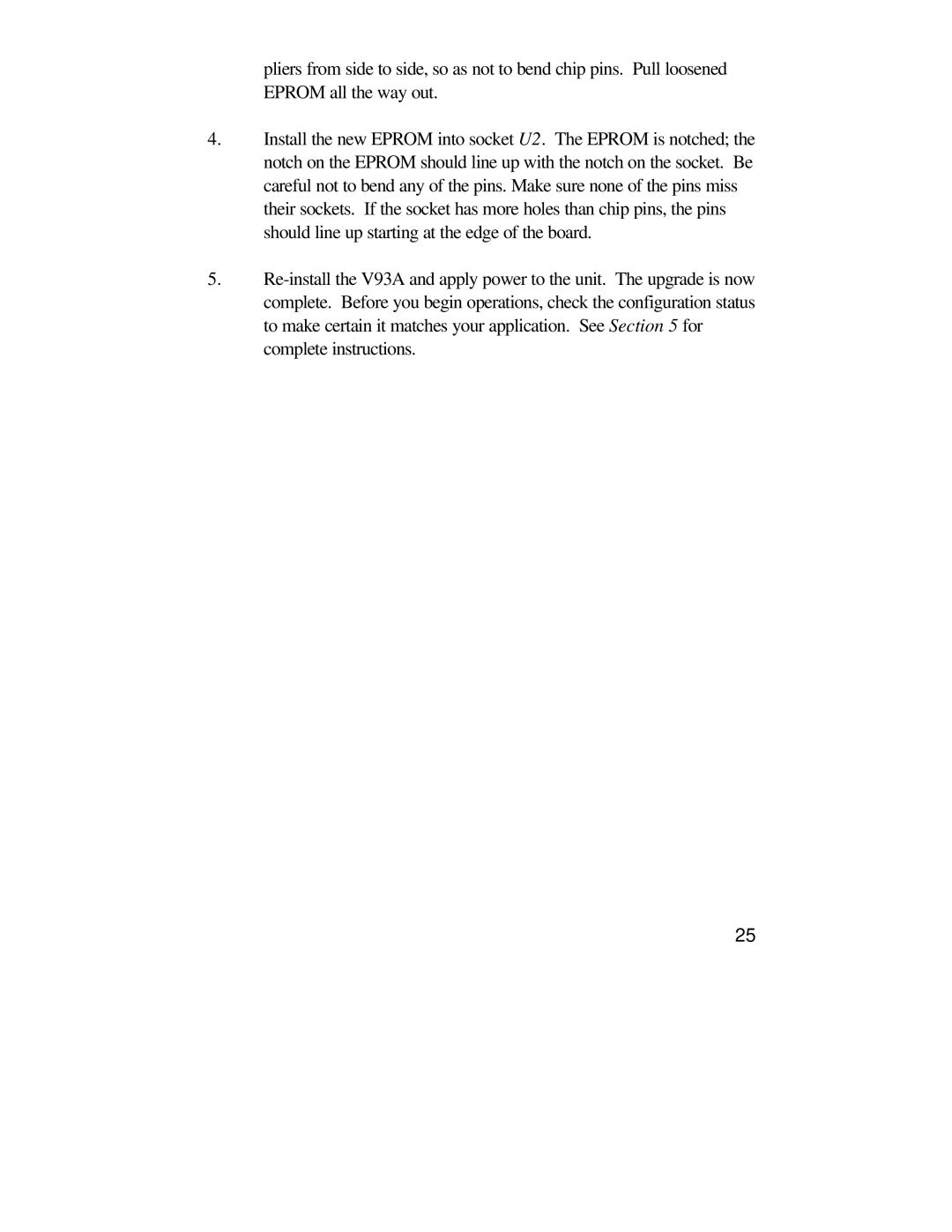pliers from side to side, so as not to bend chip pins. Pull loosened EPROM all the way out.
4.Install the new EPROM into socket U2. The EPROM is notched; the notch on the EPROM should line up with the notch on the socket. Be careful not to bend any of the pins. Make sure none of the pins miss their sockets. If the socket has more holes than chip pins, the pins should line up starting at the edge of the board.
5.
25