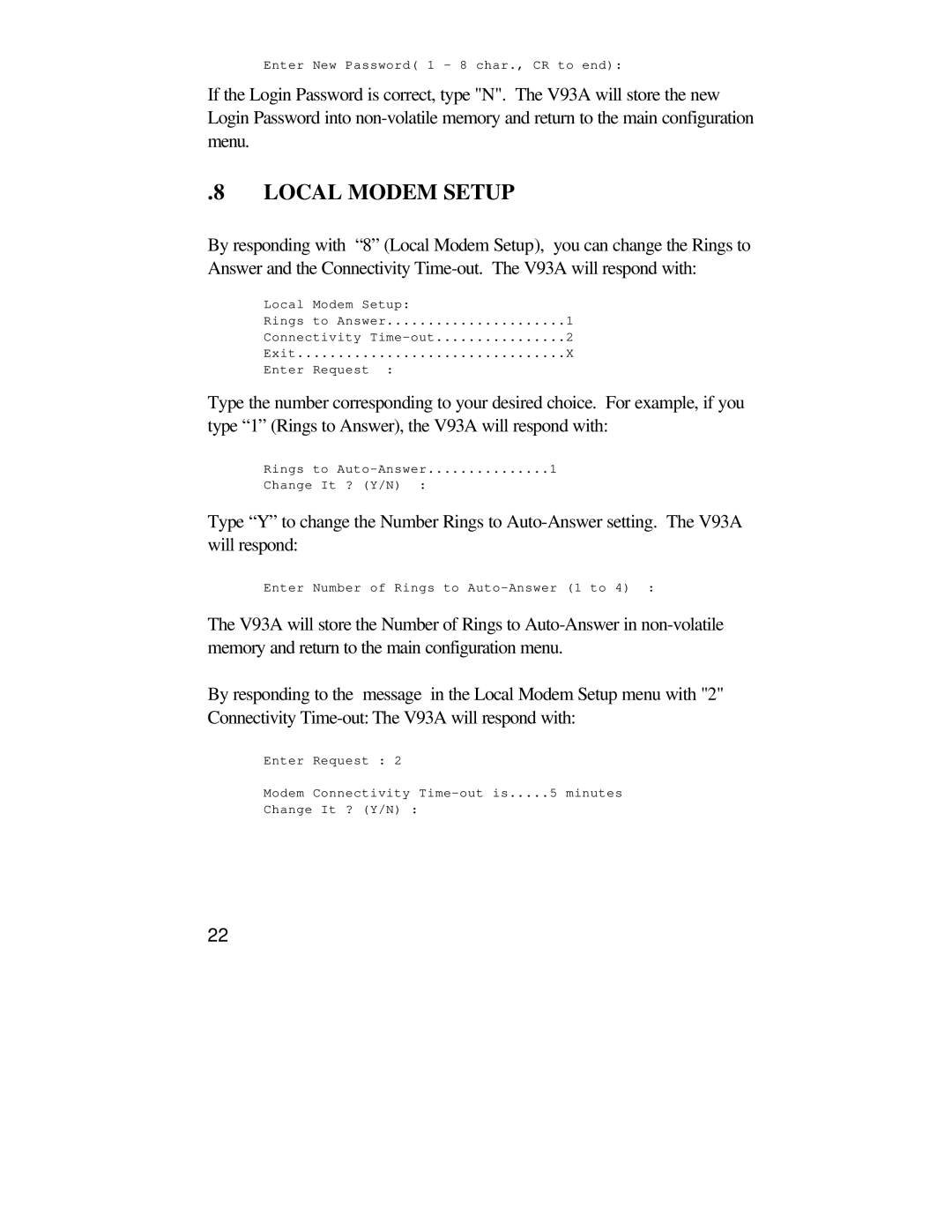Enter New Password( 1 - 8 char., CR to end):
If the Login Password is correct, type "N". The V93A will store the new Login Password into
.8 LOCAL MODEM SETUP
By responding with “8” (Local Modem Setup), you can change the Rings to Answer and the Connectivity
Local Modem Setup: |
|
Rings to Answer | 1 |
Connectivity | 2 |
Exit | X |
Enter Request : |
|
Type the number corresponding to your desired choice. For example, if you type “1” (Rings to Answer), the V93A will respond with:
Rings to | 1 |
Change It ? (Y/N) : |
|
Type “Y” to change the Number Rings to
Enter Number of Rings to
The V93A will store the Number of Rings to
By responding to the message in the Local Modem Setup menu with "2" Connectivity
Enter Request : 2
Modem Connectivity
Change It ? (Y/N) :
22