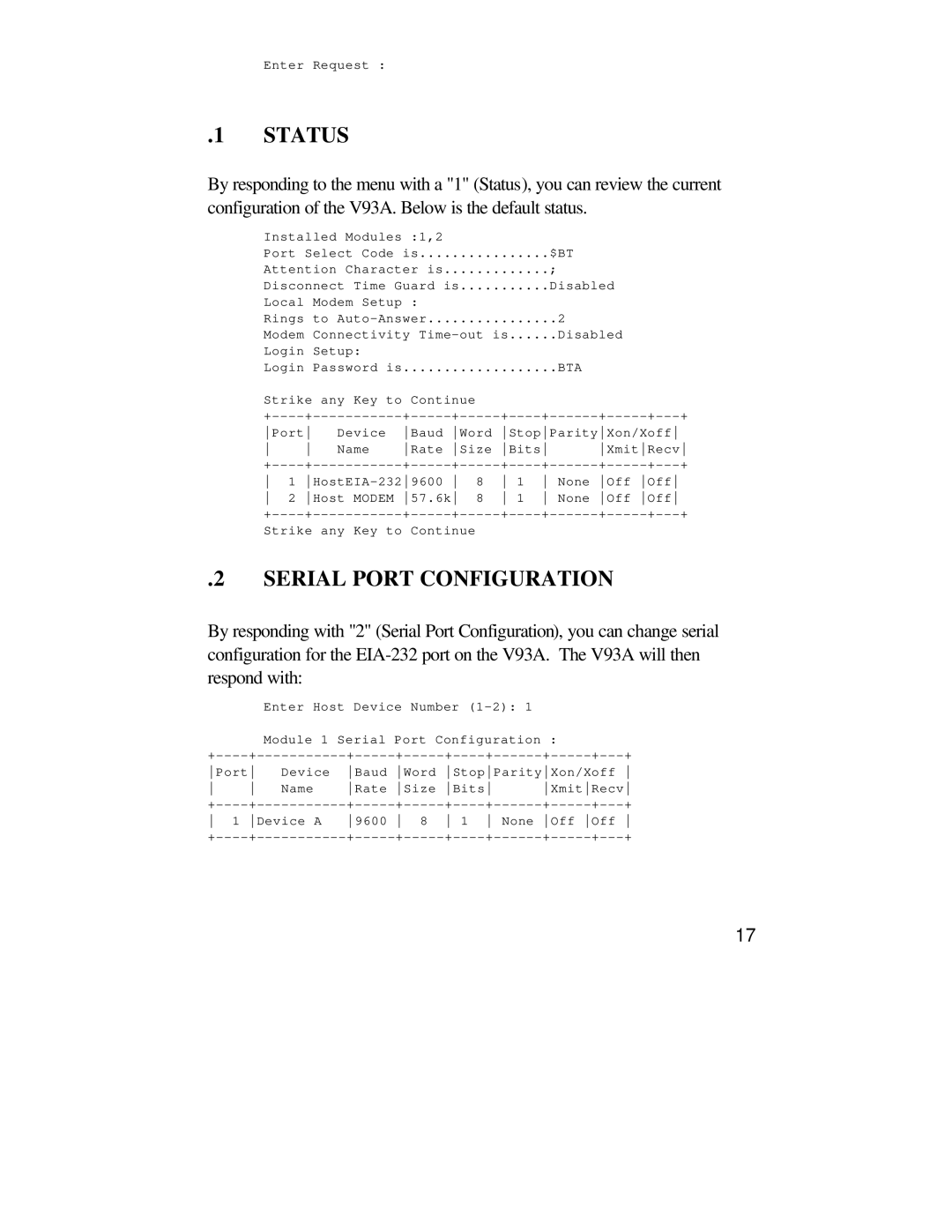Enter Request :
.1 STATUS
By responding to the menu with a "1" (Status), you can review the current configuration of the V93A. Below is the default status.
Installed Modules :1,2 |
|
|
|
|
|
|
| ||||
Port | Select Code | is |
|
|
| $BT |
|
| |||
Attention Character is |
|
|
| ; |
|
| |||||
Disconnect Time Guard is |
|
| Disabled |
|
| ||||||
Local Modem Setup : |
|
|
|
|
|
|
| ||||
Rings to |
|
|
| 2 |
|
| |||||
Modem Connectivity | Disabled |
|
| ||||||||
Login Setup: |
|
|
|
|
|
|
|
| |||
Login Password is | ................... |
|
|
| BTA |
|
| ||||
Strike any Key to Continue |
|
|
|
|
|
| |||||
+ | + | + | + | ||||||||
Port | Device | Baud | Word | StopParityXon/Xoff |
| ||||||
| Name | Rate | Size | Bits | XmitRecv | ||||||
+ | + | + | + | ||||||||
1 | 8 | 1 | None Off Off |
| |||||||
2 | Host MODEM | 57.6k | 8 | 1 | None Off Off |
| |||||
+ | + | + | + | ||||||||
Strike any Key to Continue
.2 SERIAL PORT CONFIGURATION
By responding with "2" (Serial Port Configuration), you can change serial configuration for the
Enter Host Device Number
|
| Module 1 Serial Port Configuration : |
|
| |||||
+ | + | ||||||||
Port | Device | Baud | Word | StopParityXon/Xoff | |||||
Name | Rate | Size | Bits | XmitRecv | |||||
+ | + | ||||||||
1 Device A | 9600 | 8 | 1 None Off Off | ||||||
+ | + | ||||||||
17