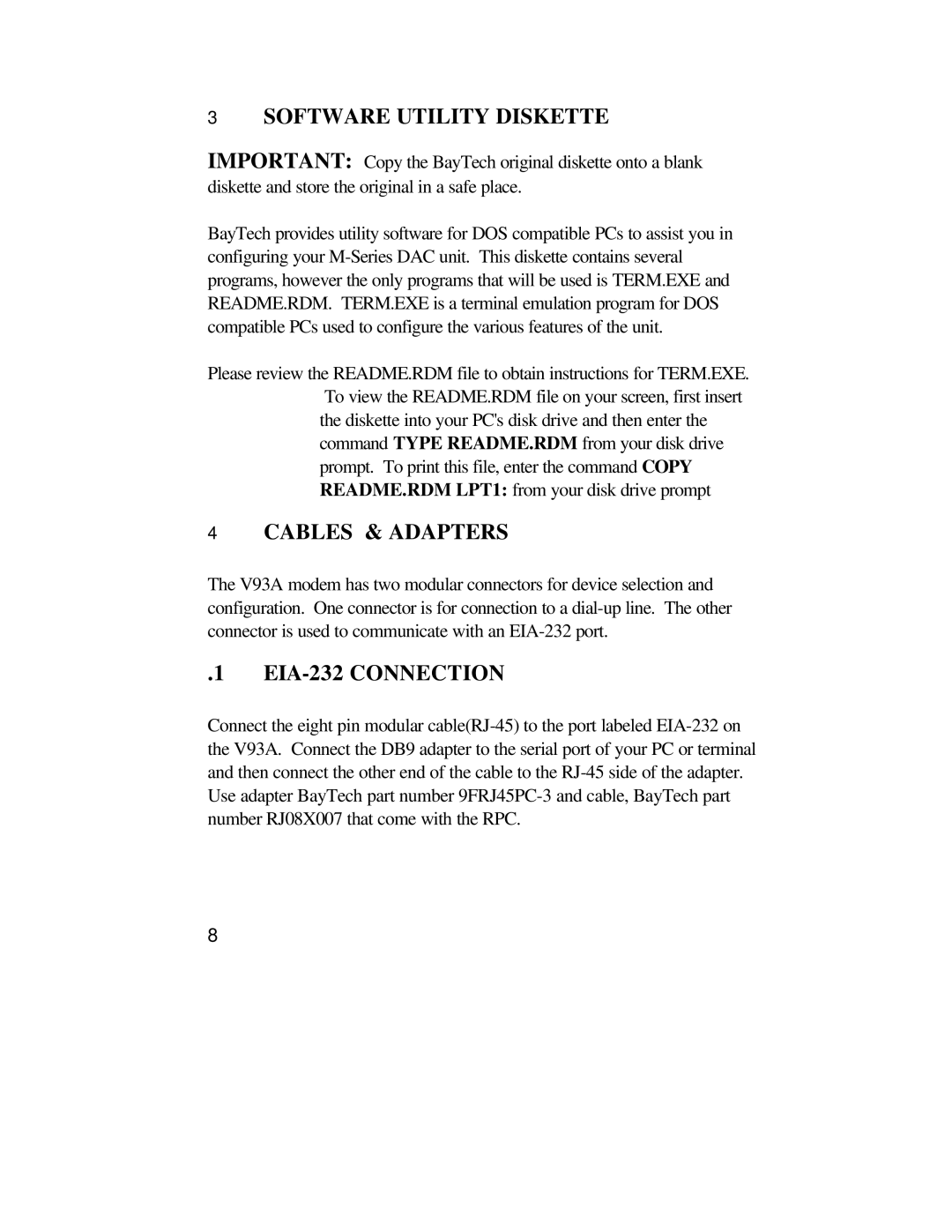3SOFTWARE UTILITY DISKETTE
IMPORTANT: Copy the BayTech original diskette onto a blank diskette and store the original in a safe place.
BayTech provides utility software for DOS compatible PCs to assist you in configuring your
Please review the README.RDM file to obtain instructions for TERM.EXE. To view the README.RDM file on your screen, first insert the diskette into your PC's disk drive and then enter the command TYPE README.RDM from your disk drive prompt. To print this file, enter the command COPY README.RDM LPT1: from your disk drive prompt
4CABLES & ADAPTERS
The V93A modem has two modular connectors for device selection and configuration. One connector is for connection to a
.1 EIA-232 CONNECTION
Connect the eight pin modular
8