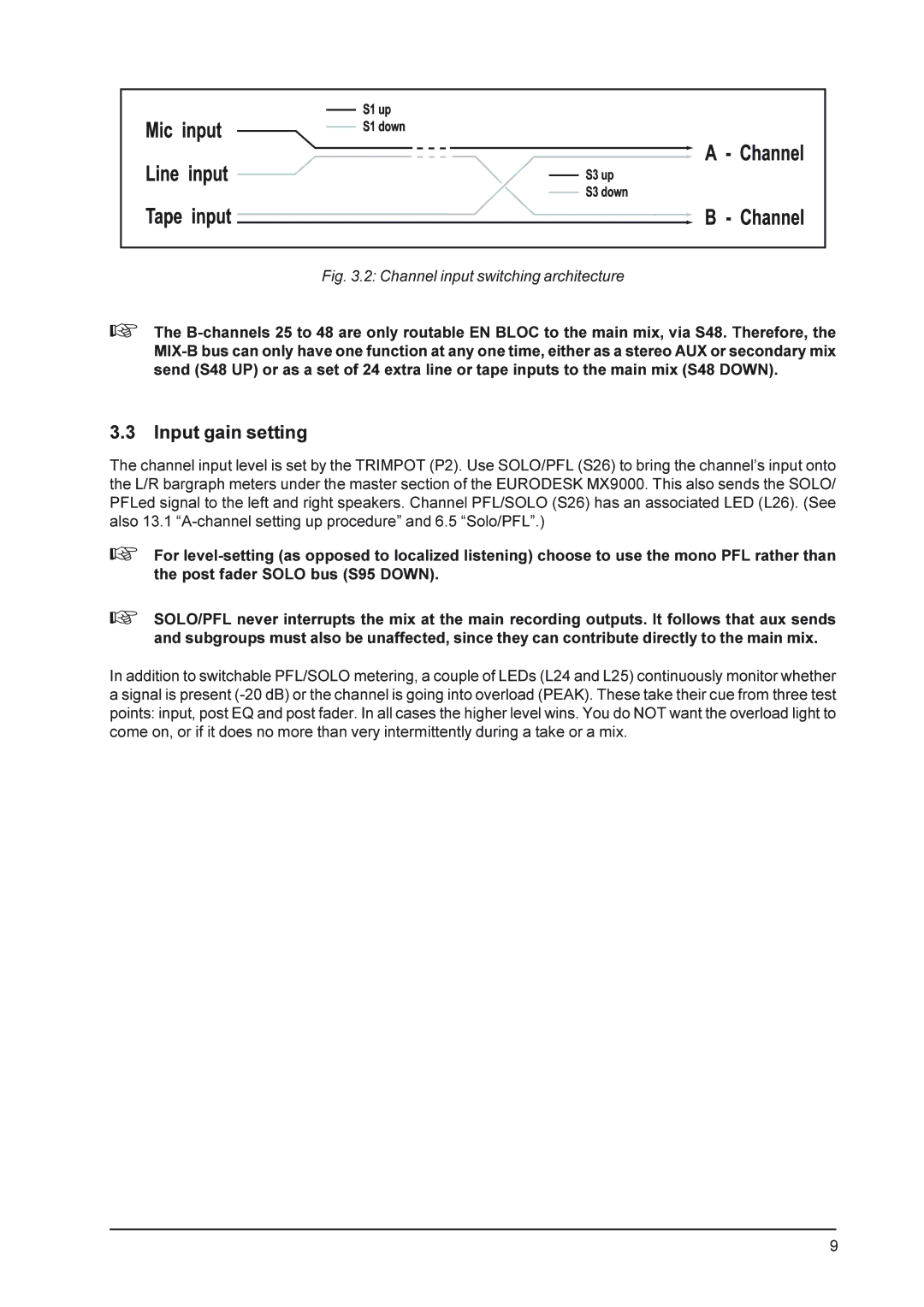Fig. 3.2: Channel input switching architecture
+The B-channels 25 to 48 are only routable EN BLOC to the main mix, via S48. Therefore, the MIX-B bus can only have one function at any one time, either as a stereo AUX or secondary mix send (S48 UP) or as a set of 24 extra line or tape inputs to the main mix (S48 DOWN).
3.3 Input gain setting
The channel input level is set by the TRIMPOT (P2). Use SOLO/PFL (S26) to bring the channel’s input onto the L/R bargraph meters under the master section of the EURODESK MX9000. This also sends the SOLO/ PFLed signal to the left and right speakers. Channel PFL/SOLO (S26) has an associated LED (L26). (See also 13.1 “A-channel setting up procedure” and 6.5 “Solo/PFL”.)
+For level-setting (as opposed to localized listening) choose to use the mono PFL rather than the post fader SOLO bus (S95 DOWN).
+SOLO/PFL never interrupts the mix at the main recording outputs. It follows that aux sends and subgroups must also be unaffected, since they can contribute directly to the main mix.
In addition to switchable PFL/SOLO metering, a couple of LEDs (L24 and L25) continuously monitor whether a signal is present (-20 dB) or the channel is going into overload (PEAK). These take their cue from three test points: input, post EQ and post fader. In all cases the higher level wins. You do NOT want the overload light to come on, or if it does no more than very intermittently during a take or a mix.