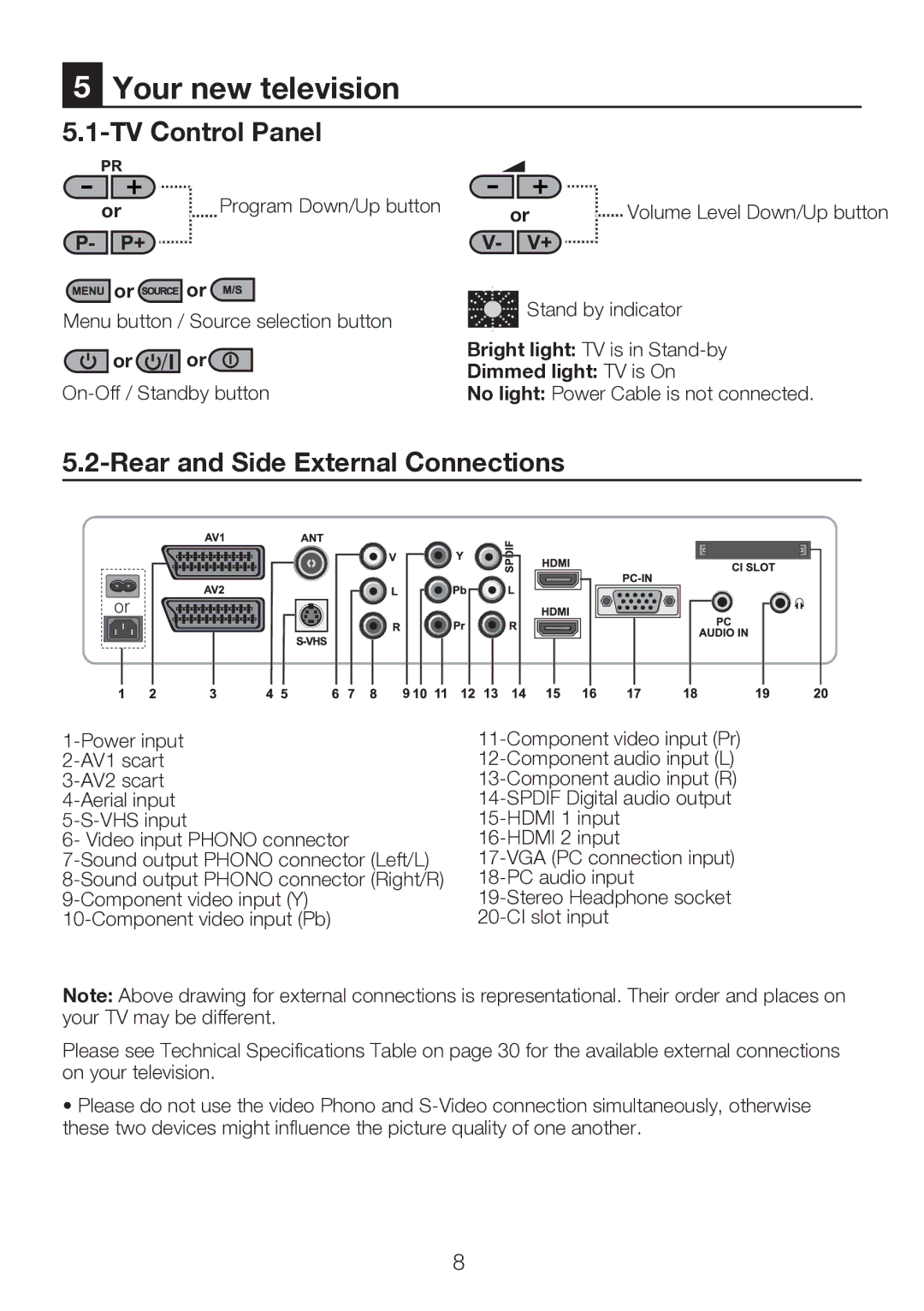5Your new television
5.1-TV Control Panel
or |
|
| Program Down/Up button |
|
| ||
|
|
|
|
![]() or
or![]() or
or![]()
Menu button / Source selection button
![]() or
or![]() or
or![]()
or |
|
| Volume Level Down/Up button |
|
| ||
|
|
|
|
![]() Stand by indicator
Stand by indicator
Bright light: TV is in
Dimmed light: TV is On
No light: Power Cable is not connected.
5.2-Rear and Side External Connections
or
6- Video input PHONO connector
Note: Above drawing for external connections is representational. Their order and places on your TV may be different.
Please see Technical Specifications Table on page 30 for the available external connections on your television.
•Please do not use the video Phono and
8