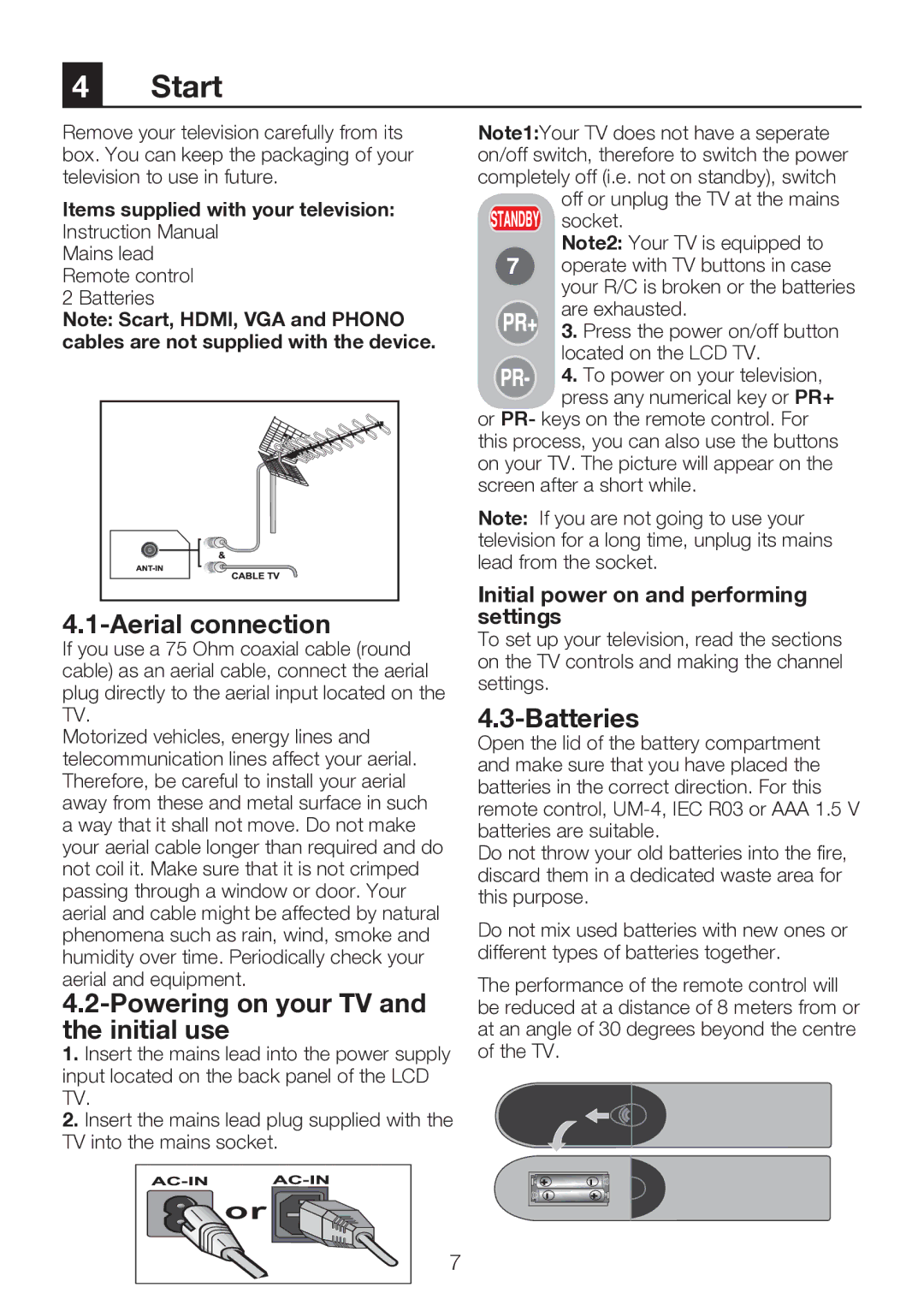4Start
Remove your television carefully from its box. You can keep the packaging of your television to use in future.
Items supplied with your television:
Instruction Manual Mains lead Remote control 2 Batteries
Note: Scart, HDMI, VGA and PHONO cables are not supplied with the device.
4.1-Aerial connection
If you use a 75 Ohm coaxial cable (round cable) as an aerial cable, connect the aerial plug directly to the aerial input located on the TV.
Motorized vehicles, energy lines and telecommunication lines affect your aerial. Therefore, be careful to install your aerial away from these and metal surface in such a way that it shall not move. Do not make your aerial cable longer than required and do not coil it. Make sure that it is not crimped passing through a window or door. Your aerial and cable might be affected by natural phenomena such as rain, wind, smoke and humidity over time. Periodically check your aerial and equipment.
4.2-Powering on your TV and the initial use
1.Insert the mains lead into the power supply input located on the back panel of the LCD TV.
2.Insert the mains lead plug supplied with the TV into the mains socket.
![]() or
or![]()
7
Note1:Your TV does not have a seperate on/off switch, therefore to switch the power completely off (i.e. not on standby), switch
off or unplug the TV at the mains socket.
Note2: Your TV is equipped to operate with TV buttons in case
your R/C is broken or the batteries are exhausted.
3. Press the power on/off button located on the LCD TV.
4. To power on your television, press any numerical key or PR+
or PR- keys on the remote control. For this process, you can also use the buttons on your TV. The picture will appear on the screen after a short while.
Note: If you are not going to use your television for a long time, unplug its mains lead from the socket.
Initial power on and performing settings
To set up your television, read the sections on the TV controls and making the channel settings.
4.3-Batteries
Open the lid of the battery compartment and make sure that you have placed the batteries in the correct direction. For this remote control,
Do not throw your old batteries into the fire, discard them in a dedicated waste area for this purpose.
Do not mix used batteries with new ones or different types of batteries together.
The performance of the remote control will be reduced at a distance of 8 meters from or at an angle of 30 degrees beyond the centre of the TV.