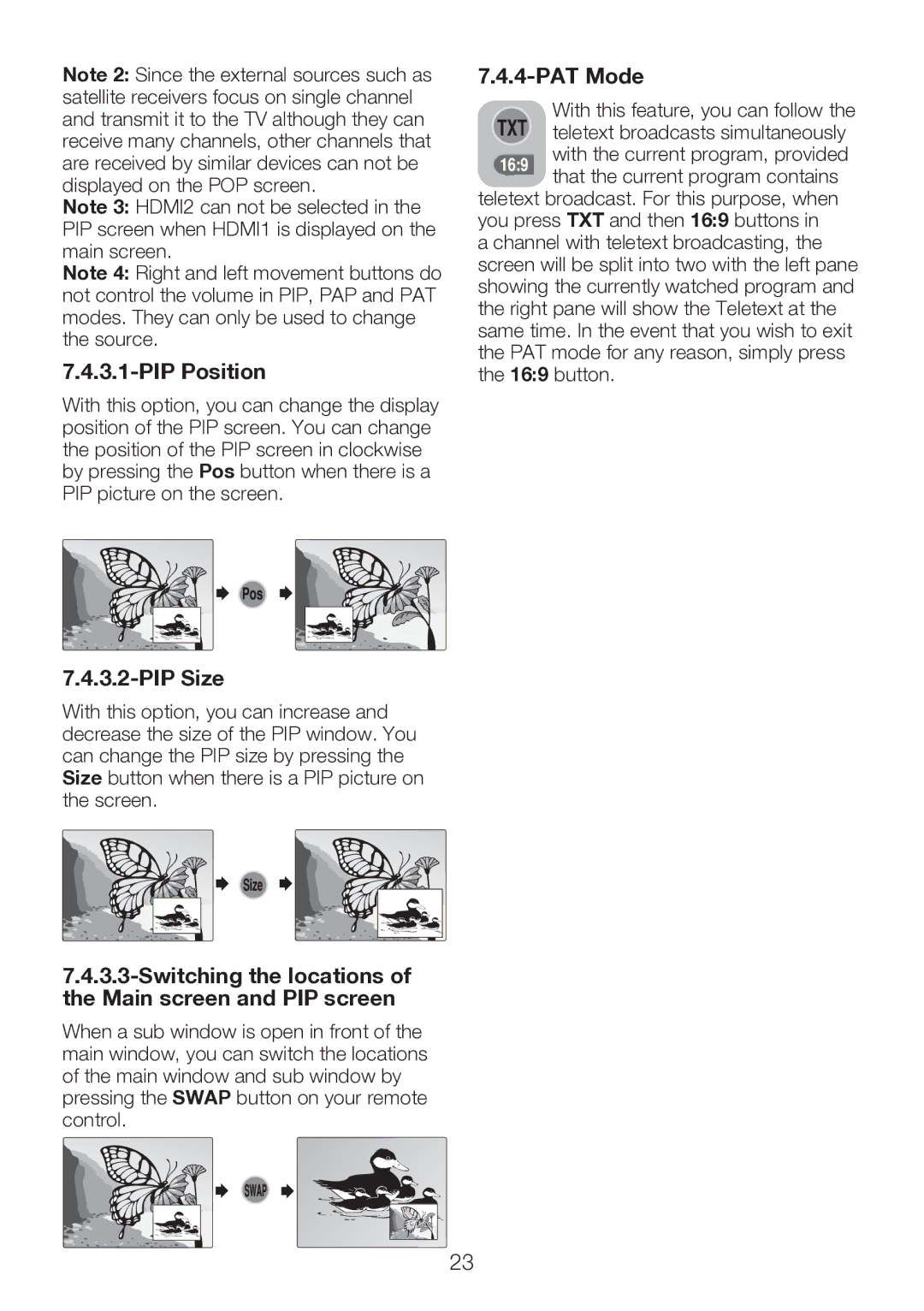Note 2: Since the external sources such as satellite receivers focus on single channel and transmit it to the TV although they can receive many channels, other channels that are received by similar devices can not be displayed on the POP screen.
Note 3: HDMI2 can not be selected in the PIP screen when HDMI1 is displayed on the main screen.
Note 4: Right and left movement buttons do not control the volume in PIP, PAP and PAT modes. They can only be used to change the source.
7.4.3.1-PIP Position
With this option, you can change the display position of the PIP screen. You can change the position of the PIP screen in clockwise by pressing the Pos button when there is a PIP picture on the screen.
7.4.3.2-PIP Size
With this option, you can increase and decrease the size of the PIP window. You can change the PIP size by pressing the Size button when there is a PIP picture on the screen.
7.4.3.3-Switching the locations of the Main screen and PIP screen
When a sub window is open in front of the main window, you can switch the locations of the main window and sub window by pressing the SWAP button on your remote control.
7.4.4-PAT Mode
With this feature, you can follow the teletext broadcasts simultaneously with the current program, provided
![]() that the current program contains teletext broadcast. For this purpose, when you press TXT and then 16:9 buttons in a channel with teletext broadcasting, the screen will be split into two with the left pane showing the currently watched program and the right pane will show the Teletext at the same time. In the event that you wish to exit the PAT mode for any reason, simply press the 16:9 button.
that the current program contains teletext broadcast. For this purpose, when you press TXT and then 16:9 buttons in a channel with teletext broadcasting, the screen will be split into two with the left pane showing the currently watched program and the right pane will show the Teletext at the same time. In the event that you wish to exit the PAT mode for any reason, simply press the 16:9 button.
23