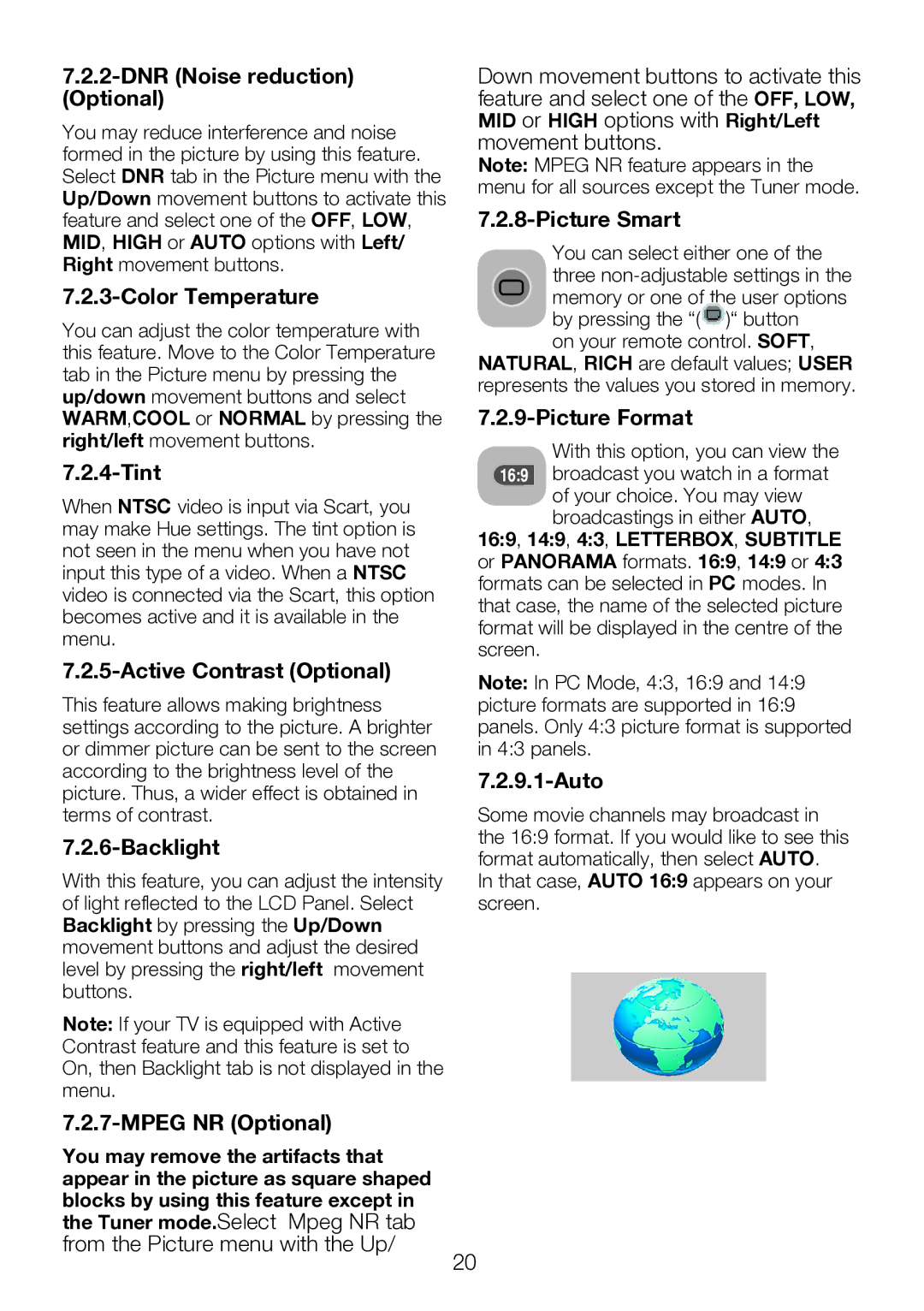7.2.2-DNR (Noise reduction) (Optional)
You may reduce interference and noise formed in the picture by using this feature. Select DNR tab in the Picture menu with the Up/Down movement buttons to activate this feature and select one of the OFF, LOW, MID, HIGH or AUTO options with Left/ Right movement buttons.
7.2.3-Color Temperature
You can adjust the color temperature with this feature. Move to the Color Temperature tab in the Picture menu by pressing the up/down movement buttons and select WARM,COOL or NORMAL by pressing the right/left movement buttons.
7.2.4-Tint
When NTSC video is input via Scart, you may make Hue settings. The tint option is not seen in the menu when you have not input this type of a video. When a NTSC video is connected via the Scart, this option becomes active and it is available in the menu.
7.2.5-Active Contrast (Optional)
This feature allows making brightness settings according to the picture. A brighter or dimmer picture can be sent to the screen according to the brightness level of the picture. Thus, a wider effect is obtained in terms of contrast.
7.2.6-Backlight
With this feature, you can adjust the intensity of light reflected to the LCD Panel. Select Backlight by pressing the Up/Down movement buttons and adjust the desired level by pressing the right/left movement buttons.
Note: If your TV is equipped with Active Contrast feature and this feature is set to On, then Backlight tab is not displayed in the menu.
Down movement buttons to activate this feature and select one of the OFF, LOW, MID or HIGH options with Right/Left movement buttons.
Note: MPEG NR feature appears in the menu for all sources except the Tuner mode.
7.2.8-Picture Smart
You can select either one of the three ![]() )“ button
)“ button
on your remote control. SOFT, NATURAL, RICH are default values; USER represents the values you stored in memory.
7.2.9-Picture Format
With this option, you can view the broadcast you watch in a format
of your choice. You may view broadcastings in either AUTO,
16:9, 14:9, 4:3, LETTERBOX, SUBTITLE or PANORAMA formats. 16:9, 14:9 or 4:3 formats can be selected in PC modes. In that case, the name of the selected picture format will be displayed in the centre of the screen.
Note: In PC Mode, 4:3, 16:9 and 14:9 picture formats are supported in 16:9 panels. Only 4:3 picture format is supported in 4:3 panels.
7.2.9.1-Auto
Some movie channels may broadcast in the 16:9 format. If you would like to see this format automatically, then select AUTO.
In that case, AUTO 16:9 appears on your screen.
7.2.7-MPEG NR (Optional)
You may remove the artifacts that appear in the picture as square shaped blocks by using this feature except in the Tuner mode.Select Mpeg NR tab from the Picture menu with the Up/
20