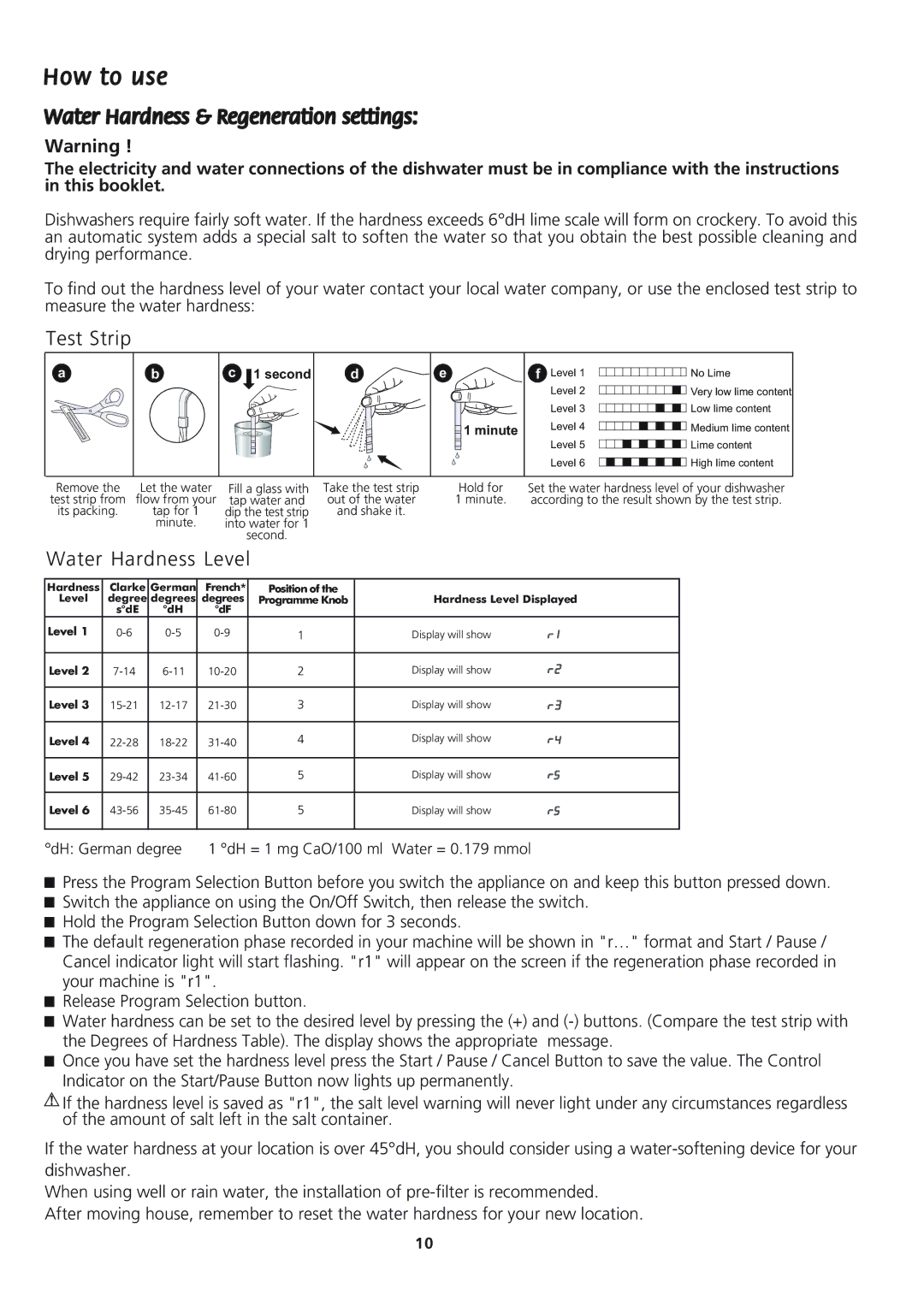Warning !
The electricity and water connections of the dishwater must be in compliance with the instructions in this booklet.
Dishwashers require fairly soft water. If the hardness exceeds 6°dH lime scale will form on crockery. To avoid this an automatic system adds a special salt to soften the water so that you obtain the best possible cleaning and drying performance.
To find out the hardness level of your water contact your local water company, or use the enclosed test strip to measure the water hardness:
Test Strip
a
b
c 1 second
1 second
d ![]()
e![]()
 1 minute
1 minute
f Level 1 |
|
|
|
|
|
|
|
|
|
|
| No Lime |
|
|
|
|
|
|
|
|
|
|
| ||
|
|
|
|
|
|
|
|
|
|
| ||
Level 2 |
|
|
|
|
|
|
|
|
|
|
| Very low lime content |
|
|
|
|
|
|
|
|
|
|
| ||
|
|
|
|
|
|
|
|
|
|
| ||
Level 3 |
|
|
|
|
|
|
|
|
|
|
| Low lime content |
|
|
|
|
|
|
|
|
|
|
| ||
Level 4 |
|
|
|
|
|
|
|
|
|
|
| Medium lime content |
|
|
|
|
|
|
|
|
|
|
| ||
|
|
|
|
|
|
|
|
|
|
| ||
Level 5 |
|
|
|
|
|
|
|
|
|
|
| Lime content |
|
|
|
|
|
|
|
|
|
|
| ||
|
|
|
|
|
|
|
|
|
|
| ||
Level 6 |
|
|
|
|
|
|
|
|
|
|
| High lime content |
|
|
|
|
|
|
|
|
|
|
|
Remove the | Let the water |
test strip from | flow from your |
its packing. | tap for 1 |
| minute. |
Fill a glass with | Take the test strip | Hold for | Set the water hardness level of your dishwasher |
tap water and | out of the water | 1 minute. | according to the result shown by the test strip. |
dip the test strip | and shake it. |
|
|
into water for 1 |
|
|
|
second. |
|
|
|
Water Hardness Level
Hardness | Clarke German | French* | Position of the |
| |
Level | degree degrees | degrees | Programme Knob | Hardness Level Displayed | |
| s°dE | °dH | °dF |
|
|
Level 1 | 1 | Display will show | |||
Level 2 | 2 | Display will show | |||
Level 3 | 3 | Display will show | |||
Level 4 | 4 | Display will show | |||
Level 5 | 5 | Display will show | |||
Level 6 | 5 | Display will show | |||
°dH: German degree | 1 °dH = 1 mg CaO/100 ml Water = 0.179 mmol | ||||
![]() Press the Program Selection Button before you switch the appliance on and keep this button pressed down.
Press the Program Selection Button before you switch the appliance on and keep this button pressed down.
![]() Switch the appliance on using the On/Off Switch, then release the switch.
Switch the appliance on using the On/Off Switch, then release the switch.
![]() Hold the Program Selection Button down for 3 seconds.
Hold the Program Selection Button down for 3 seconds.
![]() The default regeneration phase recorded in your machine will be shown in "r…" format and Start / Pause / Cancel indicator light will start flashing. "r1" will appear on the screen if the regeneration phase recorded in your machine is "r1".
The default regeneration phase recorded in your machine will be shown in "r…" format and Start / Pause / Cancel indicator light will start flashing. "r1" will appear on the screen if the regeneration phase recorded in your machine is "r1".
![]() Release Program Selection button.
Release Program Selection button.
![]() Water hardness can be set to the desired level by pressing the (+) and
Water hardness can be set to the desired level by pressing the (+) and
![]() Once you have set the hardness level press the Start / Pause / Cancel Button to save the value. The Control Indicator on the Start/Pause Button now lights up permanently.
Once you have set the hardness level press the Start / Pause / Cancel Button to save the value. The Control Indicator on the Start/Pause Button now lights up permanently.
![]() If the hardness level is saved as "r1", the salt level warning will never light under any circumstances regardless of the amount of salt left in the salt container.
If the hardness level is saved as "r1", the salt level warning will never light under any circumstances regardless of the amount of salt left in the salt container.
If the water hardness at your location is over 45°dH, you should consider using a
dishwasher.
When using well or rain water, the installation of
After moving house, remember to reset the water hardness for your new location.
10