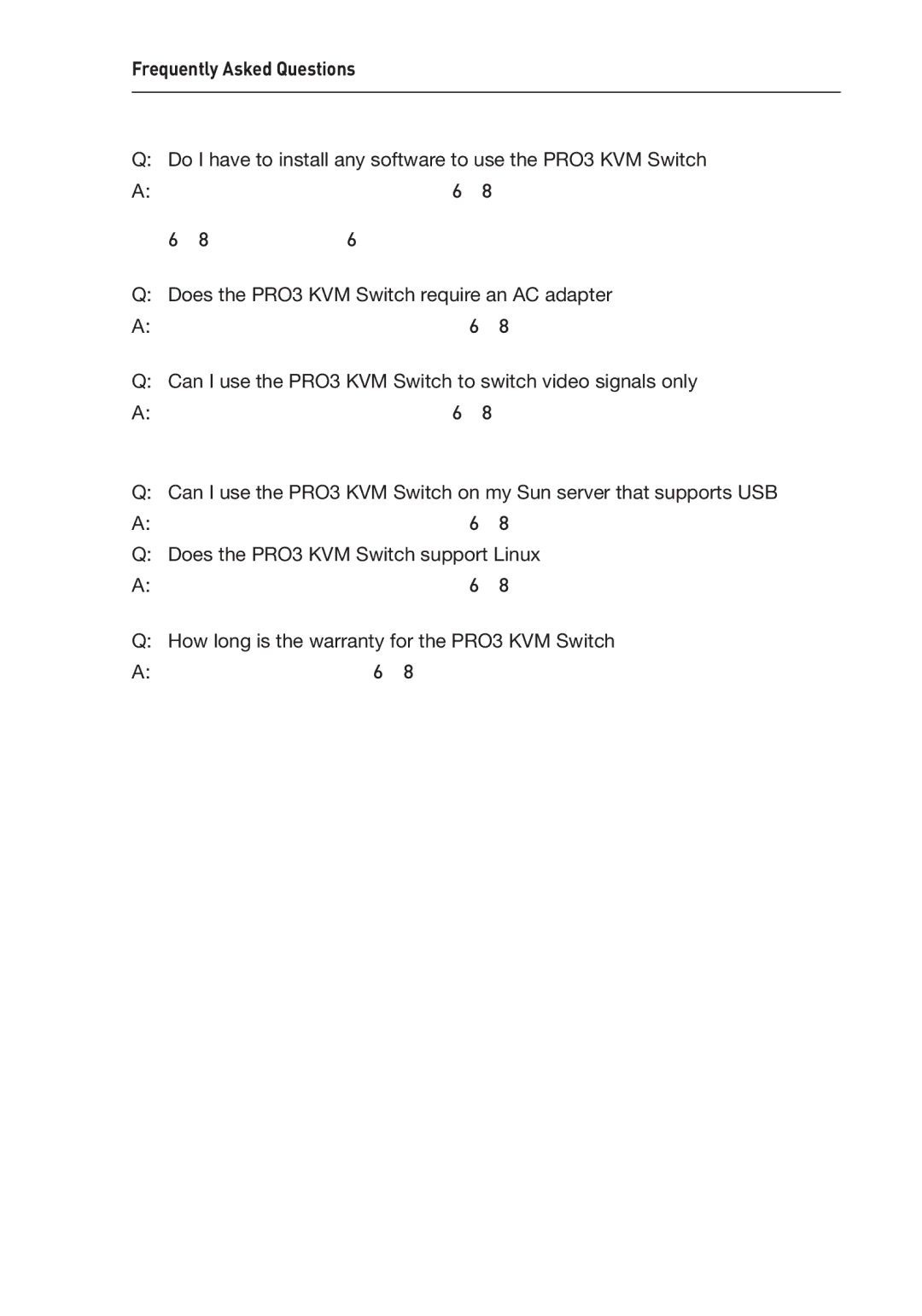Frequently Asked Questions
Q: Do I have to install any software to use the PRO3 KVM Switch?
A:No, the PRO3 KVM Switch does not require any drivers or software to be installed in your servers. Simply connect all your servers to the Belkin KVM Cable Kits, and then attach one keyboard, monitor, and mouse to the console port, and it is ready for use.
Q: Does the PRO3 KVM Switch require an AC adapter?
A:Yes, the PRO3 KVM Switch requires a
Q: Can I use the PRO3 KVM Switch to switch video signals only?
A:No, the PRO3 KVM Switch must be connected to both the video and keyboard/mouse ports on your servers. The PRO3 KVM Switch detects the power from the PS/2 and USB ports on your servers in order to function.
Q: Can I use the PRO3 KVM Switch on my Sun server that supports USB?
A:Yes, the PRO3 KVM Switch works with any
Q:Does the PRO3 KVM Switch support Linux?
A:Yes, the PRO3 KVM Switch works with Red Hat and other Linux distributions configured for PS/2 or USB support.
Q: How long is the warranty for the PRO3 KVM Switch?
A:The PRO3 KVM Switch comes with a
38