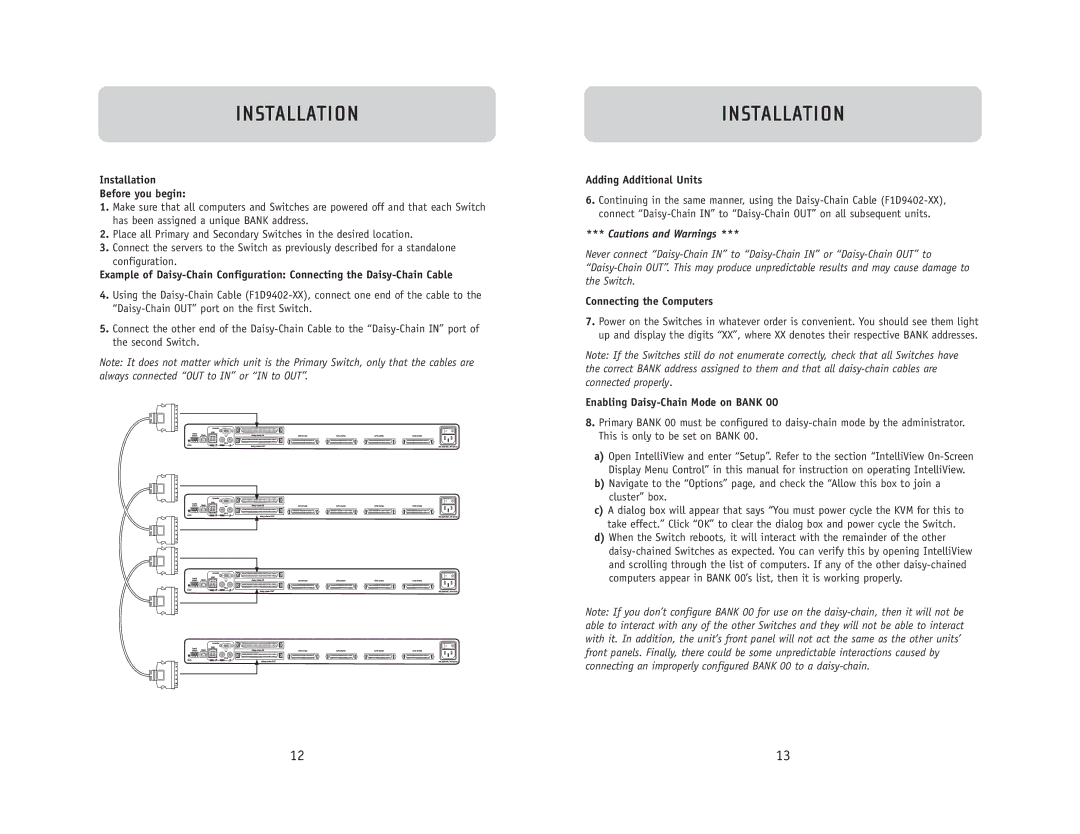INSTALLATION
Installation
Before you begin:
1.Make sure that all computers and Switches are powered off and that each Switch has been assigned a unique BANK address.
2.Place all Primary and Secondary Switches in the desired location.
3.Connect the servers to the Switch as previously described for a standalone configuration.
Example of
4.Using the
5.Connect the other end of the
Note: It does not matter which unit is the Primary Switch, only that the cables are always connected “OUT to IN” or “IN to OUT”.
INSTALLATION
Adding Additional Units
6.Continuing in the same manner, using the
*** Cautions and Warnings ***
Never connect
Connecting the Computers
7.Power on the Switches in whatever order is convenient. You should see them light up and display the digits “XX”, where XX denotes their respective BANK addresses.
Note: If the Switches still do not enumerate correctly, check that all Switches have the correct BANK address assigned to them and that all
Enabling Daisy-Chain Mode on BANK 00
8.Primary BANK 00 must be configured to
a)Open IntelliView and enter “Setup”. Refer to the section “IntelliView
b)Navigate to the “Options” page, and check the “Allow this box to join a cluster” box.
c)A dialog box will appear that says “You must power cycle the KVM for this to take effect.” Click “OK” to clear the dialog box and power cycle the Switch.
d)When the Switch reboots, it will interact with the remainder of the other
Note: If you don’t configure BANK 00 for use on the
12 | 13 |