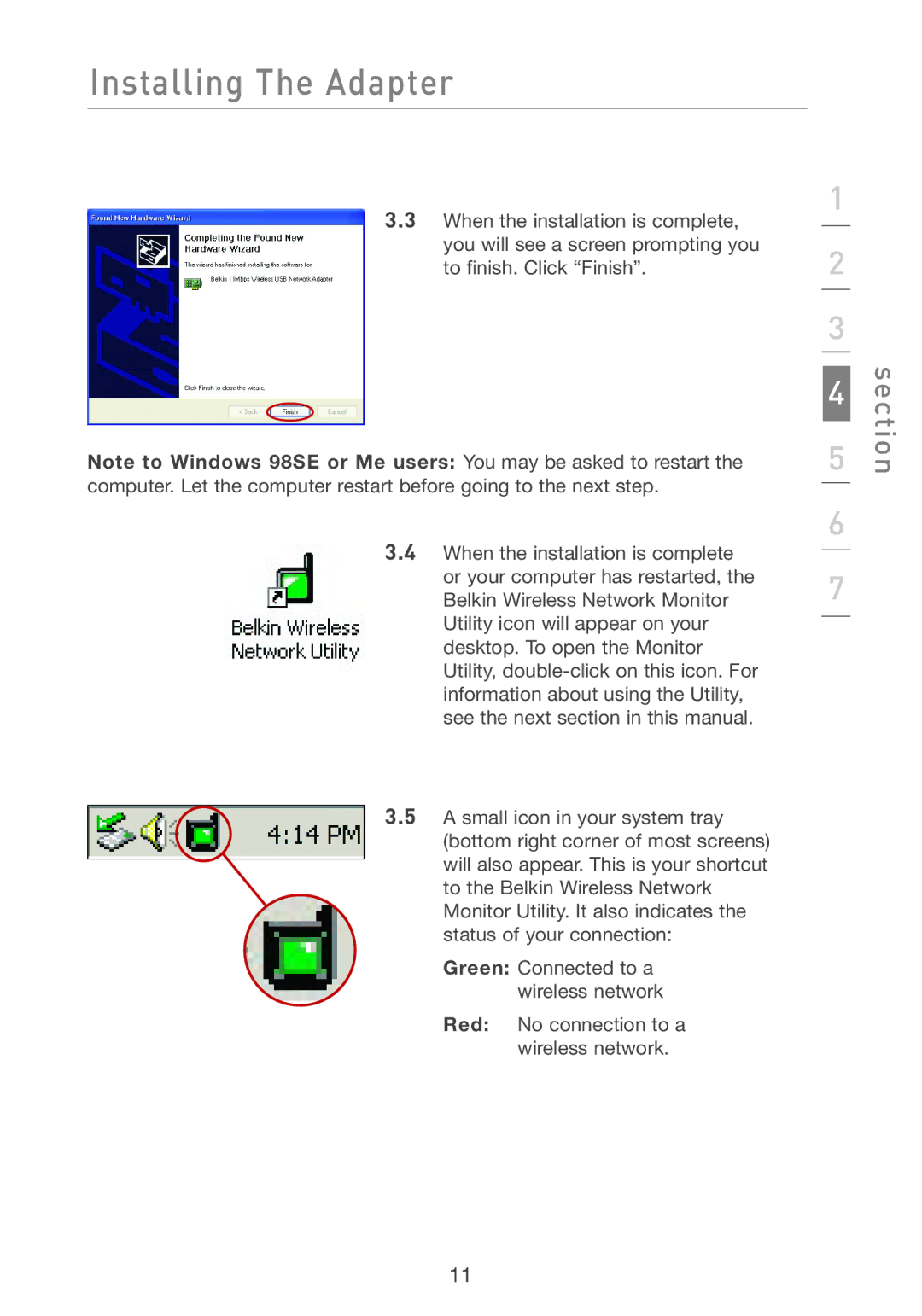Installing The Adapter
3.3When the installation is complete, you will see a screen prompting you to finish. Click “Finish”.
Note to Windows 98SE or Me users: You may be asked to restart the computer. Let the computer restart before going to the next step.
3.4When the installation is complete or your computer has restarted, the Belkin Wireless Network Monitor Utility icon will appear on your desktop. To open the Monitor Utility,
3.5A small icon in your system tray (bottom right corner of most screens) will also appear. This is your shortcut to the Belkin Wireless Network Monitor Utility. It also indicates the status of your connection:
Green: Connected to a wireless network
Red: No connection to a wireless network.
1
2
3
5 | section |
4 |
|
6
7
11