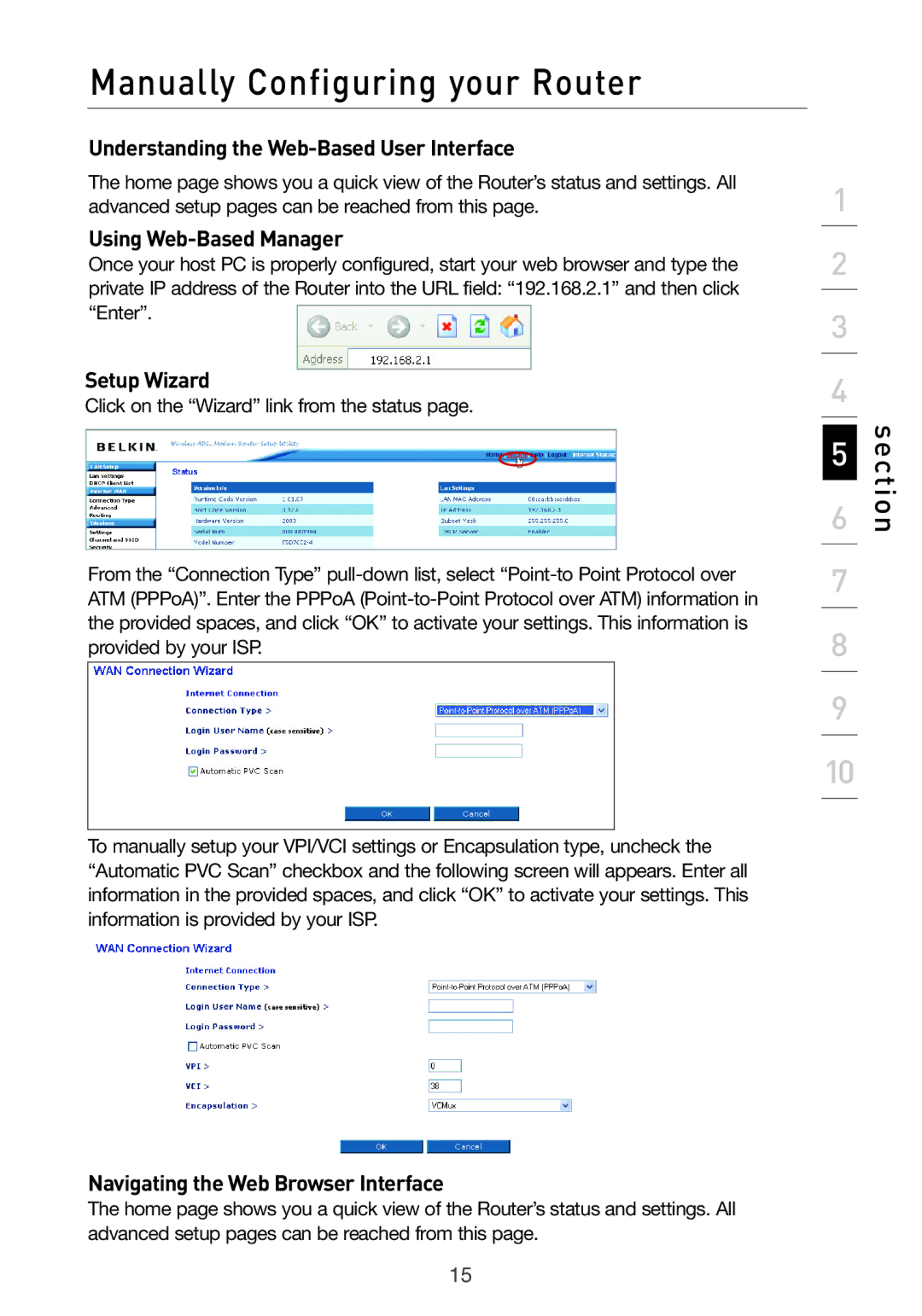Manually Configuring your Router
Understanding the Web-Based User Interface
The home page shows you a quick view of the Router’s status and settings. All advanced setup pages can be reached from this page.
Using Web-Based Manager
Once your host PC is properly configured, start your web browser and type the private IP address of the Router into the URL field: “192.168.2.1” and then click “Enter”.
Setup Wizard
Click on the “Wizard” link from the status page.
From the “Connection Type”
To manually setup your VPI/VCI settings or Encapsulation type, uncheck the “Automatic PVC Scan” checkbox and the following screen will appears. Enter all information in the provided spaces, and click “OK” to activate your settings. This information is provided by your ISP.
Navigating the Web Browser Interface
The home page shows you a quick view of the Router’s status and settings. All advanced setup pages can be reached from this page.
1
2
3
4
5
6
7
8
9
10
section
15