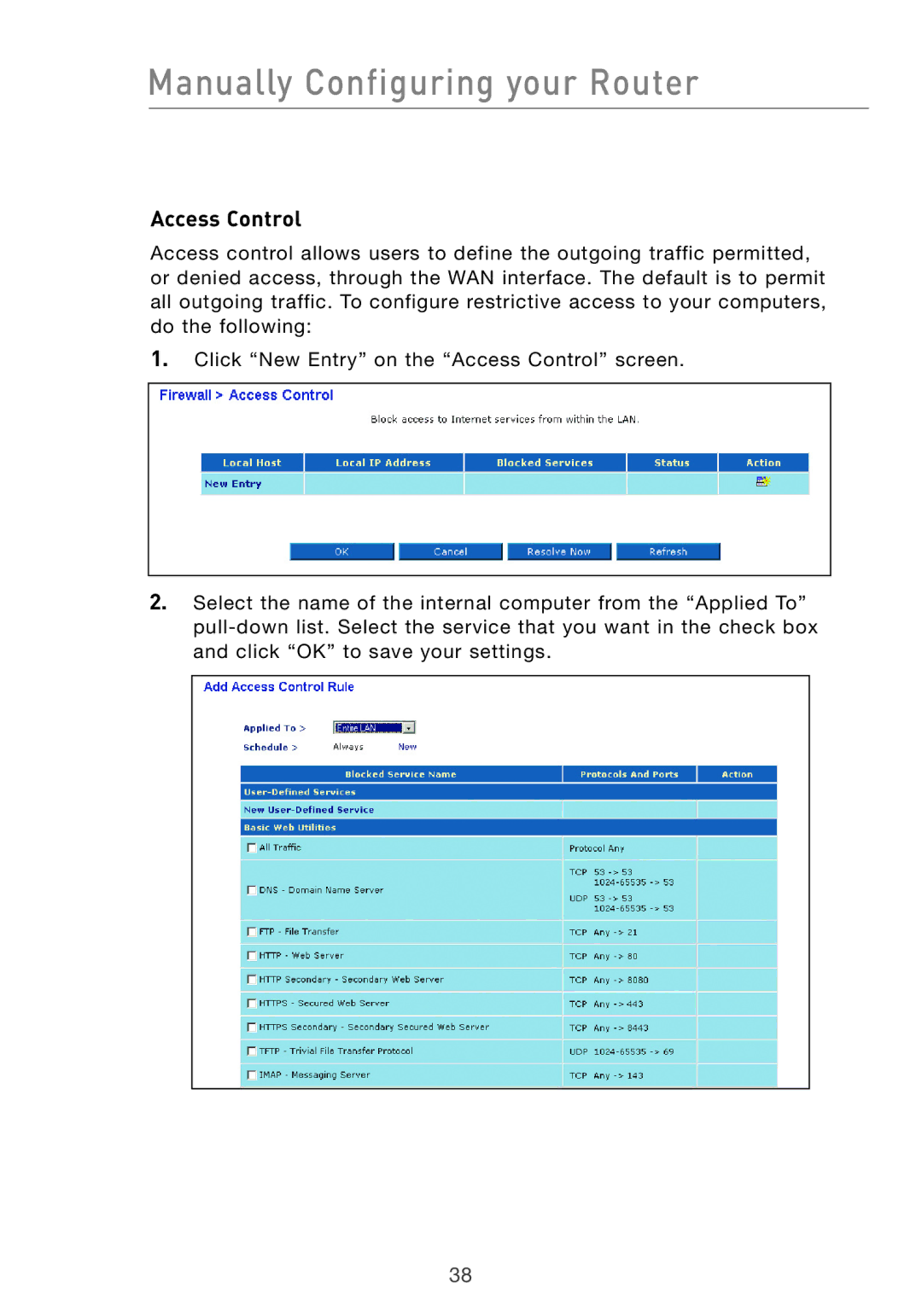Manually Configuring your Router
Access Control
Access control allows users to define the outgoing traffic permitted, or denied access, through the WAN interface. The default is to permit all outgoing traffic. To configure restrictive access to your computers, do the following:
1.Click “New Entry” on the “Access Control” screen.
2.Select the name of the internal computer from the “Applied To”
38