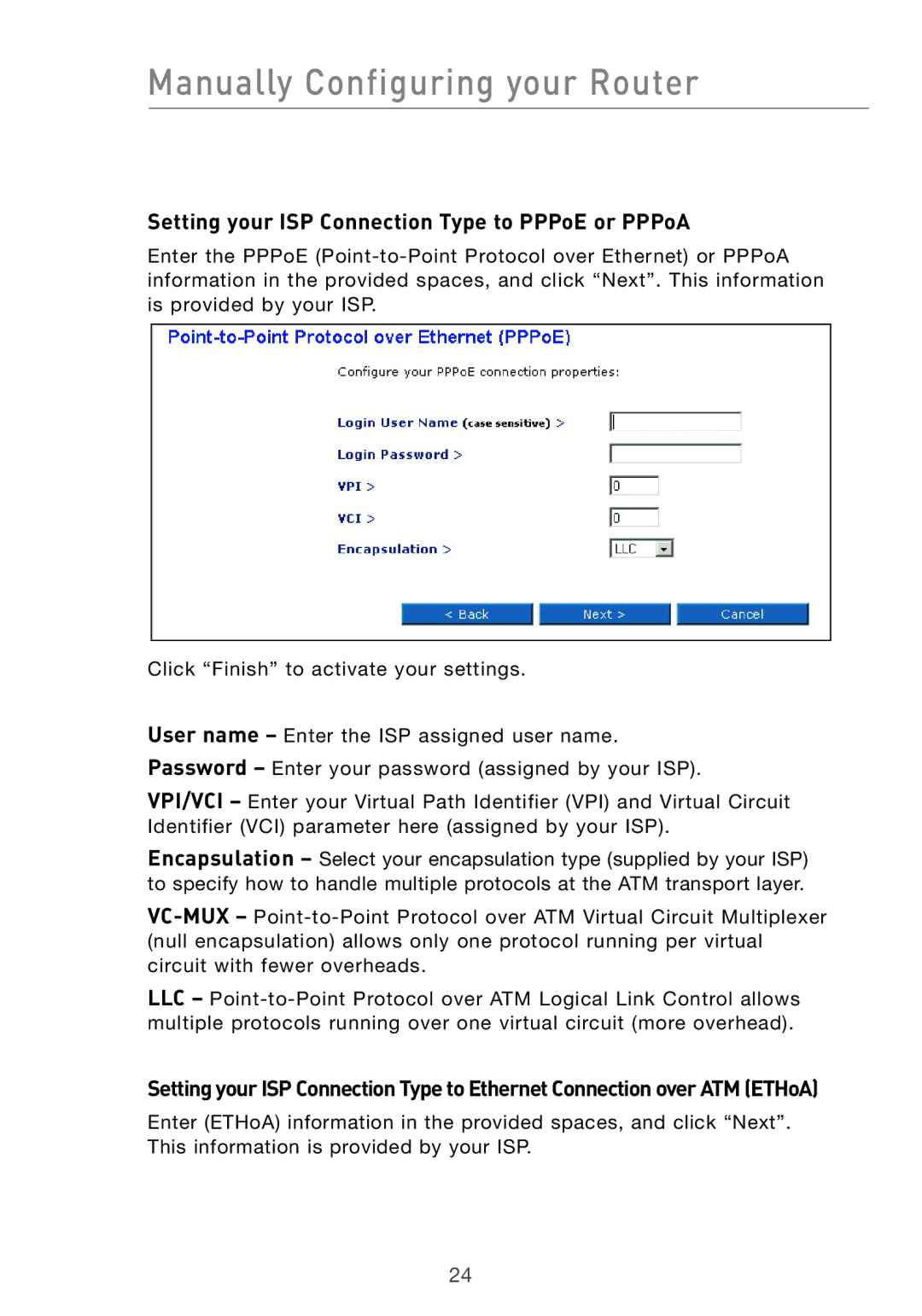Manually Configuring your Router
Setting your ISP Connection Type to PPPoE or PPPoA
Enter the PPPoE
Click “Finish” to activate your settings.
User name – Enter the ISP assigned user name. Password – Enter your password (assigned by your ISP).
VPI/VCI – Enter your Virtual Path Identifier (VPI) and Virtual Circuit Identifier (VCI) parameter here (assigned by your ISP).
Encapsulation – Select your encapsulation type (supplied by your ISP) to specify how to handle multiple protocols at the ATM transport layer.
LLC –
Setting your ISP Connection Type to Ethernet Connection over ATM (ETHoA)
Enter (ETHoA) information in the provided spaces, and click “Next”. This information is provided by your ISP.
24