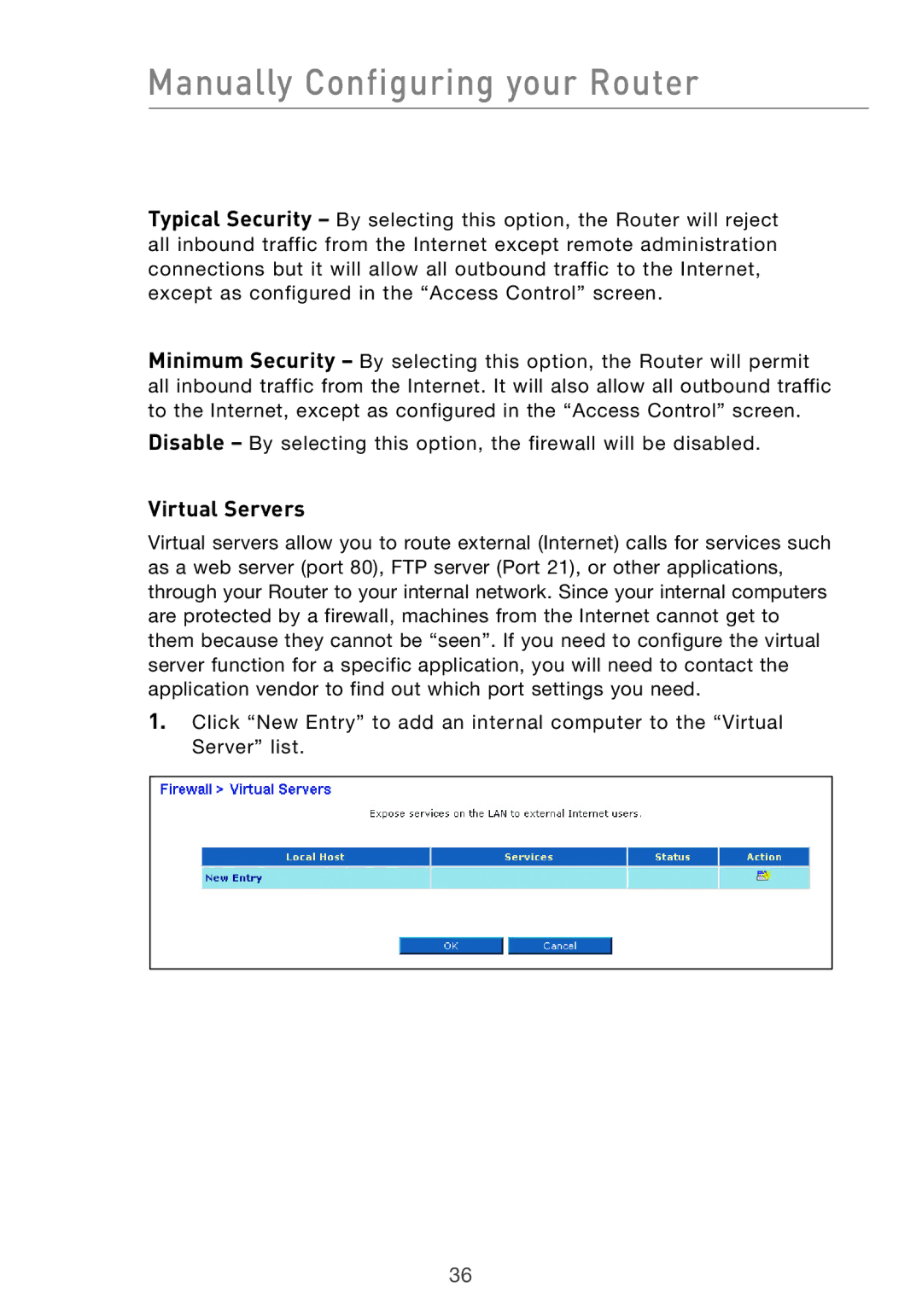Manually Configuring your Router
Typical Security – By selecting this option, the Router will reject all inbound traffic from the Internet except remote administration connections but it will allow all outbound traffic to the Internet, except as configured in the “Access Control” screen.
Minimum Security – By selecting this option, the Router will permit all inbound traffic from the Internet. It will also allow all outbound traffic to the Internet, except as configured in the “Access Control” screen.
Disable – By selecting this option, the firewall will be disabled.
Virtual Servers
Virtual servers allow you to route external (Internet) calls for services such as a web server (port 80), FTP server (Port 21), or other applications, through your Router to your internal network. Since your internal computers are protected by a firewall, machines from the Internet cannot get to them because they cannot be “seen”. If you need to configure the virtual server function for a specific application, you will need to contact the application vendor to find out which port settings you need.
1.Click “New Entry” to add an internal computer to the “Virtual Server” list.
36