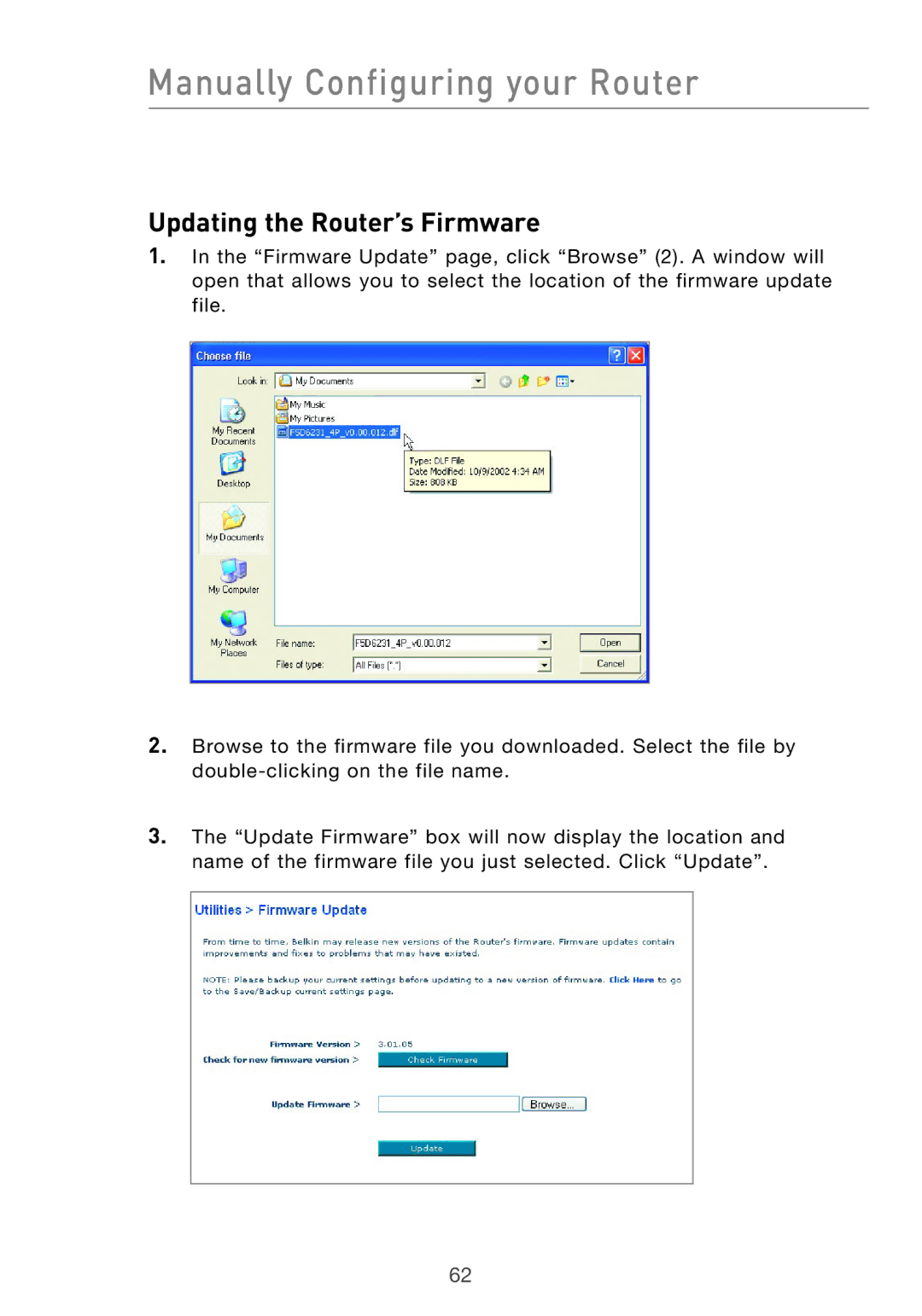Manually Configuring your Router
Updating the Router’s Firmware
1.In the “Firmware Update” page, click “Browse” (2). A window will open that allows you to select the location of the firmware update file.
2.Browse to the firmware file you downloaded. Select the file by
3.The “Update Firmware” box will now display the location and name of the firmware file you just selected. Click “Update”.
62