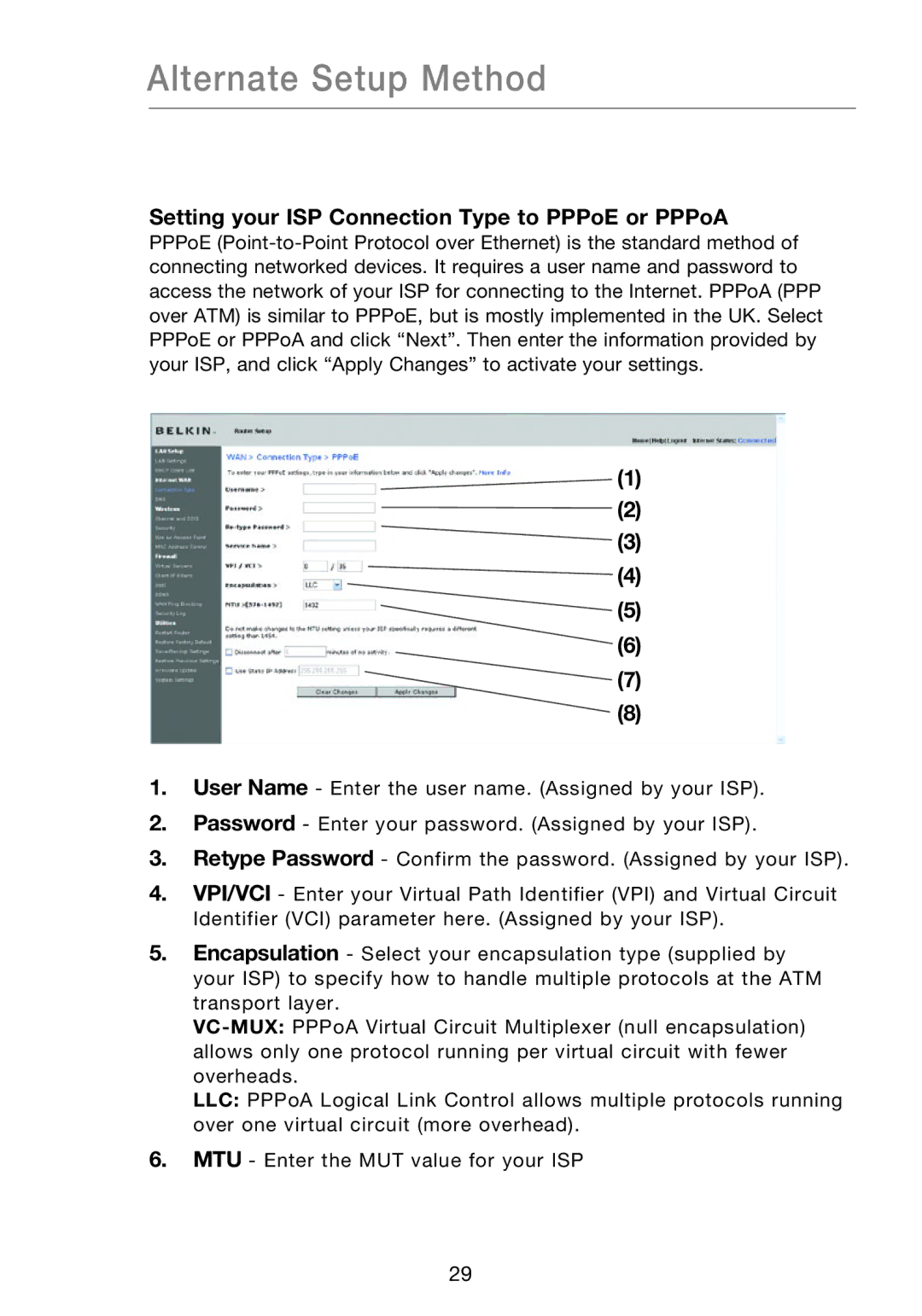Alternate Setup Method
Setting your ISP Connection Type to PPPoE or PPPoA
PPPoE
![]() (1)
(1)
(2) ![]() (3)
(3)
![]() (4)
(4)
![]() (5)
(5)
(6) ![]() (7)
(7)
(8)
1.User Name - Enter the user name. (Assigned by your ISP).
2.Password - Enter your password. (Assigned by your ISP).
3.Retype Password - Confirm the password. (Assigned by your ISP).
4.VPI/VCI - Enter your Virtual Path Identifier (VPI) and Virtual Circuit Identifier (VCI) parameter here. (Assigned by your ISP).
5.Encapsulation - Select your encapsulation type (supplied by your ISP) to specify how to handle multiple protocols at the ATM transport layer.
LLC: PPPoA Logical Link Control allows multiple protocols running over one virtual circuit (more overhead).
6.MTU - Enter the MUT value for your ISP
29