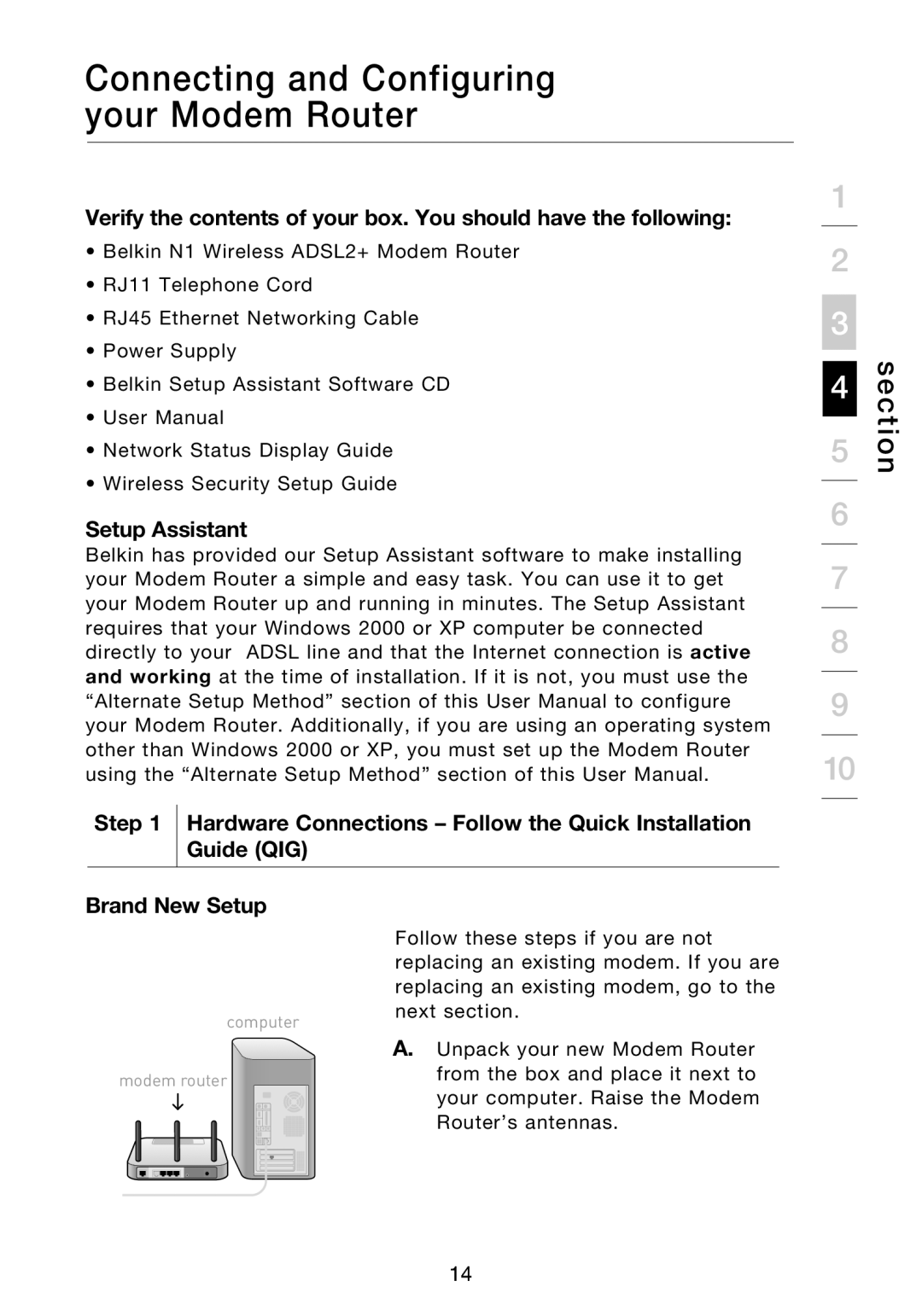Connecting and Configuring your Modem Router
Verify the contents of your box. You should have the following:
•Belkin N1 Wireless ADSL2+ Modem Router
•RJ11 Telephone Cord
•RJ45 Ethernet Networking Cable
•Power Supply
•Belkin Setup Assistant Software CD
•User Manual
•Network Status Display Guide
•Wireless Security Setup Guide
Setup Assistant
Belkin has provided our Setup Assistant software to make installing your Modem Router a simple and easy task. You can use it to get your Modem Router up and running in minutes. The Setup Assistant requires that your Windows 2000 or XP computer be connected directly to your ADSL line and that the Internet connection is active and working at the time of installation. If it is not, you must use the “Alternate Setup Method” section of this User Manual to configure your Modem Router. Additionally, if you are using an operating system other than Windows 2000 or XP, you must set up the Modem Router using the “Alternate Setup Method” section of this User Manual.
Step 1 Hardware Connections – Follow the Quick Installation Guide (QIG)
1
2
3
4
5
6
7
8
9
10
section
Brand New Setup
computer
Follow these steps if you are not replacing an existing modem. If you are replacing an existing modem, go to the next section.
| A. Unpack your new Modem Router | |
modem router | from the box and place it next to | |
your computer. Raise the Modem | ||
| ||
| Router’s antennas. |
14