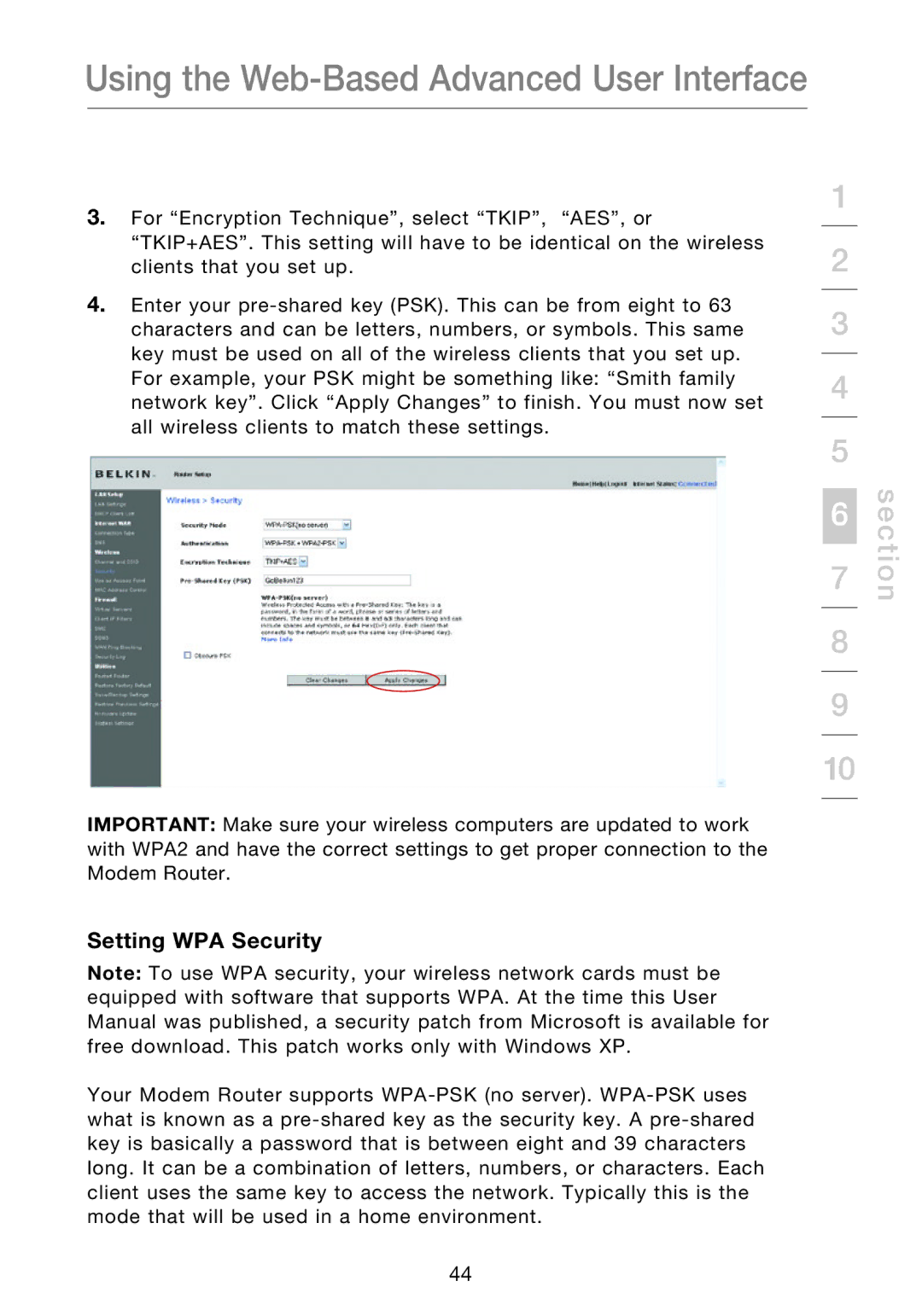Using the Web-Based Advanced User Interface
3.For “Encryption Technique”, select “TKIP”, “AES”, or “TKIP+AES”. This setting will have to be identical on the wireless clients that you set up.
4.Enter your
IMPORTANT: Make sure your wireless computers are updated to work with WPA2 and have the correct settings to get proper connection to the Modem Router.
1
2
3
4
5
6
7
8
9
10
section
Setting WPA Security
Note: To use WPA security, your wireless network cards must be equipped with software that supports WPA. At the time this User Manual was published, a security patch from Microsoft is available for free download. This patch works only with Windows XP.
Your Modem Router supports
44