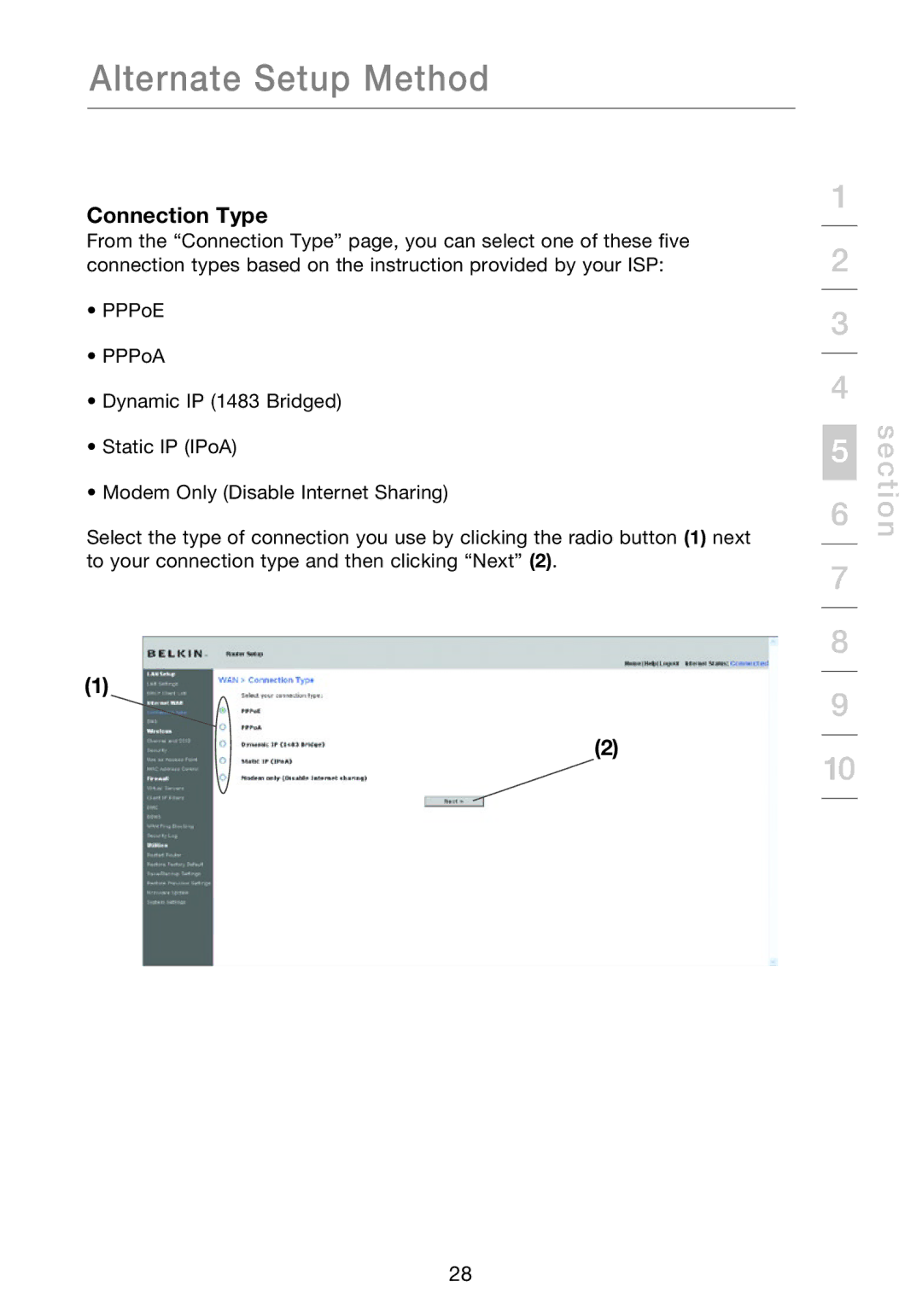Alternate Setup Method
Connection Type
From the “Connection Type” page, you can select one of these five connection types based on the instruction provided by your ISP:
•PPPoE
•PPPoA
•Dynamic IP (1483 Bridged)
•Static IP (IPoA)
•Modem Only (Disable Internet Sharing)
Select the type of connection you use by clicking the radio button (1) next to your connection type and then clicking “Next” (2).
(1)
(2)
1
2
3
4
5
6
7
8
9
10
section
28