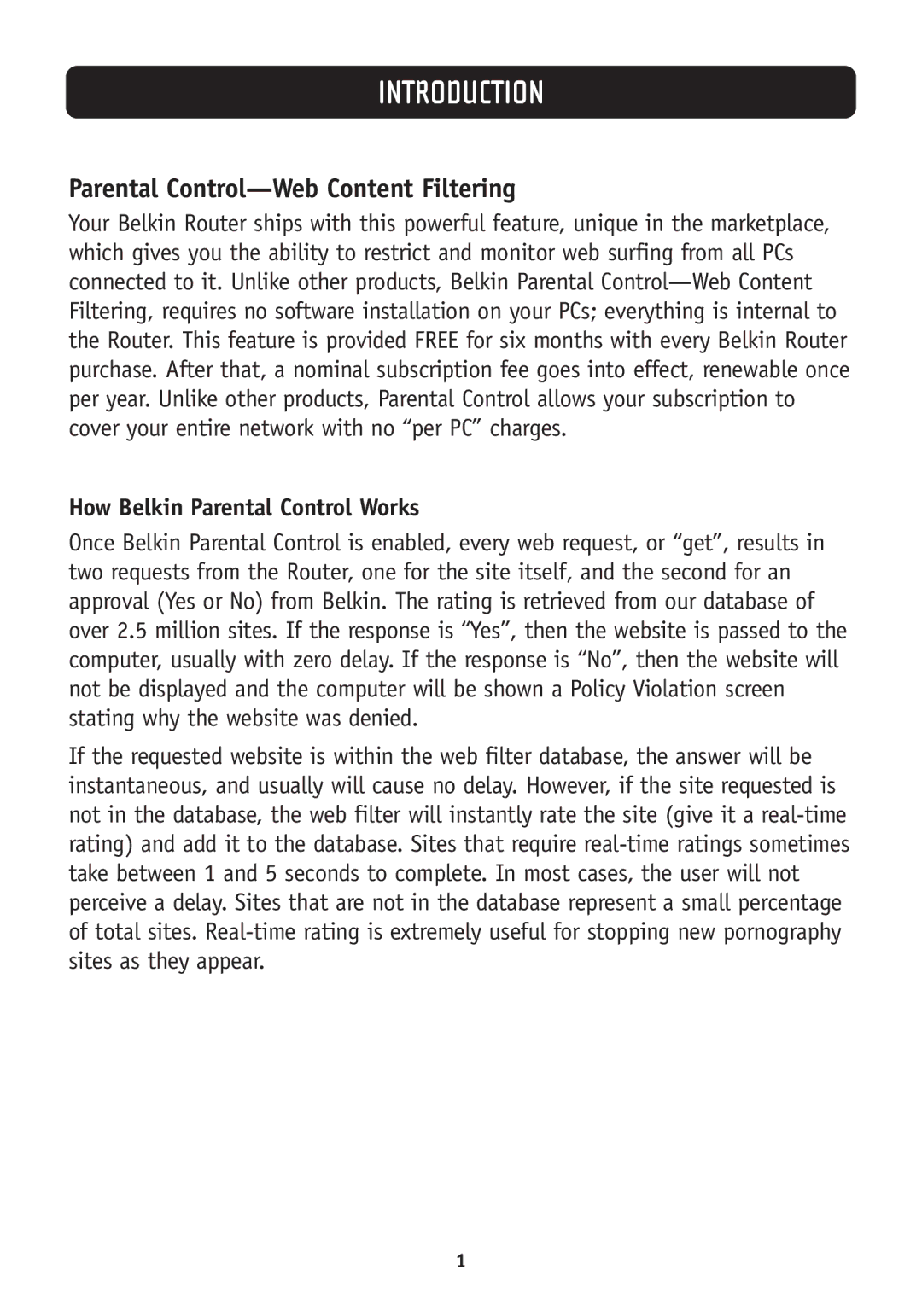INTRODUCTION
Parental Control—Web Content Filtering
Your Belkin Router ships with this powerful feature, unique in the marketplace, which gives you the ability to restrict and monitor web surfing from all PCs connected to it. Unlike other products, Belkin Parental
How Belkin Parental Control Works
Once Belkin Parental Control is enabled, every web request, or “get”, results in two requests from the Router, one for the site itself, and the second for an approval (Yes or No) from Belkin. The rating is retrieved from our database of over 2.5 million sites. If the response is “Yes”, then the website is passed to the computer, usually with zero delay. If the response is “No”, then the website will not be displayed and the computer will be shown a Policy Violation screen stating why the website was denied.
If the requested website is within the web filter database, the answer will be instantaneous, and usually will cause no delay. However, if the site requested is not in the database, the web filter will instantly rate the site (give it a
1